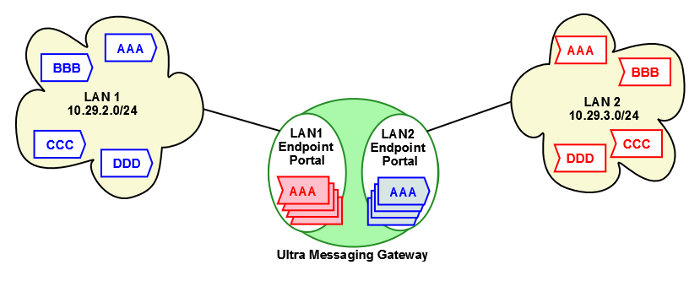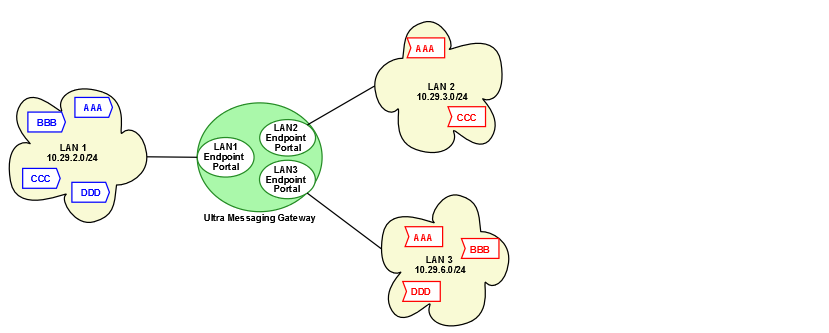5. UM Gateway Examples
This section discusses the following topics.
5.1. Spanning Two LANs
The network consists of two LANs. Within each LAN, full multicast connectivity exists. However, no multicast connectivity exists between LAN1 and LAN2. The diagram below displays proxy sources and proxy receivers in the UM Gateway.
5.1.1. UM Configuration Files
Sources in LAN1 use lan1.cfg and the receivers in LAN2 use lan2.cfg.
5.1.1.1. LAN1 Configuration
lan1.cfg
## Major Options##
source transport lbtrm
## Multicast Resolver Network Options##
context resolver_multicast_interface 10.29.2.0/24
context resolver_multicast_address 225.7.32.85
context resolver_multicast_port 13965
##Transport LBT-RM Network Options##
context transport_lbtrm_multicast_address_low 225.7.33.85
context transport_lbtrm_multicast_address_high 225.7.33.89
context transport_lbtrm_source_port_low 24000
context transport_lbtrm_source_port_high 24999
##Transport LBT-RM Operation Options##
context transport_lbtrm_data_rate_limit 100000000
context transport_lbtrm_retransmit_rate_limit 500000
receiver transport_lbtrm_activity_timeout 10000
##Transport LBT-RU Network Options##
receiver transport_lbtru_interface 10.29.2.0/24
source transport_lbtru_interface 10.29.2.0/24
##Transport LBT_RU Operation Options##
context transport_lbtru_data_rate_limit 1000000
context transport_lbtru_retransmit_rate_limit 500000
receiver transport_lbtru_activity_timeout 10000
##Multicast Immediate Messaging Network Options##
context mim_address 225.7.32.100
##Request Network Options##
context request_tcp_interface 10.29.2.0/24
##Transport TCP Network Options##
receiver transport_tcp_interface 10.29.2.0/24
source transport_tcp_interface 10.29.2.0/24
context transport_tcp_port_low 18000
context transport_tcp_port_high 18999
5.1.1.2. LAN2 Configuration
lan2.cfg
## Major Options##
source transport lbtrm
## Multicast Resolver Network Options##
context resolver_multicast_interface 10.29.3.0/24
context resolver_multicast_address 225.8.32.85
context resolver_multicast_port 13965
##Transport LBT-RM Network Options##
context transport_lbtrm_multicast_address_low 225.8.33.85
context transport_lbtrm_multicast_address_high 225.8.33.89
context transport_lbtrm_source_port_low 25000
context transport_lbtrm_source_port_high 25999
##Transport LBT-RM Operation Options##
context transport_lbtrm_data_rate_limit 100000000
context transport_lbtrm_retransmit_rate_limit 500000
receiver transport_lbtrm_activity_timeout 10000
##Transport LBT-RU Network Options##
receiver transport_lbtru_interface 10.29.3.0/24
source transport_lbtru_interface 10.29.3.0/24
##Transport LBT_RU Operation Options##
context transport_lbtru_data_rate_limit 1000000
context transport_lbtru_retransmit_rate_limit 500000
receiver transport_lbtru_activity_timeout 10000
##Multicast Immediate Messaging Network Options##
context mim_address 225.8.32.100
##Request Network Options##
context request_tcp_interface 10.29.3.0/24
##Transport TCP Network Options##
receiver transport_tcp_interface 10.29.3.0/24
source transport_tcp_interface 10.29.3.0/24
context transport_tcp_port_low 17000
context transport_tcp_port_high 17999
5.1.2. UM Gateway Configuration
This example uses the two-lans.xml configuration file, which essentially consists of two endpoint portal configurations. If you notice in the daemon section, we have turned on monitoring for the all endpoint portals in the gateway. The configuration specifies that all statistics be collected every 5 seconds and uses the lbm transport module to send statistics to your monitoring application, that runs in LAN 1. See also Monitoring LBM. The Web Monitor has also been turned on to monitor the performance of the gateway.
<?xml version="1.0" encoding="UTF-8" ?>
<!-- UM GW xml file- 2 endpoint portals -->
<tnw-gateway version="1.0">
<daemon>
<log type="console"/>
<lbm-license-file>lic0014.txt</lbm-license-file>
<monitor interval="5">
<transport-module module="lbm" options="config=lan1.cfg"/>
</monitor>
<web-monitor>*:15304</web-monitor>
</daemon>
<portals>
<endpoint>
<name>LAN1</name>
<domain-id>1</domain-id>
<lbm-config>lan1.cfg</lbm-config>
</endpoint>
<endpoint>
<name>LAN2</name>
<domain-id>2</domain-id>
<lbm-config>lan2.cfg</lbm-config>
</endpoint>
</portals>
</tnw-gateway>
5.2. Spanning Multiple LANs
The network consists of three LANs. Within each LAN, full multicast connectivity exists. However, no multicast connectivity exists between the three LANs.
5.2.1. UM Configuration Files
Sources in LAN1 use lan1.cfg and the receivers in LAN2 and LAN3 use lan2.cfg and lan3.cfg, respectively.
5.2.1.1. LAN1 Configuration
lan1.cfg
## Major Options##
source transport lbtrm
## Multicast Resolver Network Options##
context resolver_multicast_interface 10.29.2.0/24
context resolver_multicast_address 225.7.32.85
context resolver_multicast_port 13965
##Transport LBT-RM Network Options##
context transport_lbtrm_multicast_address_low 225.7.33.85
context transport_lbtrm_multicast_address_high 225.7.33.89
context transport_lbtrm_source_port_low 24000
context transport_lbtrm_source_port_high 24999
##Transport LBT-RM Operation Options##
context transport_lbtrm_data_rate_limit 100000000
context transport_lbtrm_retransmit_rate_limit 500000
receiver transport_lbtrm_activity_timeout 10000
##Transport LBT-RU Network Options##
receiver transport_lbtru_interface 10.29.2.0/24
source transport_lbtru_interface 10.29.2.0/24
##Transport LBT_RU Operation Options##
context transport_lbtru_data_rate_limit 1000000
context transport_lbtru_retransmit_rate_limit 500000
receiver transport_lbtru_activity_timeout 10000
##Multicast Immediate Messaging Network Options##
context mim_address 225.7.32.100
##Request Network Options##
context request_tcp_interface 10.29.2.0/24
##Transport TCP Network Options##
receiver transport_tcp_interface 10.29.2.0/24
source transport_tcp_interface 10.29.2.0/24
context transport_tcp_port_low 18000
context transport_tcp_port_high 18999
5.2.1.2. LAN2 Configuration
lan2.cfg
## Major Options##
source transport lbtrm
## Multicast Resolver Network Options##
context resolver_multicast_interface 10.29.3.0/24
context resolver_multicast_address 225.8.32.85
context resolver_multicast_port 13965
##Transport LBT-RM Network Options##
context transport_lbtrm_multicast_address_low 225.8.33.85
context transport_lbtrm_multicast_address_high 225.8.33.89
context transport_lbtrm_source_port_low 25000
context transport_lbtrm_source_port_high 25999
##Transport LBT-RM Operation Options##
context transport_lbtrm_data_rate_limit 100000000
context transport_lbtrm_retransmit_rate_limit 500000
receiver transport_lbtrm_activity_timeout 10000
##Transport LBT-RU Network Options##
receiver transport_lbtru_interface 10.29.3.0/24
source transport_lbtru_interface 10.29.3.0/24
##Transport LBT_RU Operation Options##
context transport_lbtru_data_rate_limit 1000000
context transport_lbtru_retransmit_rate_limit 500000
receiver transport_lbtru_activity_timeout 10000
##Multicast Immediate Messaging Network Options##
context mim_address 225.8.32.100
##Request Network Options##
context request_tcp_interface 10.29.3.0/24
##Transport TCP Network Options##
receiver transport_tcp_interface 10.29.3.0/24
source transport_tcp_interface 10.29.3.0/24
context transport_tcp_port_low 17000
context transport_tcp_port_high 17999
5.2.1.3. LAN3 Configuration
lan3.cfg
## Major Options##
source transport lbtrm
## Multicast Resolver Network Options##
context resolver_multicast_interface 10.29.3.0/24
context resolver_multicast_address 225.9.32.85
context resolver_multicast_port 13965
##Transport LBT-RM Network Options##
context transport_lbtrm_multicast_address_low 225.9.33.85
context transport_lbtrm_multicast_address_high 225.9.33.89
context transport_lbtrm_source_port_low 25000
context transport_lbtrm_source_port_high 25999
##Transport LBT-RM Operation Options##
context transport_lbtrm_data_rate_limit 100000000
context transport_lbtrm_retransmit_rate_limit 500000
receiver transport_lbtrm_activity_timeout 10000
##Transport LBT-RU Network Options##
receiver transport_lbtru_interface 10.29.6.0/24
source transport_lbtru_interface 10.29.6.0/24
##Transport LBT_RU Operation Options##
context transport_lbtru_data_rate_limit 1000000
context transport_lbtru_retransmit_rate_limit 500000
receiver transport_lbtru_activity_timeout 10000
##Multicast Immediate Messaging Network Options##
context mim_address 225.9.32.100
##Request Network Options##
context request_tcp_interface 10.29.6.0/24
##Transport TCP Network Options##
receiver transport_tcp_interface 10.29.6.0/24
source transport_tcp_interface 10.29.6.0/24
context transport_tcp_port_low 17000
context transport_tcp_port_high 17999
5.2.2. UM Gateway Configuration
The configuration for this gateway, expressed in multiple-lans.xml also has transport statistics monitoring and the WebMonitor turned on. In addition, Late Join has been activated primarily for any receivers in LAN2 or LAN 3 that start up late. The configuration specifies that all proxy sources (pSRC) always provide Late Join service even if the original source does not. It also specifies that the pSRC forward retransmissions from the original source if the pSRC cannot fill the retransmission request itself. See also Using Late Join.
<?xml version="1.0" encoding="UTF-8" ?>
<!-- UM GW xml file- 3 endpoint portals -->
<tnw-gateway version="1.0">
<daemon>
<log type="console"/>
<lbm-license-file>lic0014.txt</lbm-license-file>
<monitor interval="5">
<transport-module module="lbm" options="config=lan1.cfg"/>
</monitor>
<web-monitor>*:15304</web-monitor>
</daemon>
<portals>
<endpoint>
<name>LAN1</name>
<domain-id>1</domain-id>
<lbm-config>lan1.cfg</lbm-config>
</endpoint>
<endpoint>
<name>LAN2</name>
<domain-id>2</domain-id>
<lbm-config>lan2.cfg</lbm-config>
<late-join provide="always" forward="yes"/>
</endpoint>
<endpoint>
<name>LAN3</name>
<domain-id>3</domain-id>
<lbm-config>lan3.cfg</lbm-config>
<late-join provide="always" forward="yes"/>
</endpoint>
</portals>
</tnw-gateway>