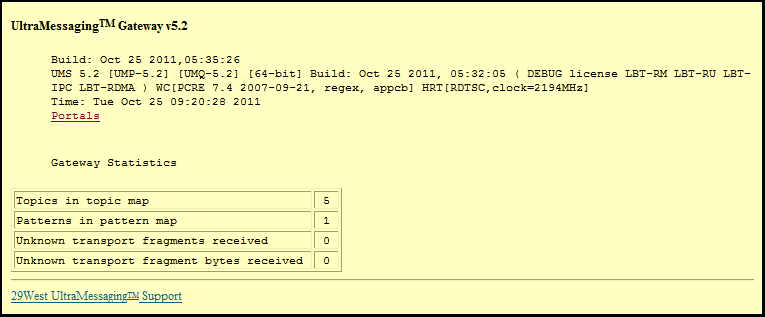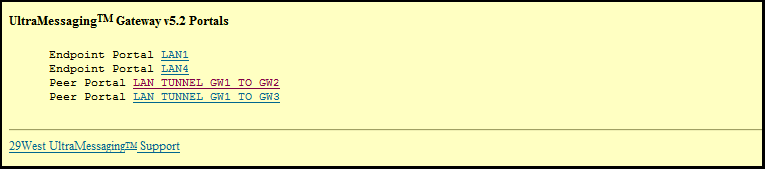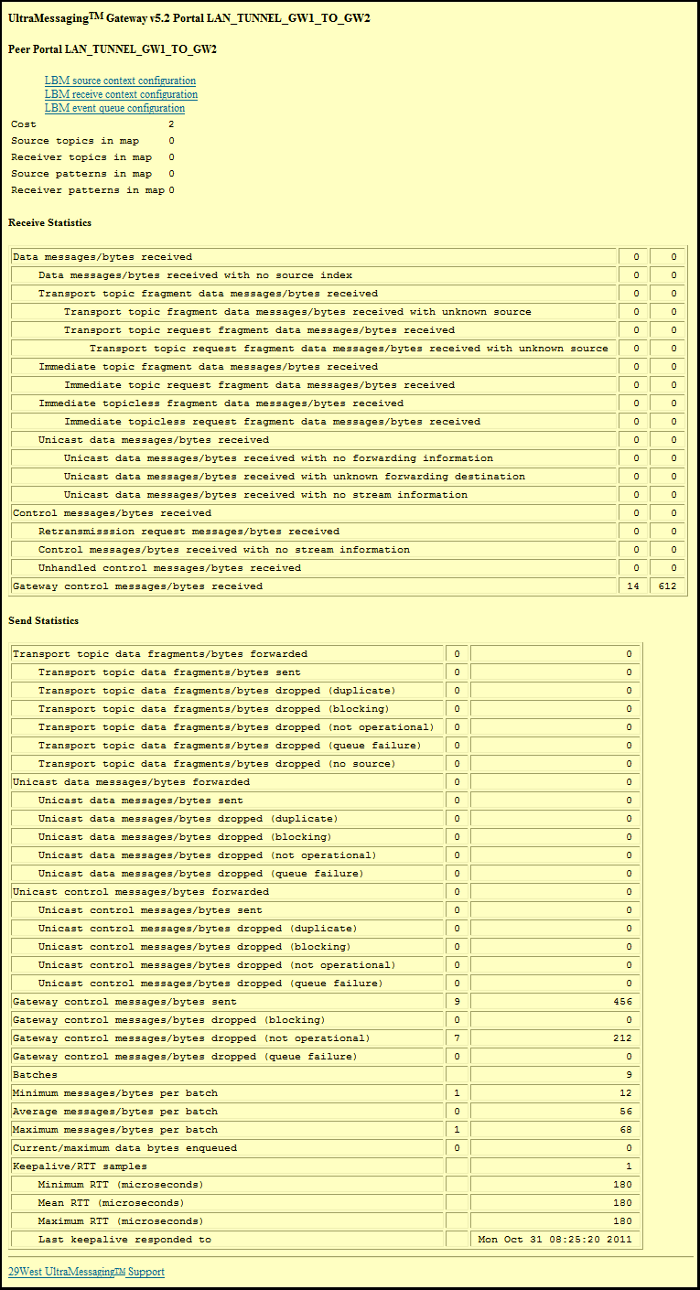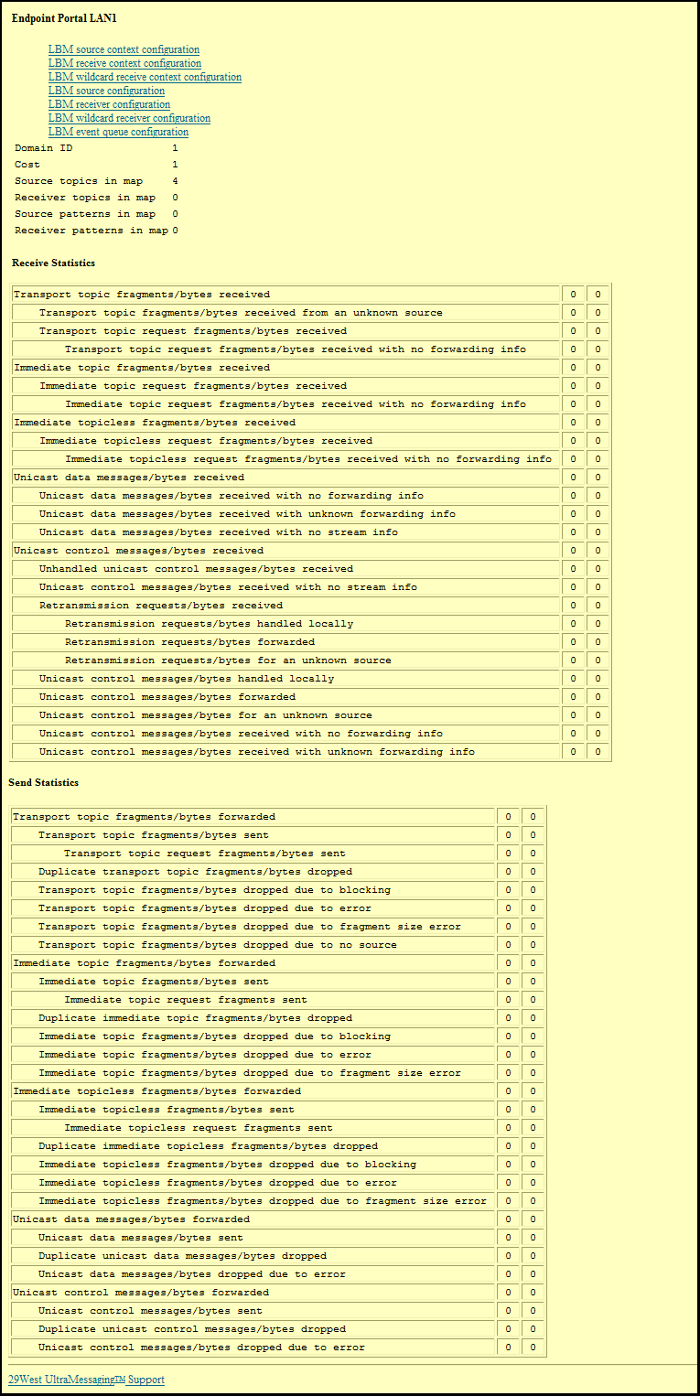6. UM Gateway Web Monitor
The built-in web monitor (configured in the tnwgd XML configuration file) provides valuable statistics about the gateway and its portals, for which, the Web Monitor separates into receive statistics and send statistics. This section discusses the following topics.
6.1. UM Gateway Web Monitor Main Page
-
This page provides statistics on the topics and wildcard patterns configured for the gateway, along with the number of unknown fragments and fragment bytes received.
-
To go to the Portals page, click on Portals.
Note: On some platforms, this page may include a link to a memory allocation display page.
6.2. UM Gateway Web Monitor Portals Page
This page allows you to link to any of the Peer or Endpoint portals configured for the gateway.
6.3. UM Gateway Web Monitor Peer Portal Page
This page allows you to see Receive and Send statistics for the selected peer portal. Click on any of the links at the top of the page to review configuration option values for the portal's UM topic resolution domain.
6.4. UM Gateway Web Monitor Endpoint Portal Page
This page allows you to see Receive and Send statistics for the selected endpoint portal. Click on any of the links at the top of the page to review configuration option values for the portal's UM topic resolution domain.