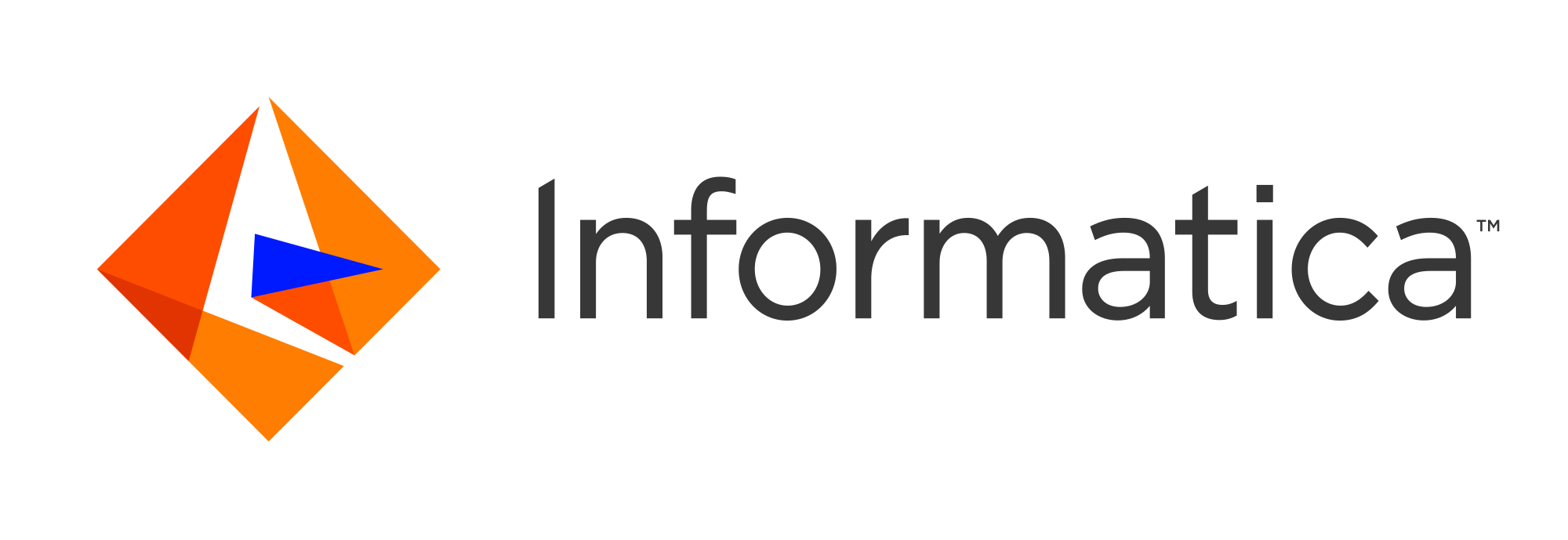
UMDS (Version 6.14)
[ Multi-page HTML ] | [ PDF ]
Introduction <-
(C) Copyright 2004,2024 Informatica Inc. All Rights Reserved.
This software and documentation are provided only under a separate license agreement containing restrictions on use and disclosure. No part of this document may be reproduced or transmitted in any form, by any means (electronic, photocopying, recording or otherwise) without prior consent of Informatica LLC.
A current list of Informatica trademarks is available on the web at https://www.informatica.com/trademarks.html.
Portions of this software and/or documentation are subject to copyright held by third parties. Required third party notices are included with the product.
This software is protected by patents as detailed at https://www.informatica.com/legal/patents.html.
The information in this documentation is subject to change without notice. If you find any problems in this documentation, please report them to us in writing at Informatica LLC 2100 Seaport Blvd. Redwood City, CA 94063.
Informatica products are warranted according to the terms and conditions of the agreements under which they are provided.
INFORMATICA LLC PROVIDES THE INFORMATION IN THIS DOCUMENT "AS IS" WITHOUT WARRANTY OF ANY KIND, EXPRESS OR IMPLIED, INCLUDING WITHOUT ANY WARRANTIES OF MERCHANTABILITY, FITNESS FOR A PARTICULAR PURPOSE AND ANY WARRANTY OR CONDITION OF NON-INFRINGEMENT.
UMDS Overview <-
This document introduces the basic concepts and design approaches used by Ultra Messaging Desktop Services (UMDS). The reader is assumed to already be familiar with basic UM concepts. See the Ultra Messaging documentation set for full information about UM.
Ultra Messaging Desktop Services (UMDS) extends Ultra Messaging to diverse desktop networks throughout an enterprise. With the UMDS client-server model, desktop applications can receive and send topic-based messages.
The UMDS Server runs on a server-class machine and communicates over TCP connections with desktop-class machines. A UMDS Server can also communicate with other Ultra Messaging components, such as UMS applications and other UMDS Servers.
Customer desktop applications call the UMDS API to send and receive messages over a TCP connection to the UMDS Server. This API is a subset of Ultra Messaging functionality, for Java and .NET. The UMDS Server routes messages to clients according to topic interest. The UMDS Server also routes messages between desktop UMDS Client applications and other Ultra Messaging components.
You can centrally manage UMDS Client functionality from the UMDS Server, and use the Web Monitor to view client connection statistics and the server's current configuration file.
UMDS supports redundant servers so that if one server fails, clients can reconnect to an alternate server and resume messaging (see UMDS Server List).
- Note
- In this document, links to the UMDS API reference documentation will always be to the Java API. The .NET and Java APIs are identical for all practical purposes, and the two reference documents can be used interchangeably.
UMDS Architecture <-
A UMDS implementation comprises a UMDS Server daemon and your applications written with UMDS client API calls. The UMDS Server is an Ultra Messaging daemon that is part of an Ultra Messaging backbone. The UMDS Server and the UMDS client application communicate using TCP.
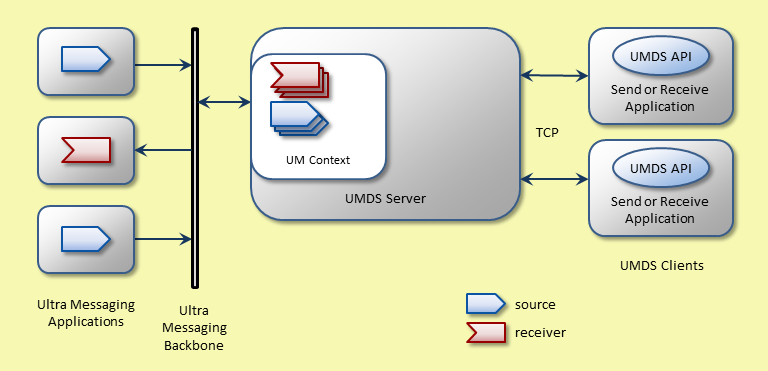
UMDS Client <-
UMDS includes the UMDS API, which is a library of Ultra Messaging functions for use by desktop applications. UMDS Clients communicate with the UMDS Server with TCP connections. You cannot use UDP to connect a UMDS Client to a UMDS Server.
UMDS API <-
The UMDS API is a more compact version of the Ultra Messaging API, intended to provide an easier and more consistent implementation of Ultra Messaging across enterprise desktops. The API is fully implemented for Java and .NET.
Server Connection <-
A UMDS Client application can create multiple server connections, which can be to the same UMDS Server or different UMDS Servers.
-
UMDS Client application creates a UMDSServerConnection object.
-
UMDS Client application sets configuration options using the setProperty() method of the UMDSServerConnection object. At a minimum, the server-list property must be supplied. See Client Configuration Properties for the full list of properties.
-
UMDS Client initiates the TCP connection using the start() method of the server connection object.
-
UMDS Client logs into the server and receives configuration parameters. The application detects completion using the isAuthenticated() method of the server connection object.
-
UMDS Client application creates sources (UMDSSource objects). and/or receivers (UMDSReceiver objects). Messages are sent and/or received using those objects.
-
After it no longer needs the sources and/or receivers, the objects must be closed (using the "close()" API). The UMDS Server acknowledges those closings. The application should not simply let those objects become "garbage".
- When finished with all messaging, the UMDS Client closes the server connection using the close() method of the server connection object.
For a subscriber example application, see umdsreceive.java or umdsreceive.cs. For a publisher example application, see umdssend.java or umdssend.cs.
UMDS Server List <-
The UMDS client must be configured with a server list using the server-list connection property. This property can be configured with one or more servers.
Having more than one server in the list accomplishes two things:
-
Load Sharing. When a UMDS client first initializes, it chooses a random server in the server list to initially connect to. Thus, if many clients are configured for the same list of servers, they will distribute themselves uniformly across the active servers.
- Redundancy. If the currently-connected server fails, the UMDS client will automatically fail over to the next server on the list, wrapping to the start if it reaches the end.
Note that a client is never connected to more than one of these servers at the same time.
Contrast this with Connecting to Multiple Servers.
There is one more interesting use case related to the server list. Most client connection properties can be overridden by the server. Those overrides can be on an application or even a user basis. In particular, the server list can be overridden to redirect a client to another server.
You might have a UMDS Server that is used as the initial connection for all UMDS clients. The whole purpose of that server is to identify the application and user of the client, and override the server list property with a server (or server list) appropriate for that client. If a client's server list is overridden, the client will disconnect from that server and then reconnect to a server chosen from the new list.
Connecting to Multiple Servers <-
A UMDS client can create multiple connections to different UMDS Servers. This involves creating more than one UMDSServerConnection object, and configuring each one with different server lists. These connections are independent; a receiver or source created in one does not imply that the same receiver or source is automatically created in the other. This technique is not used to provide redundancy or load sharing (see UMDS Server List).
Instead, the following use cases are reasons for creating multiple server connections:
-
Multiple, Unconnected UM TRDs. Although rare, some users have multiple instances of UM which are not interconnected. Each instance consists a TRD, or multiple TRDs connected with DROs. But the instances themselves are not routed to each other. No communication happens between these instances.
For a client to exchange messages with both instances, separate UMDS Servers must be deployed in each instance. A UMDS client can create separate connection objects and connect to each of them.
-
Streaming and Persistence. A UMDS Server can be configured either for streaming (the default) or for persistence. When configured for steaming, the UMDS Server can receive messages from both streaming and persistent sources. However, when receiving from persistent sources, the persistence functionality is not used.
A UMDS Server configured for persistence will implement the limited UMDS persistence functionality. However, this server cannot receive messages from streaming sources.
For a UMDS client to get persistence functionality for persisted sources, and still be able to receive messages from streaming sources, two UMDS Servers need to be deployed. The UMDS client can create two connection objects and connect separately to the two servers.
Note that streaming and persisted sources should not use the same topic names. UMDS is not designed for use cases where streaming and persisted sources share the same topics.
For more information, see UMDS Persistence Differences.
Client Configuration Properties <-
The UMDS Server connection object, class UMDSServerConnection, has properties that can be set by the client application. Unlike Ultra Messaging, the UMDS client does not read a file containing configuration options. Instead, the application must set properties using the setProperty() method of the UMDSServerConnection object.
Properties should be set after the UMDSServerConnection object is created but before it is connected (with UMDSServerConnection.start()).
Note that most of these properties represent client requests to set an operating parameter. The UMDS Server's configuration might restrict the client's ability to set these properties. See the child elements for the servers configuration element <client>. In the list below, those properties that can be controlled by the server are indicated by a link to the server's corresponding configuration element. Those properties without a link are purely controlled by the client.
Here are the UMDSServerConnection properties that can be set:
| Property | Description | Default |
|---|---|---|
| server-list | Comma-separated list of IP:Port addresses for one or more UMDS Servers for the client to initially connect to. Using multiple servers provides redundancy. If the currently-connected server fails, the UMDS client will connect to another server in the list. See UMDS Server List for more information. Note that the UMDS Server is able to overwrite this after connection. See the server's configuration element <server-list>. | (none, must be specified) |
| user | User name for authentication. See Authenticating Applications and Users. | (none) |
| password | Password for authentication. This is not a secure password. See Authenticating Applications and Users. | (none) |
| appl-name | Application name for authentication. See Authenticating Applications and Users. | (none) |
| server-ka-interval | Time in milliseconds between keepalive messages from the server. See the server's configuration element <server-ka-interval>. | 2000 (2 sec) |
| server-ka-threshold | Number of milliseconds of silence to wait before connection is declared dead. See the server's configuration element <server-ka-threshold>. | 11000 (11 sec) |
| server-rcvbuf | Specify the UMDS Server's TCP's SO_RCVBUF (receive-side socket buffer size) in its connection to the client. See the server's configuration element <server-rcvbuf>. | 65536 (bytes) |
| server-sndbuf | Specify the UMDS Server's TCP's SO_SNDBUF (send-side socket buffer size) in its connection to the client. <server-sndbuf>. | 65536 (bytes) |
| server-nodelay | Specify if the UMDS Server's TCP connection to the client should set the TCP_NODELAY socket option, which disables Nagle's algorithm. See the server's configuration element <server-nodelay>. | 0 (Nagle is enabled) |
| server-reconnect | Indicates whether the client should attempt to reconnect to the server if the connection fails. See the server's configuration element <server-reconnect>. | 1 (enable auto reconnect) |
| client-ka-interval | Milliseconds between keep-alive messages from the client. See the server's configuration element <client-ka-interval>. | 3000 (3 sec) |
| client-ka-threshold | Number of milliseconds of silence to wait before connection is declared dead. See the server's configuration element <client-ka-threshold>. | 10000 (10 sec) |
| client-rcvbuf | Specify the UMDS client's TCP's SO_RCVBUF (receive-side socket buffer size) in its connection to the server. See the server's configuration element <client-rcvbuf>. | 65536 (bytes) |
| client-sndbuf | Specify the UMDS client's TCP's SO_SNDBUF (send-side socket buffer size) in its connection to the server. See the server's configuration element <client-sndbuf>. | 65536 (bytes) |
| client-nodelay | Specify if the UMDS client's TCP connection to the server should set the TCP_NODELAY socket option, which disables Nagle's algorithm. | 1 (Nagle disabled) |
| use-tls | Direct the UMDS client to connect to the server using encryption. See Using UMDS Client Encryption. | 0 (no encryption). |
| truststore | Name of custom trust store file. If omitted, the operating system's default trust store is used. Java only; not supported for .NET. | (none) |
| truststore-password | Password for trust store. If omitted, no password will be applied when accessing the trust store. | (none) |
Authenticating Applications and Users <-
You can authenticate either UMDS Client applications or individual desktop users when they connect to the server. By default, UMDS automatically authenticates all clients during the connection phase.
- Warning
- The UMDS authentication system is for identification purposes only. The password is intended to prevent accidental misidentification. It NOT intended to provide security. By default, passwords are transmitted across the network in cleartext, and the server stores passwords in cleartext. See the Using UMDS Client Encryption feature if you need a secure connection.
You can embed user passwords in a UMDS Client application or provide users with a login prompt. UMDS does not provide a login prompt facility. If you choose to authenticate applications or users, the application must supply a password property using the setProperty() method of the UMDSServerConnection object. For an example, view the example application umdssend.java and search for svrconn.setProperty("password", password).
If an application or desktop user requires authentication upon connection to the UMDS Server, set the application name, user name, and password in a Basic Authentication File. UMDS formats and transmits these parameters when requesting a connection.
Assigning Different Client Settings to Your Application <-
If your application requires different operating parameters from the UMDS Server, set the application name and parameters in a Basic Authentication File. UMDS formats and transmits these parameters when requesting a connection.
Application Name <-
UMDS Server administrators use the application name to identify the client applications connected to the server. Application developers should coordinate their application names with the server administrator to ensure proper connections and authentication.
Receiving <-
A UMDS Client application uses the UMDSReceiver. class to start a receiver object and subscribe to a topic. This creates a UMS proxy receiver object at the UMDS Server to listen for topic messages from other Ultra Messaging applications, including other UMDS client applications. As the UMDS Server receives messages for that topic, the UMDS Server routes the message to the proper UMDS Client applications.
In the following figure, a UMDS Client application subscribes to a topic. The UMDS Client application then receives a message on the topic from a remote Ultra Messaging sending application.
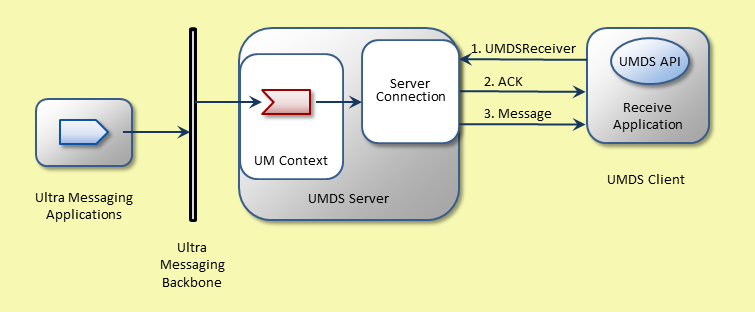
- The UMDS Client application creates a UMDS receiver object. The UMDS client library tells the server, including the subscribed topic.
- The UMDS Server creates a UM "proxy" receiver facing the UM backbone, and acknowledges the receiver creation to the client.
- The server's UM proxy receiver receives messages, which the server forwards to the client.
Sending <-
A UMDS Client application uses UMDSSource.send(). to send messages on a topic to the UMDS Server. The UMDS Server then uses a proxy source to stream these messages.
The following figure shows a UMDS Client application sending a message to all receivers listening on the topic.
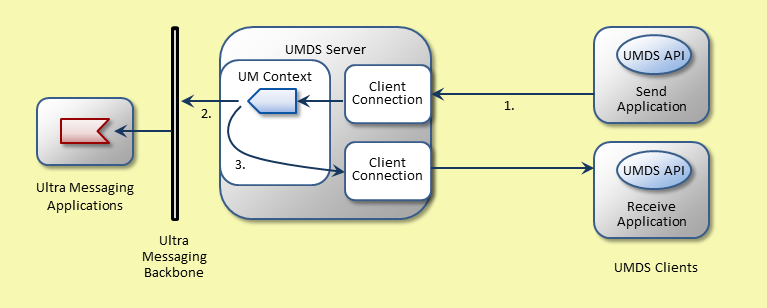
A UMDS Client send performs the following steps.
- UMDS Client application uses UMDSSource.send(). to send a message to the UMDS Server.
- UMDS Server multicasts the message to the Ultra Messaging Backbone.
- UMDS Server uses Ultra Messaging to send the message to other UMDS Client applications subscribed to the topic.
Clients use nonblocking sends to send messages. If the send results in an EWOULDBLOCK, the UMDS Server temporarily disables the UMDS Client send socket, which applies back pressure to the client application. The UMDS Server automatically resends the message when the Ultra Messaging source transport unblocks.
You can also write UMDS Client applications that send Immediate Messages.
Request and Response Capability <-
UMDS clients can issue requests, and can send and receive responses, by using the UMDS client interface. UMDS clients can exchange requests and responses with other UMDS clients or with non-UMDS Ultra Messaging sources and receivers.
You cannot explicitly cancel a request issued by a UMDS client. UMDS client requests automatically time out after a server-configured period. The server-configured period applies to all clients.
The following figure shows UMDS requests and responses:
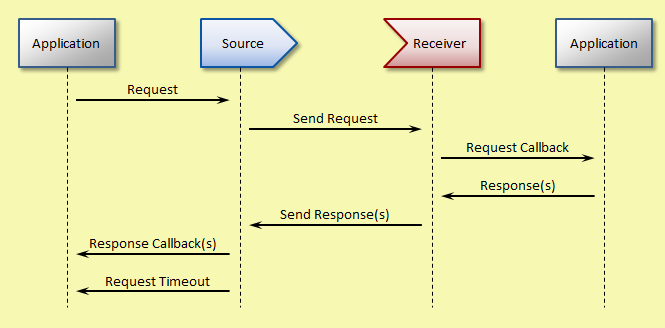
The following table describes the request and response operations shown in the preceding figure:
| Operation | Description | C# and Java Method |
| Request | The sending application sends a request through a UMDS source object. The request_id parameter must be a 32-bit integer. | request() |
| Send Request | The UMDS Server forwards the request across the UM network. | |
| Request Callback | The receiver object issues a callback to the receiving application. The receipt of the callback indicates the receipt of a request. | onRequest() |
| Response(s) | The receiver sends zero or more responses. | respond() |
| Send Response(s) | The UMDS Server forwards the response across the UM network. | n/a |
| Response Callback(s) | The source object that sent the request issues one or more callbacks to the sending application. The receipt of the callbacks indicates the receipt of a response. | onResponse() |
| Request Timeout | Each request has its own timeout period. When the configured timeout expires on the UMDS Server, the UMDS Server sends a request timeout notification to the sending client's The server sends timeout notification messages to the sending client. Therefore, if the client disconnects from the server, the client cannot receive timeout notifications. When a client disconnects, the UMDS Server cancels all outstanding requests without notification. If the client reconnects, the server does not send to the client any responses or timeout notifications for the requests that the client issued before it disconnected. | onEvent() |
Using UMDS Late Join <-
The UMDS Server can provide a "Late Join" service to UMDS clients. The Late Join feature allows a new subscriber to a topic to receive previously-sent messages prior to receiving "live" messages from the topic's sources. The UMDS Late Join feature is a simplification of the Ultra Messaging Late Join feature (see UMDS Late Join Differences).
- Note
- This section describes the "streaming receiver" Late Join feature, not "persistence". By default, UMDS does not participate in Persistence. If desired, UMDS can be configured to participate in Persistence; see Using UMDS Persistence. However, note that UMDS Late Join and UMDS Persistence cannot both be enabled. UMDS Late Join is a streaming feature, and a UMDS Server configured for persistence does not work with streaming sources.
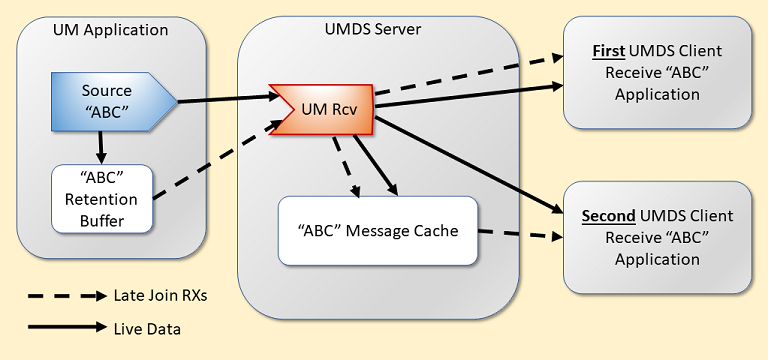
With Late Join enabled, the first application that subscribes to a topic causes the UMDS Server to create a UM "proxy" receiver for that topic, which initiates a Late Join request to the UM source(s) for that topic. The UMDS Server also creates a message cache for the topic and stores all received messages there. The cache is a fixed size; once it fills, new messages will push out the oldest messages. The purpose of the cache is to provide efficient Late Join service to subsequent UMDS clients.
During the initial late joining from the source, recovered messages will be forwarded to the UMDS client with the message's recovered flag set to true, indicating that the message is not "live". When the server's UM proxy receiver switches to live messages, those will be forwarded to the UMDS client with "recovered" set to false.
The amount of recovery data made available to UMDS clients is normally limited by the smaller of:
- The source's retransmit_retention_size_limit (source),
- The UMDS Server's message cache size - see "message-cache-size" option of the UMDS Receiver Topic Options.
When a second UMDS Client application subscribes to the same topic, it receives Late Join recovery from the UMDS Server message cache, not from the source's retention buffer. Those recovered messages will be forwarded to the UMDS client with the message's recovered flag set to true, indicating that the message is not "live". When the server switches to live messages, those will be forwarded to the UMDS client with "recovered" set to false.
Note that if the UM source's retention size limit holds fewer messages than the UMDS Server's message cache size, live messages from the source will populate the additional space in the server's message cache. Thus, subsequent UMDS receivers for the topic can recover more messages than are retained in the source's retention buffer.
If there are multiple UM sources for the topic, the UMDS Server will add messages from all sources to the same message cache. Thus, the number of recovered messages from a given source can be smaller than the message cache size.
By default, Late Join is disabled for UMDS Client receive applications. To configure UMDS Client receiving applications to use Late Join, you must at a minimum set the "use-late-join" option in the UMDS Receiver Topic Options to 1, and set the "message-cache-size" option of the UMDS Receiver Topic Options.
The following example shows part of a UMDS Server Configuration File that sets the options related to a UMDS Client receiving application that uses Late Join on topic orderAW.
<topic pattern="orderAW" type="direct">
<umds-attributes>
<option type="umds-receiver" name="use-late-join" value="1" />
<option type="umds-receiver" name="message-cache-size" value="10" />
<option type="lbm-receiver" name="use_late_join" value="1" />
<option type="lbm-receiver" name="late_join_info_request_interval"
value="1000" />
<option type="lbm-receiver" name="late_join_info_request_maximum"
value="60" />
<option type="lbm-receiver" name="retransmit_initial_sequence_number_request"
value="1" />
<option type="lbm-receiver" name="retransmit_message_caching_proximity"
value="2147483647" />
<option type="lbm-receiver" name="retransmit_request_interval"
value="500" />
<option type="lbm-receiver" name="retransmit_request_message_timeout"
value="10000" />
</umds-attributes>
</topic>
- Note
- To use the Late Join feature, the message cache type is configured to "normal" (the default). See <server>'s "message-cache-type" attribute.
UMDS Late Join Differences <-
UMDS Late Join is a simplification of the UM Late Join. Be aware of these differences:
-
UMDS's message cache is sized in units of messages. Thus, the amount of memory consumed by the message cache can vary, depending on the sizes of application messages.
In contrast, the UM late join retention buffer is sized in units of bytes. Thus, a UM source's retention buffer will hold different numbers of application messages, depending on the sizes of those messages. -
A given topic's UMDS Server's message cache is populated from all sources for that topic. The number of messages from a given source will depend on the message rates of the other sources for the same topic. A very active source can, in effect, monopolize the cache, resulting in few, if any, messages from other less-active sources.
In contrast, the UM late join retention buffer is implemented at each UM source, guaranteeing a certain amount of recoverable message data from each UM source. -
The first UMDS subscriber for a given topic will receive its late join recovery messages directly from the server's UM proxy receiver. The amount of recovered data will depend on the UM sources' configured late join retention buffer sizes. This could significantly exceed the configured message cache size ("message-cache-size" option in the UMDS Receiver Topic Options).
In contrast, subsequent UMDS subscribers for the same topic will receive their late join recovery messages from the server's message cache. The amount of recovered data will not exceed the configured message cache size.
Late Join UMDS Sources <-
You can enable Late Join for UMDS sources in the same manner as for standard Ultra Messaging sources. This must be done on the UMDS Server via its configuration file. The following example excerpt from a UMDS Server Configuration File shows how to enable Late Join for topic orderAW. The example also shows other relevant source Late Join options.
<topic pattern="orderAW" type="direct">
<umds-attributes>
<option type="lbm-source" name="late_join" value="1" />
<option type="lbm-source" name="retransmit_retention_age_threshold"
value="0" />
<option type="lbm-source" name="retransmit_retention_size_limit"
value="25165824" />
<option type="lbm-source" name="retransmit_retention_size_threshold"
value="100" />
</umds-attributes>
</topic>
For more information about Late Join source configuration options, see the Ultra Messaging Configuration Guide.
Using UMDS Persistence <-
UMDS can be configured to participate in Persistence. Note that UMDS's persistence semantics are simplified from native UM's persistence.
Also note that UMDS Persistence functionality is similar to UMDS Late Join functionality. But there are important differences between these features:
-
UMDS recovery data is saved in a message cache that is specific to individual sources.
In contrast, UMDS Late Join uses a single message cache for all sources to a particular topic.
UMDS clients can control the starting point for recovery.
In contrast, UMDS Late Join always attempts to recover a full message cache.
Because of these differences, it is not possible to enable both UMDS Late Join and UMDS Persistence at the same time.
- Note
- Only Source-Paced Persistence (SPP) persistence is supported. UM's Receiver-Paced Persistence (RPP) persistence should not be used. See persistence modes in Persistence Concepts.
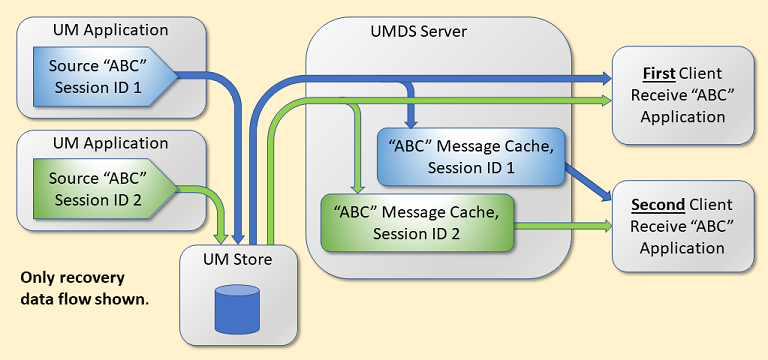
With Persistence enabled, the first application that subscribes to a topic causes the UMDS Server to create a UM "proxy" receiver for that topic, which registers with the UM Stores and starts a recovery operation of previously-sent messages. The UMDS Server also creates a message cache for the topic/session ID, and stores all received messages there. The cache is a fixed size; once it fills, new messages will push out the oldest messages. The purpose of the cache is to provide efficient recovery service to subsequent UMDS clients.
During the initial persistence recovery from the Store, recovered messages will be forwarded to the UMDS client with the message's recovered flag set to true, indicating that the message is not "live". When the server's UM proxy receiver switches to live messages, those will be forwarded to the UMDS client with "recovered" set to false.
When a second UMDS Client application subscribes to the same topic, it receives recovery data from the UMDS Server message cache, not from the Store. Those recovered messages will be forwarded to the UMDS client with the message's recovered flag set to true, indicating that the message is not "live". When the server switches to live messages, those will be forwarded to the UMDS client with "recovered" set to false.
Central to UMDS's support for persistence is its use of message caches. This is very similar to the message caches used by UMSD's Late Join functionality (see Using UMDS Late Join), but with an important difference: UMDS creates multiple caches for a given receiver corresponding to the different persistent sources joined. For example, if there are two persistent sources for topic "ABC", the UMDS Server will create two independent message caches, one for each source. A persisted source's session ID is used as the key to differentiate it from other persisted sources for the same topic.
To use UMDS Persistence, the UMDS Server must be configured for persistence and the UMDS client must create persistent receivers using the class UMDSPersistentReceiver. If an application needs to receive some persisted messages and some streaming messages, it will need to connect to two different UMDS Servers, one configured for persistence and the other not.
The steps in receiving a persisted message are largely the same as receiving a non-persisted message. See Server Connection. However, instead of creating a UMDSReceiver object, the client creates a UMDSPersistentReceiver object.
After the UMDSPersistentReceiver object is created, UMDS invokes an application callback (using the UMDSReceiverRecoveryInfoCallback object) when the receiver is associated with a persistent source. That callback provides persistence information related to that source, and allows the application to control recovery. If there is more than one persisted source for a receiver's topic, the callback will be invoked multiple times, once for each source. Each source can have different persistence information (session ID, low sequence number, etc.).
The primary job of the application's recovery callback is to decide which messages should be recovered. Unlike UM persistent receivers, UMDS does not attempt to remember where persistent receivers left off. Instead, the application is told the earliest sequence number available in the Store's message cache, and the application can override it to define where message recovery starts.
See the example application umdspersistentreceive.java or umdspersistentreceive.cs.
UMDS Persistence uses Session IDs <-
With UM persistence, publishers can use either session IDs or registration IDs. To be compatible with UMDS persistence, UM publishers must use session IDs. See Managing RegIDs with Session IDs.
UMDS uses the sources' session IDs to:
- Manage multiple message caches per topic, one cache per source. The source's session ID is used to route to the proper message cache.
- Manage recovery information callbacks to the UDMS client application. The application access persistence information by session ID.
- As messages are received, the UMDSMessage class contains the public member source_session_id that indicates which source it came from. The application is responsible for keeping track of processed message sequence numbers (using the seqnum public member) on a topic/session_id basis.
Configuring UMDS Server for Persistence <-
An instance (process) of the UMDS Server can be configured to participate in UM persistence. If so, that server will not receive messages from a non-persisted source.
On the other hand, if the UMDS Server is configured for normal operation (not persistence), that server will be able to receive messages from both persisted and non-persisted sources. However, for persisted sources, the UMDS Server will not "participate" in the persistence. I.e. the server will not be able to recover missed messages. A persisted source will be treated the same as a non-persisted source.
If a client application needs to participate in persistence for some topics, but also wants to receive messages from non-persisted sources for other topics, two instances of the UMDS Servers will need to be available: one configured for persistence and the other not.
To configure a server for persistence, do the following:
-
Set the "message-cache-type" attribute of the UMDS Element "<server>" to "source-session-id". For example:
<server message-cache-type="source-session-id" ... />
-
Set the "use-late-join" option in the UMDS Receiver Topic Options to 1. For example:
<topics> <topic ...> <umds-attributes> <option type="umds-receiver" name="use-late-join" value="1" /> ... -
Set the "message-cache-size" option in the UMDS Receiver Topic Options to the number of messages that should be cached. For example:
<topics> <topic ...> <umds-attributes> <option type="umds-receiver" name="message-cache-size" value="100" /> ... -
Set the "message-cache-deletion-delay" option in the UMDS Receiver Topic Options to the number of milliseconds a message cache should be maintained after all UMDS clients delete their persistent receivers for that topic. For example, to set the deletion timer to 1 hour:
<topics> <topic ...> <umds-attributes> <option type="umds-receiver" name="message-cache-deletion-delay" value="3600000" /> ...The purpose for not deleting the message cache immediate when all client receivers are deleted is to be more efficient if a short time later a client reconnects and re-creates the receiver, as with the Transient Receivers use case.
See UMDS Server Configuration for full details.
Transient Receivers <-
A common use case for UMDS persistence is called "transient receivers." In this use case, an application does not stay connected to the UMDS Server for long periods of time. Instead, an application might connect to the server, create sources and persistent receivers, perform a limited set of transactions, and then disconnect. Many seconds or minutes might pass between connections.
In this use case, the application remembers the sequence number of the last message it received during its previous connection, and uses that to control recovery.
Here is a sequence that describes the use case. Let's assume that the UMDS Server is configured to hold 50 messages in its message cache.
-
The last time the client application was connected, it last received message number 100. At this point, the UMDS Server's message cache contains 51-100.
-
While the client application is disconnected, the source sends messages 101-110. At this point, the UMDS Server's message cache contains 61-110.
-
The client application reconnects. When UMDS invokes the UMDSReceiverRecoveryInfoCallback object, the application learns that the low sequence number in the message cache is 61. But the application remembers that its last received message was 100. So it overrides the low sequence number to 101.
- The Server delivers messages 101-110 to the client application, followed by any live messages sent by the source while the application is connected.
Note that if there is more than one persistent source for a subscribed topic, each one will have its own independent sequence number. Each received message is delivered in a UMDSMessage object. The source_session_id public member indicates which source it came from. The application is responsible for keeping track of processed message sequence numbers (using the seqnum public member) on a topic/session_id basis. This allows the client to disconnect and reconnect and specify the starting point for recovery when the UMDSReceiverRecoveryInfoCallback is invoked.
If the client application exits and restarts with no knowledge of its last received message, it can leave the low sequence number unchanged, and the server will deliver all messages stored in its message cache.
The "message-cache-deletion-delay" option in the UMDS Receiver Topic Options should be set to the maximum number of milliseconds that a transient receiver is expected to remain disconnected. If a server has no persistent client receivers for a given message cache for more than that time, UMDS will delete the message cache.
If a UMDS client application subsequently creates a persistent receiver for that topic, the UMDS Server will need to re-create the message cache, re-register with the UM Store, and recover messages from UM's persistence. This is not an error condition, but it introduces delays and inefficiency.
Persistence and Server Failover <-
The UMDS persistence feature is also useful for recovering messages that were sent when a UMDS Server fails and a client needs to switch to an alternate server. (Both servers must be configured for persistence.)
When a UMDS client detects that its currently connected server has failed, it can fail over to a different configured server (see UMDS Server List). As with Transient Receivers, the application keeps track of its last received message from each source. When it re-creates its proxy receiver, that new server will use UM's persistence to recover data from the UM Store. Then, a new set of recovery callbacks are made. The application should supply the next expected sequence number for each session ID, and the UMDS Server will recover any missed messages.
UMDS Persistence Differences <-
Users of UM persistence will see some differences in how UMDS persistent receivers behave. This section outlines some differences and limitations of UMDS persistence.
-
A UMDS client can only create persistent receivers. Persistent publishing is not supported by UMDS.
-
A UMDS Server configured for persistence must be used only for persistent sources using a session ID. A UM source that is not persisted with a session ID will generate an error and no messages will be accepted (see UMDS Persistence uses Session IDs). A UMDS client that creates a non-persistent receiver will be rejected (disconnected).
(In contrast, a UM receiver can be configured to accept both persistent and non-persistent sources.) -
Only UM's SPP persistence (the default) is supported. RPP should not be used.
-
A UMDS client that creates a persistent receiver but connects to a non-persistent server will be rejected (disconnected).
-
The amount of recovery data made available to UMDS clients is normally limited by the smaller of:
- The Store's UM Persistent Store's disk repository size,
- The UMDS Server's message cache size - see "message-cache-size" option of the UMDS Receiver Topic Options. Note that a Store's disk repository can typically be made much larger than the UMDS Server's message cache, since the latter is stored in memory. Thus, the server's message cache size is typically the limiting factor for the number of messages that can be recovered by UMDS persistent receivers.
-
Whereas an Ultra Messaging persistent subscriber acknowledges consumption of received message, the UMDS persistent subscriber does not. Thus, the UMDS Server does not remember which message a subscriber last consumed. No attempt is made by UMDS to inform a restarted receiver the sequence number it should recover from. Instead, the receiver is informed of the oldest sequence number available in the Server.
-
When a UMDS client creates a persistent receiver, a series of one or more handshakes is made with the UMDS Server to associate the receiver with UM persistent sources of the desired topic. The application is informed of the oldest (lowest) sequence number stored in the server's message cache for each unique UM persisted source, and the application has the option of overriding that sequence number as its recovery starting place.
However, due to the time required to handshake the sequence number, it is possible that the desired recovery starting sequence number is no longer in the server's message cache.
-
UM Persistence leverages the UM Late Join functionality. UM persistent sources and receivers must be enabled for Late Join. In fact, if a UMDS Server is configured for persistence, the UM proxy receiver in the server must be configured for Late Join.
However, the UMDS persistence and Late Join features are implemented differently, and are not compatible with each other. UMDS Late Join is a streaming feature, and a UMDS Server configured for persistence does not work with streaming sources.
-
UMDS's message cache lifetime is not coordinated with the UM Store's source repository lifetime. With UM persistence, when a persisted source exits, the Store will maintain the sources previously-sent messages until either the source returns, or until the repository's state lifetime expires. If the source does not return and the state lifetime expires, subsequent persistent receivers will not be able to recover messages sent by that source.
However, the UMDS message cache lifetime is associated with UMDS client receiver interest. So long as at least one UMDS client has a receiver for a persisted topic, the UMDS Server will maintain the message cache(s) for that topic's sources, even if those sources exit and their UM Store's state lifetimes expire.
Using UMDS Client Encryption <-
UMDS supports encrypting the connection between the UMDS Server and client. It makes use of TLS (Transport Layer Security), sometimes known by its older designation SSL (Secure Sockets Layer), which is a family of standard protocols and algorithms for securing TCP communication between a client and a server. TLS supports secure authentication (through certificates), data confidentiality (through encryption), and data integrity (ensuring data are not changed, removed, or added-to).
The implementation of UMDS's TLS leverages the UM feature Encrypted TCP, but with some important differences:
-
Whereas UM requires an entire Topic Resolution Domain to be configured for encryption, UMDS's encryption is on a server basis. If a UMDS Server is configured for encryption, all connecting clients must also be configured for encryption.
- Whereas UM only encrypts the data transports, leaving topic resolution in cleartext, UMDS encrypts its entire client/server connection. All traffic, both user data and internal control messages, are encrypted.
Note that enabling UMDS client encryption does not enable encryption of the server's UM context. Both can be enabled, but they are independent. See Encrypted TCP for UM context encryption.
UMDS client encryption is enabled using configuration; no encryption APIs are needed. When the UMDS Server is configure for encryption, all clients that connect to it must also be configured for encryption. Conversely, if the UMDS Server is not configured for encryption, none of the clients may be configured for it.
As with UM encryption, UMDS encryption is certificate based. Both the client and server must have a valid TLS certificate, and each must have the other's public key in its list of valid certificates.
- Note
- The Client Compression feature is not compatible with encryption. If you enable encryption, do not enable compression.
UMDS TLS Authentication <-
TLS authentication uses X.509 digital certificates. Certificate creation and management is the responsibility of the user. Ultra Messaging's usage of OpenSSL expects PEM encoded certificates. There are a variety of generally available tools for converting certificates between different encodings. Since user infrastructures vary widely, the UM package does not include tools for creation, formatting, or management of certificates.
A detailed discussion of certificate usage is beyond the scope of the Ultra Messaging documentation. However, you can find a step-by-step procedure for creating a self-signed X.509 security certificate here: https://kb.informatica.com/howto/6/Pages/18/432752.aspx
- Note
- The TLS authentication feature is separate and unrelated to the UMDS user/password authentication feature. TLS authentication is primarily intended to secure the connecting hosts, not to identify individual users. By keeping private keys secure, TLS will prevent an unauthorized host from connecting to a UMDS client or server.
Identification of users and applications should still use the UMDS application/user authentication feature, described in Authenticating Applications and Users. As explained in that section, the password mechanism implemented there is not a secure password, and is intended to prevent accidental misidentification.
Configuring Encryption on Client <-
To use the TLS encryption feature, both the client and the server must be configured for TLS.
To configure the client, setProperty() set the property use-tls to 1 using the method of the UMDSServerConnection object. For example: serverConn.setProperty("use-tls", "1");
If you are using Java and have a custom key store, you may specify it with the truststore property.
If your trust store is password protected, you can supply the password with the truststore-password property.
Configuring Encryption on Server <-
To use the TLS encryption feature, both the client and the server must be configured for TLS.
To configure the server, refer to:
- UMDS Element "<tls>"
- UMDS Element "<cipher-suites>"
- UMDS Element "<certificate>"
- UMDS Element "<certificate-key>"
- UMDS Element "<certificate-key-password>"
- UMDS Element "<trusted-certificates>"
Client Compression <-
UMDS supports compressing the connection between the UMDS Server and client. The primary purpose of compression is to reduce the bandwidth requirement, not to improve latency.
- Compression is configured on a UMDS Server basis. I.e. a server is either configured for compression or not (default is not).
- If a server is configured for compression, all clients must support compression, and must therefore be UMDS version 6.14 or above.
- If a server is not configured for compression, it can interoperate with UMDS clients running earlier versions of the UMDS client library. For example a 6.14 server not configured for compression can service UMDS 6.13.1 clients.
- A server configured for compression should not enable encryption; the features are not compatible.
See UMDS Element "<compression>" for configuration information.
Log Handling <-
By default, the UMDS Server's log file grows without bound for as long as it is running. If the server is restarted, it opens the log file in "append" mode and writes new logs to the end of the file. Thus, over time, the log file can become very large. (This "open with append" behavior is new as of UMDS version 6.14; see Special Upgrade Instructions for 6.14.)
The "frequency" and "size" attributes for the UMDS Element "<log>" can be used to control the log file length. It does this by "rolling" the log file - closing the current one and creating a new one with a different name.
With no log rolling, the log file created is exactly as specified by the <log> element. However, if any of the log rolling attributes are specified, the configured log file name is always appended by a numeric date/time stamp of the form: ".yyyy-mm-dd.hh.mm.dd". For example, the configuration:
<log type="file" frequency="hourly">umds.log</log>
will create a log file line like this:
umds.log.2024-01-20.09-08-09
This indicates that the log file was created on January 20, 2024 at 9:08:09.
- Note
- UM log file rolling does not delete old log files. It is still the user's responsibility to delete old log files that are no longer needed. Informatica recommends retaining at least a week's worth of log files.
Size-Based Log Rolling <-
By using the "size" attribute to the UMDS Element "<log>" the UMDS Server will close the current log file and start a new one automatically when it has written the specified number of megabytes (1,000,000 bytes) to the log file. The new log file will be named according to the date/time that the server creates the new log file.
Time-Based Log Rolling <-
By using the "frequency" attribute to the UMDS Element "<log>" the UMDS Server will close the current log file and start a new one automatically at the specified interval. There are three valid values for the "frequency" attribute:
- disable - do not roll the log file based on time (default).
- hourly - Roll log file when the UMDS Server has been running for a multiple of 60 minutes since it was started.
- daily - Roll log file when the UMDS Server has been running for a multiple of 24 hours since it was started.
Note that the log file rolling does not happen at the start of the hour/day. For example, let's say your server's configuration contains:
<log type="file" frequency="hourly">umds.log</log>
and it is started on January 1, 2024 at 9:08:09 AM. The initial log file will be named:
umds.log.2024-01-20.09-08-09
Then, 60 minutes later, the server will be ready to roll the log file (close the current and create a new one).
However, the server will not actually roll the log file until the server generates its next log message. Let's say a client connects at 10:28:03, which generates a log message. This will trigger the UMDS Server to close the "umds.log.2024-01-20.09-08-09" file and create "umds.log.2024-01-20.10-28-03".
Note that you can even have instances where one or more time periods contain no log files at all. In the above example, the server will be ready to roll the log file at 11:28:03. However, if the UMDS Server has nothing to log for three hours, there will be no log file for the 11 o-clock hour or the 12 o-clock hour. log would be at 11:28:03.
Combined Log Rolling <-
By using both the "size" and "frequency" attributes of the UMDS Element "<log>" the UMDS Server will close the current log file and start a new one automatically when it has written the specified number of megabytes (1,000,000 bytes) to the log file or at the specified interval. The new log file will be named according to the date/time that the server creates the new log file.
For example, let's say your server's configuration contains:
<log type="file" size="1" frequency="hourly">umds.log</log>
and it is started on January 1, 2024 at 9:08:09 AM. The initial log file will be named:
umds.log.2024-01-20.09-08-09
For a quickly-growing log file, the file will roll each time 1 megabyte of log messages are written. For a slowly-growing log file, the file will roll after the hourly interval.
UMDS Example Client Applications <-
This section shows usages of included example applications. The same information can be displayed interactively by running the example with the "-h" command-line option.
Java Example Applications <-
umdsreceive.java <-
Receive messages on a single topic.
Usage: umdsreceive [options] -S address[:port] topic
-S address[:port] = Server address/name and optionally port
A comma separated list of multiple servers may be provided
Available options:
-A Suppress sending the application name to the server on login
"
-c filename = read config file filename
-h = help
-M num_msgs = End after num_msgs received
-N num_topics = Number of topics (receivers)
-s num_secs = print statistics every num_secs along with bandwidth
-S address:port = Server address and port
-U username = set the user name and prompt for password
-T tls = use encrypted communication
-t truststore = truststore file path
-p truststore-password = truststore password
-v = be verbose about each message
-W = Wildcard topic
umdssend.java <-
Send messages on a single topic.
Usage: umdssend [options] -S address[:port] topic
-S address[:port] = Server address/name and optionally port
A comma separated list of multiple servers may be provided
Available options:
-A Suppress sending the application name to the server on login
-c filename = read config parameters from filename
-I Immediate Mode
-h = help
-l len = send messages of len bytes
-L linger = Allow traffic to drain for up to linger seconds
before closing the connection
-M msgs = send msgs number of messages
-N num_topics = Number of topics to send on
-P msec = pause after each send msec milliseconds
-s num_secs = Print statistics every num_secs
-U username = set the user name and prompt for password
-T tls = use encrypted communication
-t truststore = truststore file path
-p truststore-password = truststore password
-v be verbose
umdsresponse.java <-
Send responses on a single topic.
Usage: umdsresponse [options] -S address[:port] topic
-S address[:port] = Server address/name and optionally port
A comma separated list of multiple servers may be provided
Available options:
-A Suppress sending the application name to the server on login
-c filename = read config file filename
-h = help
-M num_msgs = End after num_msgs received
-N num_topics = Number of topics (receivers)
-r len = send responses of len bytes
-s num_secs = print statistics every num_secs along with bandwidth
-S address:port = Server address and port
-U username = set the user name and prompt for password
-v = be verbose about each message
-W = Wildcard topic
umdsrequest.java <-
Send requests and messages on a single topic.
Usage: umdsrequest [options] -S address[:port] topic
-S address[:port] = Server address/name and optionally port
A comma separated list of multiple servers may be provided
Available options:
-A Suppress sending the application name to the server on login
-c filename = read config parameters from filename
-I Immediate Mode
-h = help
-l len = send messages of len bytes
-L linger = Allow traffic to drain for up to linger seconds
before closing the connection
-M msgs = send msgs number of messages
-N num_topics = Number of topics to send on
-P msec = pause after each send msec milliseconds
-r len = send requests of len bytes
-s num_secs = Print statistics every num_secs
-U username = set the user name and prompt for password
-v = be verbose in reporting to the console
umdspersistentreceive.java <-
Receive persisted messages on a single topic.
Usage: umdspersistentreceive [options] -S address[:port] topic
-S address[:port] = Server address/name and optionally port
A comma separated list of multiple servers may be provided
Available options:
-A Suppress sending the application name to the server on login
-c filename = read config file filename
-h = help
-n Set Starting seq number to Starting
-M num_msgs = End after num_msgs received
-N num_topics = Number of topics (receivers)
-s num_secs = print statistics every num_secs along with bandwidth
-S address:port = Server address and port
-U username = set the user name and prompt for password
-T tls = use encrypted communication
-t truststore = truststore file path
-p truststore-password = truststore password
-v = be verbose about each message
-W = Wildcard topic
.NET Example Applications <-
umdssend.cs <-
Send messages on a single topic.
Usage: umdssend [options] -S address[:port] topic
-S address[:port] = Server address/name and optionally port
A comma separated list of multiple servers may be provided
Available options:
-A Suppress sending the application name to the server on login
-c filename = read config parameters from filename
-I Immediate Mode
-h = help
-l len = send messages of len bytes
-L linger = Allow traffic to drain for up to linger seconds
before closing the connection
-M msgs = send msgs number of messages
-N num_topics = Number of topics to send on
-P msec = pause after each send msec milliseconds
-s num_secs = Print statistics every num_secs
-U username = set the user name and prompt for password
-v = be verbose in reporting to the console
umdsreceive.cs <-
Receive messages on a single topic.
Usage: umdsreceive [options] -S address[:port] topic
-S address[:port] = Server address/name and optionally port
A comma separated list of multiple servers may be provided
Available options:
-A Suppress sending the application name to the server on login
-c filename = read config file filename
-h = help
-M num_msgs = End after num_msgs received
-N num_topics = Number of topics (receivers)
-s num_secs = print statistics every num_secs along with bandwidth
-S address:port = Server address and port
-U username = set the user name and prompt for password
-v = be verbose about each message
-W = Wildcard topic
umdsresponse.cs <-
Send responses on a single topic.
Usage: umdsresponse [options] -S address[:port] topic
-S address[:port] = Server address/name and optionally port
A comma separated list of multiple servers may be provided
Available options:
-A Suppress sending the application name to the server on login
-c filename = read config file filename
-h = help
-M num_msgs = End after num_msgs received
-N num_topics = Number of topics (receivers)
-r response message length
-s num_secs = print statistics every num_secs along with bandwidth
-S address:port = Server address and port
-U username = set the user name and prompt for password
-v = be verbose about each message
-W = Wildcard topic
umdsrequest.cs <-
Send requests and messages on a single topic.
Usage: umdsrequest [options] -S address[:port] topic
-S address[:port] = Server address/name and optionally port
A comma separated list of multiple servers may be provided
Available options:
-A Suppress sending the application name to the server on login
-c filename = read config parameters from filename
-I Immediate Mode
-h = help
-l len = send messages of len bytes
-L linger = Allow traffic to drain for up to linger seconds
before closing the connection
-M msgs = send msgs number of messages
-N num_topics = Number of topics to send on
-P msec = pause after each send msec milliseconds
-r len = send requests of len bytes
-s num_secs = Print statistics every num_secs
-U username = set the user name and prompt for password
-v = be verbose in reporting to the console
UMDS Server <-
The UMDS Server is a daemon that enables UMDS Clients to exchange messages with standard Ultra Messaging sending and receiving applications. The following image shows some of the UMDS Server components and functionality.
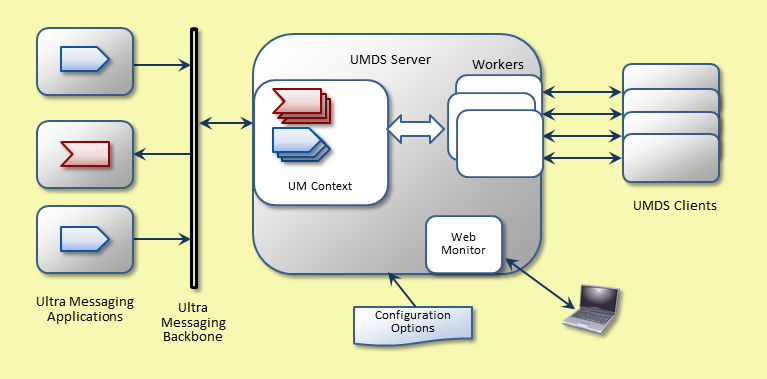
The UMDS Server consists of the following components:
-
UMDS Server - The UMDS Server is a daemon that contains a standard Ultra Messaging context, which sends and receives messages.
-
Workers - Workers exchange messages with UMDS Client applications over TCP connections. You can configure and run multiple worker instances to provide parallelism.
-
Web Monitor - Use the Web Monitor, a web-based user interface, to control operation of, and view the status of, the UMDS Server.
- Configuration Options - When the umdsd UMDS Server starts, it reads configuration options from a UMDS Server Configuration File.
User Authentication <-
You can assign a user or application name, or both, and a password, to authenticate your client applications or individual desktop users. Authentication occurs when a user or application requests a server connection.
You assign user passwords in the UMDS user Element in the Basic Authentication File, which you specify in the UMDS Element "<authentication>" in the UMDS Server Configuration File. You can specify an application or user name in the UMDS user Element. If you specify <none> for the UMDS Element "<authentication>" in the UMDS Server Configuration File, the UMDS Server authenticates all applications and users.
Client Application Parameters <-
When a client application requests a server connection, the UMDS Server looks at a sequence of <client> element settings to determine what parameters to apply to the client application.
Operating parameters control the degree of resource utilization allowed by a client application, such as keep-alive intervals and thresholds. You can override all client application parameter values from multiple sources.
With overrides, you can select the optimal trade offs between flexibility and centralized control of client configuration. For example, a deployment that requires control would allow the client application to override fewer settings, which might simplify the job of the application programmer, but increase the responsibility of the server administrator.
UMDS Server factory defaults are the least restrictive, allowing clients to change any setting. However, you can configure a more restrictive, generic set of UMDS daemon UMDS Element "<client>" settings that disable client overrides for certain settings. You can also set up acceptable ranges of values for other settings. Plus, you can then configure other applications or users to use different settings, which maybe more or less restrictive than the generic set of parameters.
The following table shows the sequence of UMDS Element "<client>" settings the UMDS Server goes through when choosing the operating parameters for a particular UMDS Client application connection.
| Step | Client Settings Used by UMDS Server | Can Configure Parameters | Can Authenticate User |
|---|---|---|---|
| 1 | Factory defaults. Requires no action by either application programmers or UMDS Server administrator. | Yes | No |
| 2 | UMDS Server configuration file UMDS Element "<client>" settings. Overrides factory defaults. You can apply different settings to different UMDS Servers across the enterprise. | Yes | No |
| 3 | Basic Authentication File <application>settings. Overrides UMDS Server Configuration File. These settings indicate one or more client applications that require different settings from the server settings in the UMDS Server Configuration File. | Yes | No |
4 | Basic Authentication File <user>settings. Override Basic Authentication File <application>. These settings indicate one or more users that require either authentication or different operating parameters or both. | Yes | Yes |
| 5 | Client application requests of certain settings. UMDS Server Configuration File and Basic Authentication File settings can deny the client application requests with the client-writeattribute for any operation parameter. | Yes | No |
The UMDS Server sends the resulting settings to the client application as the final phase of the initial connection handshake.
- Note
- For Steps 3 and 4, if you specify no Basic Authentication File and the client application does not provide a password, the UMDS Server permits the connection. However, the UMDS Server does not apply any
<application>or<user>settings requested by the client application.
Keep Alive Timers During Idle Periods <-
UMDS provides keep alive timers so during periods of message inactivity, servers and clients can be aware of any unresponsiveness. Both the server and client have a keep alive interval and threshold. You configure these timers in the UMDS Element "<client>" of the umds configuration file.
-
The interval defines the time period in milliseconds between keep alive messages sent from either a client or server to the other (UMDS Element "<client-ka-interval>" and UMDS Element "<server-ka-interval>"). When a client or server sends a data message or keep alive message, it resets the interval.
- The threshold defines the timeout for message traffic from the server or client to the other (keep alive or otherwise). A timeout results in disconnection. (UMDS Element "<client-ka-threshold>" and UMDS Element "<server-ka-threshold>"). When a client or server receives a data message or keep alive message, it resets the threshold.
The following figure shows the interaction of the interval and threshold configuration elements for a server when traffic from a client ceases.
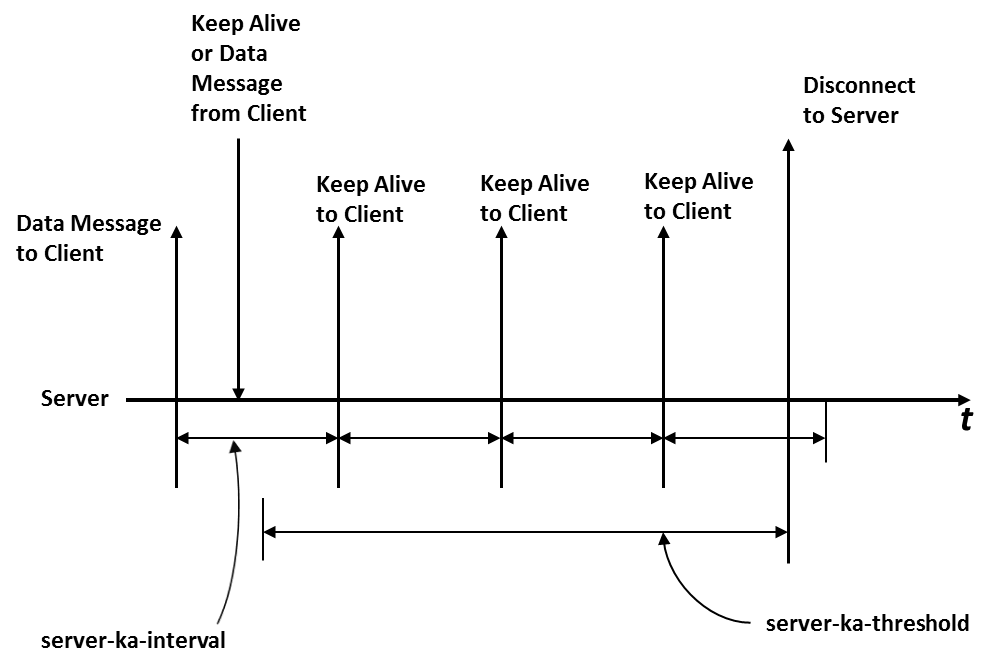
-
When the server sends a message (data or keepalive) to the client, it resets the
server-ka-interval. During the period when the server sends no data messages to the client, at the end of theserver-ka-interval, it sends a keepalive message and resets theserver-ka-interval. It continues to send keepalive messages at the expiration of theserver-ka-intervalas long as the connection exists. -
When the server receives a message (data or keepalive) from the client, it resets the
server-ka-threshold. -
If the server receives no messages from the client, it disconnects the client when the
server-ka-thresholdtimer expires.
During periods of inactivity, the interval used by one side prevents the threshold from being reached on the other side. Therefore, there is a relationship between client-ka-interval and server-ka-threshold and also between server-ka-interval and client-ka-threshold. The interval should be less than the related threshold.
Message Queues <-
The UMDS Server maintains a message queue for the messages that it forwards to each UMDS Client. This is called the "default" message queue. Because connections to UMDS Client applications use receiver-paced TCP, the UMDS Server queues these messages to prevent loss from fast senders.
In the UMDS Server Configuration File, you can configure the default queue's age limit and size limit with the "msg-age-limit" and "msg-q-size-limit" attributes of the UMDS Element "<server>". The UMDS Server deletes messages that stay in the queue longer than the age limit. If the queue reaches the configured size limit, the UMDS Server deletes the oldest messages in the queue to make room for new messages.
- Note
- When considering memory usage, be aware that when the UMDS Server creates sources and receivers, it also creates other buffers and caches. Examples include the topic Late Join message cache, and buffers created using the standard Ultra Messaging configuration options. Note also that when UMDS configuration files do not specify standard Ultra Messaging configuration options, these options use default values.
Per-Topic Message Queues <-
In addition to the default queue, the UMDS Server can be configured for one or more "per-topic queues". See the UMDS Element "<topic>".
Each per-topic queue has its own size limit, independent from the default queue. See UMDS Receiver Topic Options, option "topic-queue-size-limit". Note that per-topic queues do not have a message age limit.
When per-topic queues are not used, all messages flow through the default queue. When the default queue reaches its size limit and a new message arrives, the UMDS Server deletes the oldest message. This can be undesirable if the oldest message is for a different topic than the newest message. For example, suppose you have a price topic that has a high message rate, and a trade topic that has a much lower message rate. It is very important that every trade message be delivered, and less important for every price message to be delivered. If the price topic bursts at too high a rate and the default queue fills, it is undesirable for UMDS to drop trade messages.
By configuring a per-topic queue for the trade topic, trade messages will not be discarded when the default queue fills with price messages. Only old price messages will be discarded.
Note that when per-topic queues are enabled, message are still delivered to the client in the order that they arrived at the server. I.e. messages in the per-topic queues do not have a higher delivery priority, they must still wait until it is their turn to be sent to the client.
Also note that messages in the per-topic queues are still subject to being dropped. In the above example, if the price topic bursts to a higher rate than the UMDS client can consume, that topic's queue can grow to its limit, at which point messages can be dropped.
You can configure topics by pattern matching or explicit names (see "type" attribute of UMDS Element "<topic>").
Each queue maintains its own statistics, which you can view in the Web Monitor Client Details page.
Note that if a large number of topics are assigned their own queues, and each queue fills to its maximum size, this can result in undesirably large memory consumption. The UMDS Element "<server>" attribute "msg-q-size-limit" can be used to control memory growth.
Configuring Message Queue Size <-
Use the following information and examples to determine the optimum settings for the queue size configurations, and to properly size the physical memory contained in the UMDS Server host machine.
Approximating Per-Queue Memory Use <-
The msg-q-size-limit parameter sets the maximum number of message payload bytes that the UMDS Server allows in each client's "default" queue before deleting older messages to make room for new messages. The topic-queue-size-limit parameter does the same thing for per-topic queues. These limits do not include the Ultra Messaging overhead of approximately 900 bytes per message.
For example, if a message queue contains 2,000 25-byte messages, this total of 50,000 payload bytes does not exceed the msg-q-size-limit parameter default size of 1,048,576 bytes. However, with the overhead of 900 bytes, the queue actually uses 925 x 2,000 = 1,850,000 bytes.
Note that if per-topic queues are in use, the same calculations apply using the
Approximating the Number of Messages Per Queue <-
You can calculate the maximum number of messages that fit into a queue if you know the message payload size. For example, if all messages have a payload size of 25 bytes, then the default configuration of 1,048,576 bytes indicates that up to (1,048,576 / 25) = 41,943 messages can be enqueued.
When using individual topic queues, each UMDS Client has multiple queues. Thus, the total memory use is the sum of the memory use of all topic queues.
Calculating Optimal Queue Size Limits <-
If all connected clients are able to keep up with average message traffic, then the message queue consumes little or no memory. However, if a burst of high-rate traffic occurs, queues can fill up quickly as clients struggle to keep up. The following example demonstrates peak memory utilization.
-
If each message contains 25 bytes of user data, and the default queue size limit is set to 1,048,576 bytes, then the queue can grow to contain 41,943 messages.
-
If each 25-byte message consumes a total of 925 bytes including the UMDS overhead, a full queue consumes about 37 MB of memory.
- If 80 client queues all fill to capacity, these queues collectively consume about 3 GB of memory.
Worker Configuration Guidelines <-
The default configuration of the UMDS Server assigns three workers to service all client connections. For each worker, four primary threads process data as follows:
-
One Client-to-Server Data Thread: handles all data produced by all sending Clients
-
One Server-to-Client Data Thread: handles all data dispatched to all receiving Clients
-
Two Ultra Messaging Backbone Context Processing Threads: shared by all workers
-
UMS context worker thread processes all UMS streaming data from the Ultra Messaging Backbone, using UMS unicast and multicast transports.
- MIM context worker thread sends MIM data from sending Clients to the Ultra Messaging Backbone.
-
Four additional threads handle low volume internal command and control. These threads require a small fraction of the processing done by the primary threads.
Increasing Number of UMDS Workers <-
For each additional worker configured, the number of Client to Server Data Threads and Server to Client Data Threads increases by one. For example, four workers will result in four Client to Server Data Threads and four Server to Client Data Threads. Regardless of the number of workers configured, UMDS uses only two Informatica High Speed Message Backbone Processing Threads and 4 additional low volume command and control threads.
Workers CPU Cores and Performance <-
Due to the number of primary threads as described above, increasing the number of workers does not necessarily increase performance if the number of CPU Cores is four or less. For systems with greater than four cores, set the number of workers so the number of primary threads never exceeds the number of CPU Cores. See the table below.
| Workers | Client to Server Threads | Server to Client Threads | Ultra Messaging Threads | Number of Primary Threads | Number of CPU Cores Recommended |
|---|---|---|---|---|---|
| 1 | 1 | 1 | 2 | 4 | 4 or less |
| 2 | 2 | 2 | 2 | 6 | 6 |
| 3 | 3 | 3 | 2 | 8 | 8 |
| 4 | 4 | 4 | 2 | 10 | 10 |
Proper performance analysis to determine the optimal configuration is recommended.
Workers Versus Client Load <-
Using multiple workers distributes work load among multiple threads. UMDS assigns each new client connection to a worker in round robin fashion. For the case of 1 worker, the single worker manages all client connections. If you configure two workers, then each worker services half the clients. Note, however, the following two limitations:
-
The server does not perform any load balancing of clients. For example, if two workers are servicing three clients each, but one of the six clients produces and/or consumes all the data, that client's worker will not distribute any processing chores to the other worker.
- UMDS assigns new clients to workers in a round-robin fashion without regard to the current load. If, for example, a number of clients are evenly distributed across the workers and then all the clients assigned to a single worker disconnect, the UMDS Server does not move any clients to the idle worker. In addition, new connections continue to be assigned in a round-robin fashion.
Umdsd Man Page <-
umdsd options configfile
Description
umdsd runs the UMDS Server and requires a UMDS Server Configuration File.
Options
-d or –dump-dtd - option dumps the DTD file used to validate the UMDS Server Configuration File to standard output. After dumping the DTD, umdsd exits instead of initiating the UMDS Server.
-v or –validate - option validates the UMDS Server Configuration File against the DTD. After attempting validation, umdsd exits instead of initiating the UMDS Server. The exit status will be 0 for a configuration file validated by the DTD and non-zero otherwise.
-f or –detach option forks umdsd, detaches the child from the controlling terminal and the parent exits immediately. The UMDS Server normally remains attached to the controlling terminal and runs until interrupted.
-h or –help - option provides command line help.
- Note
- The UMDS Server may, under some conditions, return an error message similar to
error, not enough file descriptors. This may be caused by exceeding the default limit of 1024 file descriptors per process. To override this limit, edit/etc/security/limits.confand add a line for the user name that starts the UMDS Server and increase it to 2048 or higher. This enables use of theulimit -ncommand (orlimit openfileson some systems). Useulimit -njust before starting the UMDS Server to activate the new limit.
Exit Status
The exit status from umdsd is 0 for success and some non-zero value for failure.
Daemon Statistics <-
The UMDS Server has a simple web server which provides operational information. This information is important for monitoring the operation and performance of these components. However, while the web-based presentation is convenient for manual, on-demand monitoring, it is not suitable for automated collection and recording of operational information for continuous monitoring and historical analysis.
The Daemon Statistics feature supports the background publishing of their operational information via UM messages. Monitoring systems can now subscribe to this information in much the same way that UM transport statistics can be subscribed.
Daemon Statistics Structures <-
The operational information is published as messages of different types sent over a normal UM topic source (topic name configurable). Each message is in the form of a binary, C-style data structure.
There are generally two categories of messages: config and stats. A given instance of a category "config" message does not have content which changes over time. An instance of a category "stats" message has content that does change over time. The daemon-specific documentation indicates which messages are in which category.
Each message type is configured for a publishing interval. When the publishing interval for a message type expires, the possible messages are checked to see if its content has materially changed since the last interval. If not, then the message is not republished. The publishing interval for a stat message is typically set to shorter periods to see those changes as they occur.
Daemon Statistics Binary Data <-
The messages published are in binary form and map onto the C data structures defined for each message type.
The byte order of the structure fields is defined as the host endian architecture of the publishing daemon. Thus, if a monitoring host receiving the messages has the same endian architecture, the binary structures can be used directly. If the monitoring host has the opposite endian architecture, the receiver must byte-swap the fields.
The message structure is designed to make it possible for a monitoring application to detect a mismatch in endian architecture. Detection and byte swapping is demonstrated with daemon-specific example monitoring applications.
Daemon Statistics Versioning <-
Each message sent by the daemon consists of a standard header followed by a message-type-specific set of fields. The standard header contains a version field which identifies the version of the C include file used to build the daemon.
The UMDS Server is built with the include file umdsdmonmsgs.h. With each daemon statistics message sent by the UMDS Server, it sets the header version field to LBM_UMDSD_DMON_VERSION. With each new release of the UMDS package, if that include file changes in a substantive way, the value of LBM_UMDSD_DMON_VERSION is increased. In this way, a monitoring application can determine if it is receiving messages from a store daemon whose data structures match the monitoring application's structure definitions.
Daemon Statistics Requests <-
The daemon can optionally be configured to accept command-and-control requests from monitoring applications. There are two categories of these requests: "snapshot" and "config". "Snapshot" requests tell the daemon to immediately republish the desired stats and/or configs without waiting until the next publishing interval. These requests might be sent by a monitoring application which has only just started running and needs a full snapshot of the operational information. "Config" requests tell the daemon to modify an operational parameter of the running daemon.
The monitoring application sends a request to the daemon, and the daemon sends status messages in response. The exchanges are made via standard UM topicless immediate Request Response messaging. Informatica recommends the use of Unicast Immediate Messaging (UIM) for sending the requests using lbm_unicast_immediate_request(). To use UIM effectively, Informatica recommends configuring the daemon monitor context for a specific UIM interface and port using: request_tcp_port (context) and request_tcp_interface (context). This enables the monitoring application to know how to address the request UIMs to the proper daemon.
The request message is formatted as a simple ASCII string. For the SRS service, the request message is formatted as a JSON message. The request is sent as a non-topic unicast immediate request message. The daemon reacts by parsing the request and sending a UM response with a success/failure response. If the request was parsed successfully, the daemon then performs the requested operation (republishing the data or modifying the operational parameter). There are daemon-specific example applications which demonstrate the use of this request feature.
UMDS Daemon Statistics Structures <-
The different message types are:
- UMDS_DSTATTYPE_CFG
- UMDS_DSTATTYPE_MALLINFO
- UMDS_DSTATTYPE_CONNSUMMARY
- UMDS_DSTATTYPE_CLIENTPERMS
- UMDS_DSTATTYPE_CLIENTATTRS
- UMDS_DSTATTYPE_PERTOPIC
- UMDS_DSTATTYPE_TOPICTOTALS
- UMDS_DSTATTYPE_SOURCE
- UMDS_DSTATTYPE_RECEIVER
- UMDS_DSTATTYPE_SMARTHEAP
- UMDS_DSTATTYPE_WORKER
Each one has a specific structure associated with it, as detailed in the file umdsdmonmsgs.h.
Note that message type ending with "CFG" is in the config category. All others are in the stats category. See Daemon Statistics Structures for information on how the two categories are handled differently.
UMDS Daemon Statistics Byte Swapping <-
A monitoring application receiving these messages must detect if there is an endian mismatch (see Daemon Statistics Binary Data). The header structure umdsd_dstat_msg_hdr_t_stct contains a 16-bit field named magic which is set equal to LBM_UMDS_DMON_MAGIC. The receiving application should compare it to LBM_UMDS_DMON_MAGIC and LBM_UMDS_DMON_ANTIMAGIC. Anything else would represent a serious problem.
If the receiving app sees:
magic == LBM_UMDS_DMON_MAGIC
then it can simply access the binary fields directly. However, if it sees:
magic == LBM_UMDS_DMON_ANTIMAGIC
then most (but not all) binary fields need to be byte-swapped. See umdsdmon.c for an example, paying special attention to the macros COND_SWAPxx (which conditionally swaps based on the magic test) and the functions byte_swapXX() (which performs the byte swapping).
UMDS Daemon Statistics String Buffers <-
UMDS Daemon Statistics data structures sometimes contain string buffers. Strings in these data structures are always null-terminated. These messages are generally sent as fixed-length equal to the sizes of the structures, and therefore include all of the declared bytes of the string fields, even if the contained string uses fewer bytes than declared. For example, the structure umdsd_dstat_connection_summary_record_stct contains the field user_name which is a char array of size UMDS_DSTAT_CFG_EL_NAME_SZ + 1. If user_name is set to "p1", then only 3 bytes of the buffer are used (including the null string terminator). However, all UMDS_DSTAT_CFG_EL_NAME_SZ + 1 bytes will be sent in the UMDS_DSTATTYPE_CONNSUMMARY message type.
There is one exception to this rule: UMDS_DSTATTYPE_CFG.
The UMDS_DSTATTYPE_CFG message is of type umdsd_dstat_config_msg_stct, which contains the structure umdsd_dstat_config_record_stct, which contains the field data. This field is variable length and contains a null-terminated string.
UMDS Daemon Statistics Configuration <-
UMDS daemon statistics are configured by the UMDS Element "<daemon-monitor>" in the UMDS Server Configuration File.
UMDS Daemon Statistics Requests <-
The UMDS Daemon supports a monitoring application to send a specific set of requests to control the operation of Daemon Statistics. The remote-snapshot-request and remote-config-changes-request configuration elements control whether the Store enables this request feature (defaults to disabled).
If enabled, the monitoring application can send a command message to the UMDS in the form of a topicless unicast immediate "request" message (see lbm_unicast_immediate_request() with NULL for topic). The format of the message is a simple ascii string, with or without null termination. Due to the simple format of the message, no data structure is defined for it.
When the UMDS receives and validates the command, it sends a UM response message back to the requesting application containing a status message (which is not null-terminated). If the status was OK, the Store also performs the requested action.
The example program umdsdcmd.c demonstrates the correct way to send the messages and receive the responses.
Commands enabled by remote-snapshot-request:
- version
- The UMDS Server returns in its command response the value of LBM_UMDSD_DMON_VERSION. No daemon statistics messages are published.
- snap mallinfo
- The UMDS Server immediately publishes the memory allocation usage message of type UMDS_DSTATTYPE_MALLINFO.
- snap cfg
- The UMDS Server immediately publishes the UMDS configuration message(s) UMDS_DSTATTYPE_CFG.
- snap connsum
- The UMDS Server immediately publishes connection summary information message(s) UMDS_DSTATTYPE_CONNSUMMARY.
- snap conndet
- The UMDS Server immediately publishes connection details message(s), consisting of an initial UMDS_DSTATTYPE_CONNSUMMARY message, followed by zero or more of the following messages: UMDS_DSTATTYPE_CLIENTPERMS, UMDS_DSTATTYPE_PERTOPIC, UMDS_DSTATTYPE_TOPICTOTALS, UMDS_DSTATTYPE_RECEIVER, UMDS_DSTATTYPE_SOURCE, and UMDS_DSTATTYPE_CLIENTATTRS.
- snap worksum
- The UMDS Server immediately publishes worker summary message(s), consisting of an initial UMDS_DSTATTYPE_WORKER message, followed by zero or more UMDS_DSTATTYPE_CONNSUMMARY messages.
- snap workdet
- The UMDS Server immediately publishes worker summary message(s), consisting of an initial UMDS_DSTATTYPE_WORKER message, followed by zero or more of the following messages: UMDS_DSTATTYPE_CLIENTPERMS, UMDS_DSTATTYPE_PERTOPIC, UMDS_DSTATTYPE_TOPICTOTALS, UMDS_DSTATTYPE_RECEIVER, UMDS_DSTATTYPE_SOURCE, and UMDS_DSTATTYPE_CLIENTATTRS.
Commands enabled by remote-config-changes-request:
- mallinfo N
- Set the publishing interval for memory allocation usage.
For example:mallinfo 5
- worksum N
- Set the publishing interval for the worker summary messages.
For example:worksum 5
- workdet N
- Set the publishing interval for the worker detail messages.
For example:workdet 5
UMDS Daemon Statistics Example Files <-
The following files are provided in source code form to assist users in writing monitoring applications using the UMDS Daemon Statistics feature.
- umdsdmon.c - C program to read UMDS Daemon Statistics and print them.
- umdsdcmd.c - C program to send Daemon Statistics commands to the UMDS Server.
- umdsdmonmsgs.h - C header file which defines the internal structures. You can also see its Doxygen documentation.
-
getopt.c - GNU command-line option parsing code (useful for building
umdsdmon.candumdsdcmd.con Windows platform). - replgetopt.h - C header file for getopt.c.
UMDS Web Monitor <-
Use the UMDS Web Monitor to monitor the UMDS Server's connections. The monitor displays statistics for each connection, with a link to more details about the client connection. You configure the UMDS Web Monitor with the UMDS Element "<web-monitor>" in the UMDS daemon configuration file.
Main Menu <-
Use the UMDS Web Monitor Main Menu to view connections, the configuration file, current memory allocation statistics, or to stop the UMDS Server daemon.
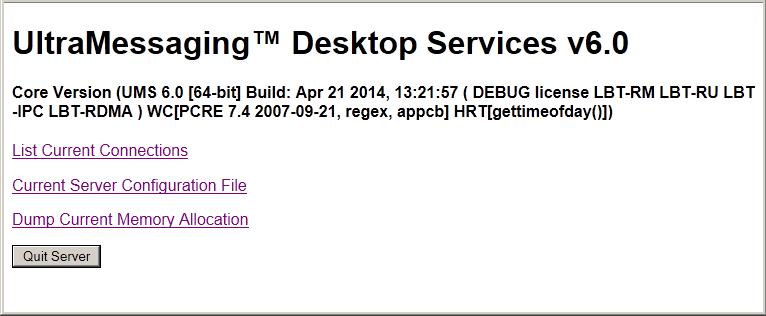
List Current Connections <-
The Connection List page shows all current UMDS client-server connections. The page organizes connections by Worker subsystem. If you mouse over table elements, you see pop-up tooltips displays.
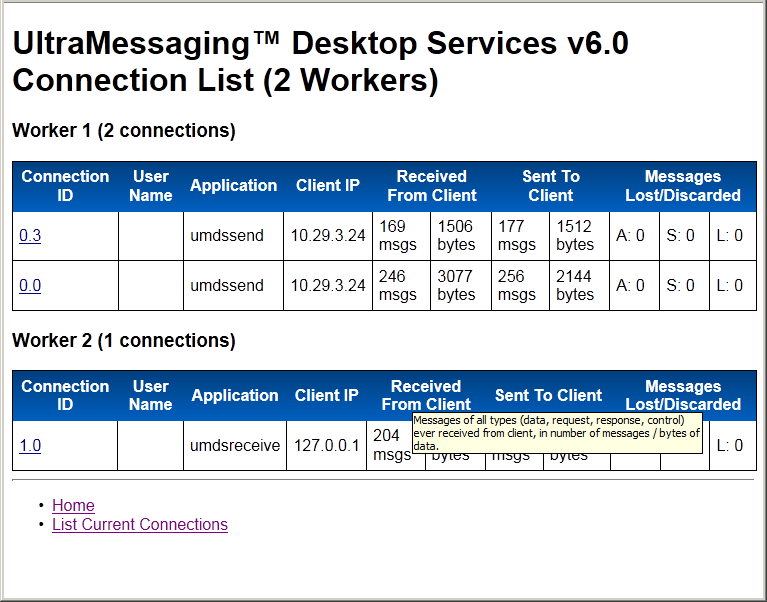
The Connection List display has the following column headings:
-
Connection ID - Identifies a connection to a UMDS Client in x.y format, where x designates the worker thread number and y is a connection identifier for that thread. Click a Connection ID to go to the Connection Details page.
-
User Name - Name of the user logged in for this connection, as sent by the client. If the UMDS Client does not supply a user name, this item is blank. You specify authenticated users in the Basic Authentication File.
-
Application - Name of the client application connected to the server, as sent by the client. You can specify an application name in the Basic Authentication File or from within the application.
-
Client IP - IP address of the host where the UMDS Client application is running.
-
Received From Client - Number of messages and number of bytes that the UMDS Server has received from the UMDS Client applications. Pause on the value to see a tooltip display separating the value into user data, requests, responses, and control data.
-
Sent To Client - Number of messages and number of bytes that the UMDS Server has sent to UMDS Client applications. Pause on the value to see a tooltip display separating the value into user data, requests, responses, and control data.
-
Messages Lost/Discarded - Total number of messages that the UMDS Server either lost or discarded, based on the following reasons:
-
A: - messages dropped because the message queue has reached the limit set by parameter
msg-age-limit. -
S: - messages dropped because the message queue has reached the limit set by parameter
msg-q-size-limit. - L: - messages never enqueued on the client queue in the UMDS Server. Transport level loss can happen between the UMDS Server and external Ultra Messaging sources, or between sources and receivers internal to the UMDS Server.
-
Client Details <-
This page displays information specific to the Connection ID clicked on in the UMDS Connection List page.
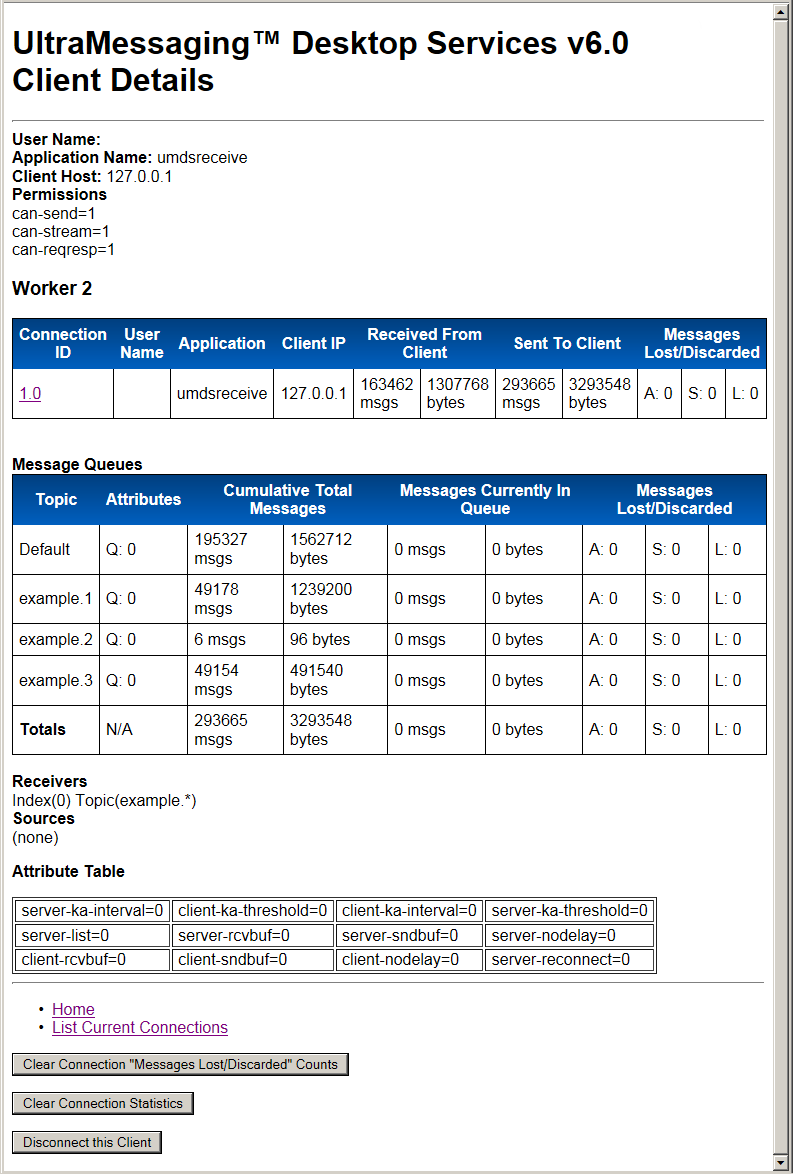
The Client Details page begins with the following items:
-
User Name - Name of the user authenticated for this connection, as sent by the client. This item is blank if no user is authenticated. You specify authenticated users in the Basic Authentication File.
-
Application Name - Name of the client application connected to the server, as sent by the client. You specify applications in the Basic Authentication File.
-
Client Host - IP address of the host where the UMDS Client application is running.
- Permissions - Permissions configured for the Application or User Name. These settings are deprecated and have no effect.
The Message Queues display has the following column headings:
-
Topic - For per-topic message queues, this is the topic name.
Defaultis the non-topic-specific default message queue. -
Attributes - The configured queue size limit for this message queue.
-
Cumulative Total Messages - The number of messages that have entered the queue since being created or reset.
-
Messages Currently in Queue - The number of messages the queue is holding at the time the page was loaded or refreshed. The UMDS Server has not yet delivered these messages to a UMDS Client receiving application.
-
Messages Lost/Discarded - Total number of messages that the UMDS Server either lost or discarded, based on the following reasons:
-
A: - messages dropped because the message queue has reached the limit set by parameter
msg-age-limit -
S: - messages dropped because the message queue has reached the limit set by parameter
msg-q-size-limit - L: - messages never enqueued on the client queue in the UMDS Server. Transport level loss can happen between the UMDS Server and external Ultra Messaging sources, or between sources and receivers internal to the UMDS Server.
-
The Client Details page ends with the following items:
-
Receivers - Receivers listed by index number and topic name.
-
Sources - The number of sources associated with this UMDS Client.
-
Attribute Table - A display of the configuration option values for this UMDS Client.
-
Clear Connection "Messages Lost/Discarded" Counts - Click this button to reset the Messages Lost/Discarded values to 0.
-
Clear Connection Statistics - Click this button to clear the connection statistics for this UMDS Client.
- Disconnect this Client - Click this button to disconnect this UMDS Client from the UMDS Server. You can configure this button to be hidden with the "allow-shutdown-via-webmon" attribute of the UMDS Element "<server>".
Current Server Configuration File <-
This page displays the UMDS Server Configuration File.
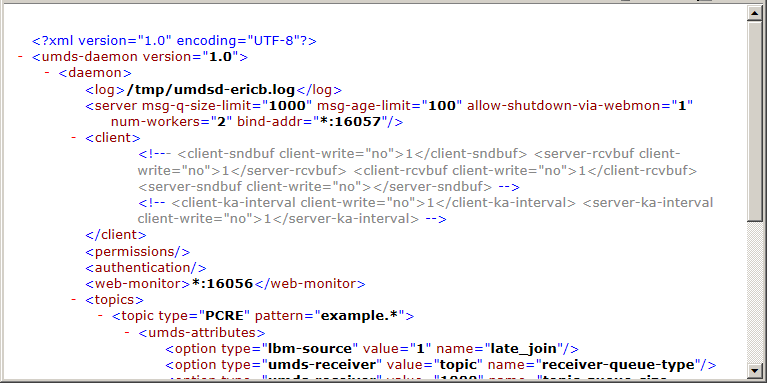
Dump Current Memory Allocation <-
This page displays current memory allocation statistics.
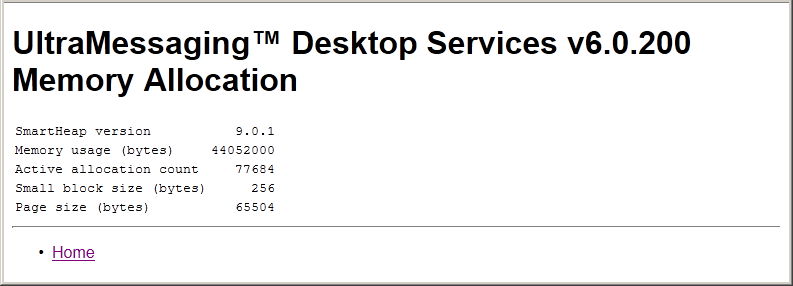
Quit Server <-
Stop the UMDS Server. This option closes all server connections and terminates the umdsd process. You can configure this button to be hidden with the "allow-shutdown-via-webmon" attribute of the UMDS Element "<server>".
UMDS Server Configuration <-
You configure the UMDS Server with four files:
-
The UMDS Server Configuration File (in xml format). Required and typically specified on the UMDS Server program command line.
-
The UM License File (in Ultra Messaging license format). Optional and specified in the UMDS Server configuration file.
-
The UM Configuration File that affects the Ultra Messaging Context running on the same host as the UMDS Server. Does not directly affect the activity between UMDS Server and Client Applications. See the Ultra Messaging Configuration Guide. Optional and specified in the UMDS Server configuration file.
- The Basic Authentication File (in xml format). Optional and specified in the UMDS Server configuration file.
UMDS Server Configuration File <-
The following example shows the element structure of the xml configuration file that you use for the umdsd UMDS Server daemon.
<?xml version="1.0" encoding="UTF-8"?>
<umds-daemon version="1.1">
<daemon>
<log type="file" xml:space="preserve">umdsd.log</log>
<uid>12345</uid>
<gid>23456</gid>
<pidfile xml:space="preserve">example.pid</pidfile>
<lbm-license-file>example.lic</lbm-license-file>
<lbm-config>example.lbmcfg</lbm-config> <server bind-addr="*:14701" num-workers="3" msg-age-limit="1000"
msg-q-size-limit="1048576"/>
<client>
<server-list client-write="yes">LIST</server-list>
<server-ka-interval client-write="range"
min="0" max="2147483648">2000</server-ka-interval>
<client-ka-threshold client-write="range"
min="0" max="2147483648">3000</client-ka-threshold>
<client-ka-interval client-write="range"
min="0" max="2147483648">10000</client-ka-interval>
<server-ka-threshold client-write="yes">11000</server-ka-threshold>
<server-rcvbuf client-write="yes">0</server-rcvbuf>
<server-sndbuf client-write="yes">0</server-sndbuf>
<server-nodelay client-write="yes">0</server-nodelay>
<client-rcvbuf client-write="yes">0</client-rcvbuf>
<client-sndbuf client-write="yes">0</client-sndbuf>
<client-nodelay client-write="yes">0</client-nodelay>
<server-reconnect client-write="yes">0</server-reconnect>
</client>
<authentication>
<basic xml:space="preserve">BASIC_FILE</basic>
</authentication>
<web-monitor>172.16.254.1:8080</web-monitor>
<monitor object="source" interval="7">
<transport module="lbm" options="string"/>
<format module="csv" options="string"/>
<application-id xml:space="preserve">STRING</application-id>
</monitor>
<topics>
<topic pattern="BEW.xyz.*" type="PCRE">
<umds-attributes>
<option type="umds-receiver" name="receiver-queue-type"
value="topic" />
<option type="umds-receiver" name="topic-queue-size-limit"
value="200000" />
</umds-attributes>
</topic>
<topic pattern="BEW.xyz" type="direct">
<umds-attributes>
<option type="umds-receiver" name="receiver-queue-type"
value="default" />
<option type="umds-receiver" name="topic-queue-size-limit"
value="200000" />
</umds-attributes>
</topic>
</topics>
</daemon>
</umds-daemon>
UMDS Element "<umds-daemon>" <-
Container element which holds the UMDS Server's configuration. Also defines the version of the configuration format used by the file.
Required.
- Children: <daemon>
XML Attributes:
| Attribute | Description | Valid Values | Default Value |
|---|---|---|---|
| version | Version number of user's configuration file. | "1.1" - Initial version | "1.0" |
Example:
<?xml version="1.0" encoding="UTF-8" ?> <umds-daemon version="1.1"> ... </umds-daemon>
UMDS Element "<daemon>" <-
Container element which holds the UMDS Server's configuration.
Required.
- Cardinality: 0 .. 1
- Parent: <umds-daemon>
- Children: <log>, <uid>, <gid>, <pidfile>, <lbm-license-file>, <lbm-config>, <server>, <client>, <permissions>, <authentication>, <web-monitor>, <daemon-monitor>, <monitor>, <topics>, <tls>
Example:
<?xml version="1.0" encoding="UTF-8" ?>
<umds-daemon version="1.1">
<daemon>
...
</daemon>
</umds-daemon>
UMDS Element "<tls>" <-
Contains elements to configure client link encryption.
For more information, see Using UMDS Client Encryption.
- Cardinality: 0 .. 1
- Parent: <daemon>
- Children: <certificate>, <certificate-key>, <certificate-key-password>, <trusted-certificates>, <cipher-suites>
Example:
UMDS Element "<cipher-suites>" <-
Defines the list of one or more (comma separated) names of cipher suites that the UMDS Server will accept. See OpenSSL's Cipher Suite Names for the full list of suite names. When configuring UM, use the OpenSSL names (with dashes), not the IANA names (with underscores).
If more than one suite name is supplied, they should be in descending order of preference. When a client negotiates encrypted TCP, the two sides must find a cipher suite in common, otherwise the connection will be canceled.
The default is highly secure and is recommended.
For more information, see Using UMDS Client Encryption.
- Cardinality: 0 .. 1
- Parent: <tls>
Example:
UMDS Element "<trusted-certificates>" <-
Specifies the path to a file containing one or more OpenSSL-compatible PEM-formatted TLS client certificates and certificate authorities. If this element is not supplied, the default behavior is to use the system-level trusted certificates and certificate authorities (operating-system dependent). The TLS server uses these trusted certificates to verify the identity of connecting clients.
If a client connects and presents a certificate which is not in the server's trusted certificates file, the connection will be canceled.
For more information, see Using UMDS Client Encryption.
- Cardinality: 0 .. 1
- Parent: <tls>
Example:
UMDS Element "<certificate-key-password>" <-
Specifies the passphrase needed to decrypt the server private key file specified by <certificate-key>.
For more information, see Using UMDS Client Encryption.
- Cardinality: 0 .. 1
- Parent: <tls>
Example:
UMDS Element "<certificate-key>" <-
Specifies the path to a file containing the private key associated with the "server" certificate specified by <certificate>. Note that this private key must be protected from intruders. For that reason, when the certificate and private key files are generated, the private key file is typically encrypted with a passphrase. The passphrase is supplied using <certificate-key-password>.
For more information, see Using UMDS Client Encryption.
- Parent: <tls>
Example:
UMDS Element "<certificate>" <-
Specifies the path to a file containing an OpenSSL-compatible PEM-formatted certificate that will be presented as the TLS server certificate when a TLS connection is established by a client.
For more information, see Using UMDS Client Encryption.
- Parent: <tls>
Example:
UMDS Element "<topics>" <-
Container element for topics that the UMDS Server forwards to UMDS client applications. Use this element to apply UMS Configuration Options to individual topics or topic patterns. You can also configure topics and topic patterns to have individual message queues, which can mitigate possible message loss.
Optional. If omitted, topics use the UMDS Server default message queue, and these topics do not use specific UMS configuration options.
Example:
<?xml version="1.0" encoding="UTF-8" ?>
<umds-daemon version="1.1">
<daemon>
<topics>
...
</topics>
...
</daemon>
</umds-daemon>
UMDS Element "<topic>" <-
Holds the configuration for a specific set of topics.
Required, if UMDS Element "<topics>" is present.
Note: if type "direct" is used, the pattern must exactly match the entire topic string. For example, pattern="x.y" type="direct" will only match the topic "x.y". Topcis "x.yz" and "zx.y" and will be excluded. However, if the type is a regular expression, no assumption is made regarding the start or end of the topic name. The user is expected to make use of anchor metacharacters "</tt>^<tt>" and "</tt>$<tt>" if needed. For example, pattern="x" type="PCRE" will match topics "x", "xyz", "zyx", and "axe". If it is desired to match only topics that start with "x", use pattern="^x" type="PCRE". That will match "x" and "xyz", but exclude "zyx" and "axe". Also remember that a period (".") is a metacharacter which matches any character, and must be escaped if an actual period is desired. For example, pattern="^NASD\." type="PCRE" will match topics "NASD.a", "NASD.a.b", and "NASD.", but will exclude "NASDa.b" and "XNASD.a".
- Parent: <topics>
- Children: <umds-attributes>
XML Attributes:
| Attribute | Description | Valid Values | Default Value |
|---|---|---|---|
| pattern | Specifies a pattern used to match topic names. Used to select incoming topics to apply the configuration. | string | (no default; must be specified) |
| type | Specifies how the pattern should be interpreted. | "direct" - Exact match for full topic name. "PCRE" - Regular expression match using PCRE syntax. "regexp" - (Not recommended.) Regular expression match using POSIX extended regular expressions syntax. | "direct" |
Example:
<?xml version="1.0" encoding="UTF-8" ?>
<umds-daemon version="1.1">
<daemon>
<topics>
<topic pattern="^NASD\..*" type="PCRE">
...
</topic>
...
</topics>
...
</daemon>
</umds-daemon>
UMDS Element "<umds-attributes>" <-
Container for one or more UMDS Element "<option>" elements which configure the topic(s) matching the parent UMDS Element "<topic>".
Optional, but there is no use case for omission.
Example:
<?xml version="1.0" encoding="UTF-8" ?>
<umds-daemon version="1.1">
<daemon>
<topics>
<topic pattern="^NASD\..*" type="PCRE">
<umds-attributes>
...
</umds-attributes>
</topic>
...
</topics>
...
</daemon>
</umds-daemon>
UMDS Element "<option>" <-
Specifies a configuration option for the topic(s) matching the parent UMDS Element "<topic>".
Required, if UMDS Element "<umds-attributes>" is present.
Each option supplied is of one of six types:
- Types "lbm-receiver", "lbm-wildcard-receiver", "lbm-source", and "lbm-context" are used to specify LBM configuration options, as described in the UM Configuration Guide.
- Type "umds-receiver" is used to specify UMDS-specific receiver configuration options, as described in section UMDS Receiver Topic Options.
- Type "umds-source" is used to specify UMDS-specific receiver configuration options, as described in section UMDS Source Topic Options.
- Parent: <umds-attributes>
XML Attributes:
| Attribute | Description | Valid Values | Default Value |
|---|---|---|---|
| type | Specifies the scope of the configuration option being set. | "lbm-receiver" - UM configuration option of "receiver" scope. See UM Configuration Guide. "lbm-wildcard-receiver" - UM configuration option of "wildcard_receiver" scope. See UM Configuration Guide. "lbm-context" - UM configuration option of "context" scope. See UM Configuration Guide. "lbm-source" - UM configuration option of "source" scope. See UM Configuration Guide. "umds-receiver" - Configuration option specific to UMDS client-side receivers. See UMDS Receiver Topic Options. "umds-source" - Configuration option specific to UMDS client-side sources. See UMDS Source Topic Options. | (no default; must be specified) |
| name | Specifies the name of the configuration option being set. | attr_name | (no default; must be specified) |
| value | Specifies the desired value for the configuration option being set. | string | (no default; must be specified) |
Example:
In this example, the server will configure its wildcard receiver for topics such as "NASD.X" and "NASD.Y" to not stop topic resolution queries using the UM configuration option resolver_query_minimum_duration_wildcard (receiver).
<?xml version="1.0" encoding="UTF-8" ?>
<umds-daemon version="1.1">
<daemon>
<topics>
<topic pattern="^NASD\..*" type="PCRE">
<umds-attributes>
<option type="lbm-wildcard-receiver" name="resolver_query_minimum_duration"
value="0"/>
...
</umds-attributes>
</topic>
...
</topics>
...
</daemon>
</umds-daemon>
UMDS Element "<monitor>" <-
Enables and configures the UM transport statistics monitoring function. Multiple instances of this element are typically supplied to enable monitoring of the different types of UM objects created by the UMDS Server during its operation.
Opional. If omitted, no monitoring takes place.
- Cardinality: 0 .. 1
- Parent: <daemon>
- Children: <transport>, <format>, <application-id>
XML Attributes:
| Attribute | Description | Valid Values | Default Value |
|---|---|---|---|
| object | The UM object type to monitor. | "context" - Monitor UM contexts. "source" - Monitor UM sources. "receiver" - Monitor UM receivers. | (no default; must be specified) |
| interval | The time, in seconds, that monitoring statistics are sampled and published. | string | "5" |
Example:
<?xml version="1.0" encoding="UTF-8" ?>
<umds-daemon version="1.1">
<daemon>
<monitor object="context" interval="60">
...
</monitor>
<monitor object="receiver" interval="30">
...
</monitor>
...
</daemon>
</umds-daemon>
UMDS Element "<application-id>" <-
Identification string, used by monitoring applications to identify the application (where the UMDS Server itself is the application in this case).
Optional. If omitted, application ID is not used.
- Parent: <monitor>
XML Attributes:
| Attribute | Description | Valid Values | Default Value |
|---|---|---|---|
| xml:space | Controls how XML handles spaces in the value string. | "default" - Trims most whitespace. "preserve" - Retains whitespace as entered. | "default" |
Example:
<?xml version="1.0" encoding="UTF-8" ?>
<umds-daemon version="1.1">
<daemon>
<monitor object="context" interval="60">
<application-id>
UMDS Server 123
</application-id>
...
</monitor>
...
</daemon>
</umds-daemon>
UMDS Element "<format>" <-
Configures the data formatting module for publishing monitoring statistics.
Optional. If omitted, uses csv format.
This element is normally not supplied since there is only one supported format, "csv", and UMDS defaults to that format. The element is defined in the DTD for future expansion.
- Parent: <monitor>
XML Attributes:
| Attribute | Description | Valid Values | Default Value |
|---|---|---|---|
| module | Specifies the formatting module to use. Currently, only "csv" is supported. | "csv" - Formatting module which produces delimiter-separated values. | "csv" |
| options | Options string to be passed to the formatting module. | string | (null string) |
Example:
<?xml version="1.0" encoding="UTF-8" ?>
<umds-daemon version="1.1">
<daemon>
<monitor object="context" interval="60">
<format module="csv"/>
...
</monitor>
...
</daemon>
</umds-daemon>
UMDS Element "<transport>" <-
Configures the data transmission module for publishing monitoring statistics.
Optional. If omitted, uses lbm transport.
- Parent: <monitor>
XML Attributes:
| Attribute | Description | Valid Values | Default Value |
|---|---|---|---|
| module | Specifies the transmission module to use. | "lbm" - Use normal UM source to publish. "udp" - Use a simple UDP socket to publish. | "lbm" |
| options | Options string to be passed to the transport module. | string | (null string) |
Example:
<?xml version="1.0" encoding="UTF-8" ?>
<umds-daemon version="1.1">
<daemon>
<monitor object="context" interval="60">
<transport module="lbm"/>
...
</monitor>
...
</daemon>
</umds-daemon>
UMDS Element "<daemon-monitor>" <-
Configures the Daemon Statistics feature. See Daemon Statistics for information on Daemon Statistics.
Optional. If omitted, Daemon Statistics are not published.
- Cardinality: 0 .. 1
- Parent: <daemon>
- Children: <publishing-interval>, <remote-snapshot-request>, <remote-config-changes-request>, <lbm-config>
XML Attributes:
| Attribute | Description | Valid Values | Default Value |
|---|---|---|---|
| topic | Topic name to use for publishing Daemon Statistics. | string | "umdsd.monitor" |
Example:
<?xml version="1.0" encoding="UTF-8" ?>
<umds-daemon version="1.1">
<daemon>
<daemon-monitor>
...
</daemon-monitor>
...
</daemon>
</umds-daemon>
UMDS Element "<lbm-config>" <-
Specifies the file that contains UM configuration options associated with the parent element.
- Cardinality: 0 .. 1
- Parent: <daemon>, <daemon-monitor>
XML Attributes:
| Attribute | Description | Valid Values | Default Value |
|---|---|---|---|
| xml:space | Controls how XML handles spaces in the value string. | "default" - Trims most whitespace. "preserve" - Retains whitespace as entered. | "default" |
Example:
<?xml version="1.0" encoding="UTF-8" ?>
<umds-daemon version="1.1">
<daemon>
<daemon-monitor>
<lbm-config>
/etc/umds_dmon.cfg
</lbm-config>
...
</daemon-monitor>
...
</daemon>
</umds-daemon>
UMDS Element "<remote-config-changes-request>" <-
Configures whether the UMDS Server will respond to monitoring apps requests to change the rate at which Daemon Statistics messages are published.
Optional. If omitted, change requests will be ignored.
See Daemon Statistics for information on Daemon Statistics.
- Cardinality: 0 .. 1
- Parent: <daemon-monitor>
XML Attributes:
| Attribute | Description | Valid Values | Default Value |
|---|---|---|---|
| allow | Enable or disable change requests. | "0" - UMDS will ignore change requests. "1" - UMDS will respond to change requests. | "0" |
Example:
<?xml version="1.0" encoding="UTF-8" ?>
<umds-daemon version="1.1">
<daemon>
<daemon-monitor>
<remote-config-changes-request allow="1"/>
...
</daemon-monitor>
...
</daemon>
</umds-daemon>
UMDS Element "<remote-snapshot-request>" <-
Configures whether the UMDS Server will respond to monitoring apps requests to send on-demand snapshots of daemon statistics.
Optional. If omitted, snapshot requests will be ignored.
See Daemon Statistics for information on Daemon Statistics.
- Cardinality: 0 .. 1
- Parent: <daemon-monitor>
XML Attributes:
| Attribute | Description | Valid Values | Default Value |
|---|---|---|---|
| allow | Enable or disable snapshot requests. | "0" - UMDS will ignore snapshot requests. "1" - UMDS will respond to snapshot requests. | "0" |
Example:
<?xml version="1.0" encoding="UTF-8" ?>
<umds-daemon version="1.1">
<daemon>
<daemon-monitor>
<remote-snapshot-request allow="1"/>
...
</daemon-monitor>
...
</daemon>
</umds-daemon>
UMDS Element "<publishing-interval>" <-
Configures the rate at which Daemon Statistics messages are published.
Optional. If omitted, default publishing intervals will be used (see children elements for defaults).
See Daemon Statistics for information on Daemon Statistics.
- Cardinality: 0 .. 1
- Parent: <daemon-monitor>
- Children: <group>
Example:
<?xml version="1.0" encoding="UTF-8" ?>
<umds-daemon version="1.1">
<daemon>
<daemon-monitor>
<publishing-interval>
...
</publishing-interval>
...
</daemon-monitor>
...
</daemon>
</umds-daemon>
UMDS Element "<group>" <-
Configures the rate at which one particular grouping of Daemon Statistics messages are published.
Optional. If omitted, the group publishes at its default rate.
See Daemon Statistics for information on Daemon Statistics.
- Parent: <publishing-interval>
XML Attributes:
| Attribute | Description | Valid Values | Default Value |
|---|---|---|---|
| name | Statistics group to set. | "default" - Sets interval for those statistics groups which are not explicity set by other <group> elements. "malloc-info-ivl" - Sets interval for message type umdsd_dstat_mallinfo_msg_stct. "worker-details-ivl" - Sets interval for worker detail reports, which consists of a set of UMDS_DSTATTYPE_WORKER messages, one per worker, and a set of UMDS_DSTATTYPE_CLIENTPERMS, UMDS_DSTATTYPE_PERTOPIC, UMDS_DSTATTYPE_TOPICTOTALS, UMDS_DSTATTYPE_RECEIVER, UMDS_DSTATTYPE_SOURCE, and UMDS_DSTATTYPE_CLIENTATTRS messages. "worker-summary-ivl" - Sets interval for worker summery reports, which consists of a set of UMDS_DSTATTYPE_WORKER messages, one per worker, and a set of UMDS_DSTATTYPE_CONNSUMMARY messages, one for each connection. | (no default; must be specified) |
| ivl | Time, in seconds, between publishing the statistics group. | string | (no default; must be specified) |
Example:
<?xml version="1.0" encoding="UTF-8" ?>
<umds-daemon version="1.1">
<daemon>
<daemon-monitor>
<publishing-interval>
<group name="default" ivl="5">
<group name="worker-details-ivl" ivl="30">
...
</publishing-interval>
...
</daemon-monitor>
...
</daemon>
</umds-daemon>
UMDS Element "<web-monitor>" <-
Enables the web-based server monitoring and control functions, and configures the IP address and port to listen on. Value is in IP:PORT format. An IP value of * indicates any interface (for example: *:8080).
Optional. If omitted, the web monitor is disabled.
- Cardinality: 0 .. 1
- Parent: <daemon>
Example:
<?xml version="1.0" encoding="UTF-8" ?>
<umds-daemon version="1.1">
<daemon>
<web-monitor>
172.16.254.1:8080
</web-monitor>
...
</daemon>
</umds-daemon>
UMDS Element "<authentication>" <-
Determines if UMDS clients use authentication. If empty (<authentication>), no authentication occurs.
Required.
Example:
<?xml version="1.0" encoding="UTF-8" ?>
<umds-daemon version="1.1">
<daemon>
<authentication>
...
</authentication>
...
</daemon>
</umds-daemon>
UMDS Element "<basic>" <-
Enables basic authentication of the client with the server, and supplies the name of the authentication file. See Basic Authentication File.
Optional.
- Cardinality: 0 .. 1
- Parent: <authentication>
XML Attributes:
| Attribute | Description | Valid Values | Default Value |
|---|---|---|---|
| xml:space | Controls how XML handles spaces in the value string. | "default" - Trims most whitespace. "preserve" - Retains whitespace as entered. | "default" |
Example:
<?xml version="1.0" encoding="UTF-8" ?>
<umds-daemon version="1.1">
<daemon>
<authentication>
<basic>
/etc/umds_basic_auth.txt
</basic>
</authentication>
...
</daemon>
</umds-daemon>
UMDS Element "<none>" <-
No authentication is done.
Optional.
- Cardinality: 0 .. 1
- Parent: <authentication>
Example:
<?xml version="1.0" encoding="UTF-8" ?>
<umds-daemon version="1.1">
<daemon>
<authentication>
<none/>
</authentication>
...
</daemon>
</umds-daemon>
UMDS Element "<permissions>" <-
This option is deprecated. Setting values has no effect.
- Cardinality: 0 .. 1
- Parent: <daemon>
- Children: <can-send>, <can-stream>, <can-reqresp>
Do not use.
UMDS Element "<can-reqresp>" <-
This option is deprecated. Setting values has no effect.
- Cardinality: 0 .. 1
- Parent: <permissions>
Do not use.
UMDS Element "<can-stream>" <-
This option is deprecated. Setting values has no effect.
- Cardinality: 0 .. 1
- Parent: <permissions>
Do not use.
UMDS Element "<can-send>" <-
This option is deprecated. Setting values has no effect.
- Cardinality: 0 .. 1
- Parent: <permissions>
Do not use.
UMDS Element "<client>" <-
Sets optional client operating parameters.
Required.
Each client child element can be configured to be overwritten by a client application with the client-write attribute. Some client elements (keep-alive, receive and send socket buffers) can also restrict the ability of a client application to overwrite a client element by specifying a range of acceptable values from the client application.
- Parent: <daemon>
- Children: <server-list>, <server-ka-interval>, <client-ka-threshold>, <client-ka-interval>, <server-ka-threshold>, <server-rcvbuf>, <server-sndbuf>, <server-nodelay>, <client-rcvbuf>, <client-sndbuf>, <client-nodelay>, <server-reconnect>, <compression>
Example:
<?xml version="1.0" encoding="UTF-8" ?>
<umds-daemon version="1.1">
<daemon>
<client>
...
</client>
...
</daemon>
</umds-daemon>
UMDS Element "<compression>" <-
Enable compression between the UMDS Server and its clients. Valid values are
- none
- lz4
See Client Compression for more information.
- Parent: <client>
XML Attributes:
| Attribute | Description | Valid Values | Default Value |
|---|---|---|---|
| client-write | Specify if the client application is allowed to override the server setting for this element. As of UMDS version 6.14, this attribute cannot be set to "yes". | "no" - Client is not allowed to override. | "no" |
Example:
<?xml version="1.0" encoding="UTF-8" ?>
<umds-daemon version="1.1">
<daemon>
<client>
<compression>
lz4
</compression>
...
</client>
...
</daemon>
</umds-daemon>
UMDS Element "<server-reconnect>" <-
Indicates whether the client should attempt to reconnect to the server if the connection fails.
Optional. If omitted, reconnection is enabled.
Value of 1 turns on reconnect. The client then tries to reconnect to a server in the UMDS Element "<server-list>". A value of 0 prevents the client from reconnecting to any server after connection failure.
- Parent: <client>
XML Attributes:
| Attribute | Description | Valid Values | Default Value |
|---|---|---|---|
| client-write | Specify if the client application is allowed to override the server setting for this element. | "yes" - Client is allowed to override. "no" - Client is not allowed to override. | "yes" |
Example:
<?xml version="1.0" encoding="UTF-8" ?>
<umds-daemon version="1.1">
<daemon>
<client>
<server-reconnect client-write="no">
1
</server-reconnect>
...
</client>
...
</daemon>
</umds-daemon>
UMDS Element "<client-nodelay>" <-
Specify if the UMDS client's TCP connection to the server should set the TCP_NODELAY socket option, which disables Nagle's algorithm.
Optional. If omitted, TCP_NODELAY is not set (Nagle's algorithm is retained).
This option should be set if the lowest-possible latency is desired. Leaving it unset permits more-efficient use of network resources.
- Parent: <client>
XML Attributes:
| Attribute | Description | Valid Values | Default Value |
|---|---|---|---|
| client-write | Specify if the client application is allowed to override the client setting for this element. | "yes" - Client is allowed to override. "no" - Client is not allowed to override. | "yes" |
Example:
<?xml version="1.0" encoding="UTF-8" ?>
<umds-daemon version="1.1">
<daemon>
<client>
<client-nodelay client-write="yes">
1
</client-nodelay>
...
</client>
...
</daemon>
</umds-daemon>
UMDS Element "<client-sndbuf>" <-
Specify the UMDS client's TCP's SO_SNDBUF (send-side socket buffer size) in its connection to the server.
Optional. If omitted, client's operating system sets it.
It is usually recommended not to set this option.
- Parent: <client>
XML Attributes:
| Attribute | Description | Valid Values | Default Value |
|---|---|---|---|
| client-write | Specify if the client application is allowed to override the server setting for this element. | "yes" - Client is allowed to override. "no" - Client is not allowed to override. "range" - Client is allowed to override within a given range of values. If range attribute is used, must also supply min and max attributes. | "yes" |
| min | Client's override must be at least this value. | string | "0" |
| max | Client's override must be no more than this value. | string | "2147483648" |
Example:
<?xml version="1.0" encoding="UTF-8" ?>
<umds-daemon version="1.1">
<daemon>
<client>
<client-sndbuf client-write="yes">
524288
</client-sndbuf>
...
</client>
...
</daemon>
</umds-daemon>
UMDS Element "<client-rcvbuf>" <-
Specify the UMDS client's TCP's SO_RCVBUF (receive-side socket buffer size) in its connection to the server.
Optional. If omitted, client's operating system sets it.
It is usually recommended not to set this option.
- Parent: <client>
XML Attributes:
| Attribute | Description | Valid Values | Default Value |
|---|---|---|---|
| client-write | Specify if the client application is allowed to override the server setting for this element. | "yes" - Client is allowed to override. "no" - Client is not allowed to override. "range" - Client is allowed to override within a given range of values. If range attribute is used, must also supply min and max attributes. | "yes" |
| min | Client's override must be at least this value. | string | "0" |
| max | Client's override must be no more than this value. | string | "2147483648" |
Example:
<?xml version="1.0" encoding="UTF-8" ?>
<umds-daemon version="1.1">
<daemon>
<client>
<client-rcvbuf client-write="yes">
524288
</client-rcvbuf>
...
</client>
...
</daemon>
</umds-daemon>
UMDS Element "<server-nodelay>" <-
Specify if the UMDS Server's TCP connection to the client should set the TCP_NODELAY socket option, which disables Nagle's algorithm.
Optional. If omitted, TCP_NODELAY is not set (Nagle's algorithm is retained).
This option should be set if the lowest-possible latency is desired. Leaving it unset permits more-efficient use of network resources.
- Parent: <client>
XML Attributes:
| Attribute | Description | Valid Values | Default Value |
|---|---|---|---|
| client-write | Specify if the client application is allowed to override the server setting for this element. | "yes" - Client is allowed to override. "no" - Client is not allowed to override. | "yes" |
Example:
<?xml version="1.0" encoding="UTF-8" ?>
<umds-daemon version="1.1">
<daemon>
<client>
<server-nodelay client-write="yes">
1
</server-nodelay>
...
</client>
...
</daemon>
</umds-daemon>
UMDS Element "<server-sndbuf>" <-
Specify the UMDS Server's TCP's SO_SNDBUF (send-side socket buffer size) in its connection to the client.
Optional. If omitted, server's operating system sets it.
It is usually recommended not to set this option.
- Parent: <client>
XML Attributes:
| Attribute | Description | Valid Values | Default Value |
|---|---|---|---|
| client-write | Specify if the client application is allowed to override the server setting for this element. | "yes" - Client is allowed to override. "no" - Client is not allowed to override. "range" - Client is allowed to override within a given range of values. If range attribute is used, must also supply min and max attributes. | "yes" |
| min | Client's override must be at least this value. | string | "0" |
| max | Client's override must be no more than this value. | string | "2147483648" |
Example:
<?xml version="1.0" encoding="UTF-8" ?>
<umds-daemon version="1.1">
<daemon>
<client>
<server-sndbuf client-write="yes">
524288
</server-sndbuf>
...
</client>
...
</daemon>
</umds-daemon>
UMDS Element "<server-rcvbuf>" <-
Specify the UMDS Server's TCP's SO_RCVBUF (receive-side socket buffer size) in its connection to the client.
Optional. If omitted, server's operating system sets it.
It is usually recommended not to set this option.
- Parent: <client>
XML Attributes:
| Attribute | Description | Valid Values | Default Value |
|---|---|---|---|
| client-write | Specify if the client application is allowed to override the server setting for this element. | "yes" - Client is allowed to override. "no" - Client is not allowed to override. "range" - Client is allowed to override within a given range of values. If range attribute is used, must also supply min and max attributes. | "yes" |
| min | Client's override must be at least this value. | string | "0" |
| max | Client's override must be no more than this value. | string | "2147483648" |
Example:
<?xml version="1.0" encoding="UTF-8" ?>
<umds-daemon version="1.1">
<daemon>
<client>
<server-rcvbuf client-write="yes">
524288
</server-rcvbuf>
...
</client>
...
</daemon>
</umds-daemon>
UMDS Element "<server-ka-threshold>" <-
Number of milliseconds of silence to wait before connection is declared dead.
Optional. If omitted, defaults to 11000
n the absence of message or keep-alive traffic for the threshold, the server declares the connection dead. This value should be at least one second (1000 ms) greater than the UMDS Element "<client-ka-interval>". See also Keep Alive Timers During Idle Periods.
- Parent: <client>
XML Attributes:
| Attribute | Description | Valid Values | Default Value |
|---|---|---|---|
| client-write | Specify if the client application is allowed to override the server setting for this element. | "yes" - Client is allowed to override. "no" - Client is not allowed to override. "range" - Client is allowed to override within a given range of values. If range attribute is used, must also supply min and max attributes. | "yes" |
| min | Client's override must be at least this value. | string | "0" |
| max | Client's override must be no more than this value. | string | "2147483648" |
Example:
<?xml version="1.0" encoding="UTF-8" ?>
<umds-daemon version="1.1">
<daemon>
<client>
<server-ka-threshold client-write="yes">
12000
</server-ka-threshold>
...
</client>
...
</daemon>
</umds-daemon>
UMDS Element "<client-ka-interval>" <-
Milliseconds between keep-alive messages from the client.
Optional. If omitted, defaults to 10000
In the absence of message traffic, the client sends keep-alive messages at this interval. This value should be at least one second (1000 ms) less than UMDS Element "<server-ka-threshold>" Element. See also Keep Alive Timers During Idle Periods.
- Parent: <client>
XML Attributes:
| Attribute | Description | Valid Values | Default Value |
|---|---|---|---|
| client-write | Specify if the client application is allowed to override the server setting for this element. | "yes" - Client is allowed to override. "no" - Client is not allowed to override. "range" - Client is allowed to override within a given range of values. If range attribute is used, must also supply min and max attributes. | "yes" |
| min | Client's override must be at least this value. | string | "0" |
| max | Client's override must be no more than this value. | string | "2147483648" |
Example:
<?xml version="1.0" encoding="UTF-8" ?>
<umds-daemon version="1.1">
<daemon>
<client>
<client-ka-interval client-write="yes">
8000
</client-ka-interval>
...
</client>
...
</daemon>
</umds-daemon>
UMDS Element "<client-ka-threshold>" <-
Number of milliseconds of silence to wait before connection is declared dead.
Optional. If omitted, defaults to 3000
In the absence of message or keep-alive traffic for the threshold, the client declares the connection dead and attempts to reconnect. This value should be at least one second (1000 ms) greater than the UMDS Element "<server-ka-interval>". See also Keep Alive Timers During Idle Periods.
- Parent: <client>
XML Attributes:
| Attribute | Description | Valid Values | Default Value |
|---|---|---|---|
| client-write | Specify if the client application is allowed to override the server setting for this element. | "yes" - Client is allowed to override. "no" - Client is not allowed to override. "range" - Client is allowed to override within a given range of values. If range attribute is used, must also supply min and max attributes. | "yes" |
| min | Client's override must be at least this value. | string | "0" |
| max | Client's override must be no more than this value. | string | "2147483648" |
Example:
<?xml version="1.0" encoding="UTF-8" ?>
<umds-daemon version="1.1">
<daemon>
<client>
<client-ka-threshold client-write="yes">
4000
</client-ka-threshold>
...
</client>
...
</daemon>
</umds-daemon>
UMDS Element "<server-ka-interval>" <-
Milliseconds between keep-alive messages from the client.
Optional. If omitted, defaults to 2000
In the absence of message traffic, the client sends keep-alive messages at this interval. This value should be at least one second (1000 ms) less than UMDS Element "<client-ka-threshold>" Element. See also Keep Alive Timers During Idle Periods.
- Parent: <client>
XML Attributes:
| Attribute | Description | Valid Values | Default Value |
|---|---|---|---|
| client-write | Specify if the client application is allowed to override the server setting for this element. | "yes" - Client is allowed to override. "no" - Client is not allowed to override. "range" - Client is allowed to override within a given range of values. If range attribute is used, must also supply min and max attributes. | "yes" |
| min | Client's override must be at least this value. | string | "0" |
| max | Client's override must be no more than this value. | string | "2147483648" |
Example:
<?xml version="1.0" encoding="UTF-8" ?>
<umds-daemon version="1.1">
<daemon>
<client>
<server-ka-interval client-write="yes">
3000
</server-ka-interval>
...
</client>
...
</daemon>
</umds-daemon>
UMDS Element "<server-list>" <-
Comma-separated list of UMDS Server addresses (IP:Port) that the client should use.
Optional. If omitted, the client uses the server list in its own configuration.
This allows a server to be used as a "redirection" service. I.e. a client can be initially configured to connect to UMDS Server A, which re-directs the client to the production server.
- Parent: <client>
XML Attributes:
| Attribute | Description | Valid Values | Default Value |
|---|---|---|---|
| client-write | Specify if the client application is allowed to override the server setting for this element. | "yes" - Client is allowed to override. "no" - Client is not allowed to override. | "yes" |
Example:
<?xml version="1.0" encoding="UTF-8" ?>
<umds-daemon version="1.1">
<daemon>
<client>
<server-list client-write="no">
10.11.12.13:14701,10.11.12.14:14701
</server-list>
...
</client>
...
</daemon>
</umds-daemon>
UMDS Element "<server>" <-
Configure the operating parameters of the UMDS Server with the attributes supplied.
Required.
- Parent: <daemon>
XML Attributes:
| Attribute | Description | Valid Values | Default Value |
|---|---|---|---|
| bind-addr | IP/Port that the UMDS Server listens on for client connections. | string | "*:14701" |
| num-workers | Number of workers to create to service clients. See Worker Configuration Guidelines. | string | "3" |
| msg-age-limit | Maximum age in milliseconds before umdsd deletes the oldest messages when it reaches this limit. To remove this limit, set this attribute to zero. | string | "1000" (1 sec) |
| msg-q-size-limit | Maximum size in bytes of the default message queue (does not apply to per-topic queues). Umdsd deletes the oldest messages when it reaches this limit. Zero is a special value which disables checking the default queue size. | string | "1048576" |
| total-q-size-limit | Maximum size in bytes consumed by all message queues, including the default queue and all per-topic queues (if any). Zero is a special value which disables checking the total size. | string | "0" |
| message-cache-type | Sets the UMDS Server's usage of the internal message caches. Value The full server instance must either use persistence or non-persistence. See Using UMDS Persistence. | string | "normal" (streaming) |
| allow-shutdown-via-webmon | Control if the UMDS web monitor offers a "Quit Server" button in the main page, and a "Disconnect this Client" button in the Client Details page. Value "0" disables the buttons. Value "1" enables the buttons. | string | "0" (disable) |
| request-timeout | Duration for each request to remain open (accepting responses). | string | "10,000" (10 sec) |
Example:
<?xml version="1.0" encoding="UTF-8" ?>
<umds-daemon version="1.1">
<daemon>
<server bind-addr="*.14701"
num-workers="3"
msg-age-limit="1000"
msg-q-size-limit="1048576"
request-timeout="10000"
allow-shutdown-via-webmon="0"
\>
...
</daemon>
</umds-daemon>
UMDS Element "<lbm-license-file>" <-
Specifies the pathname where the the user has placed their UM license file.
Optional. if omitted, the license must be supplied via an environment variable.
- Cardinality: 0 .. 1
- Parent: <daemon>
XML Attributes:
| Attribute | Description | Valid Values | Default Value |
|---|---|---|---|
| xml:space | Controls how XML handles spaces in the value string. | "default" - Trims most whitespace. "preserve" - Retains whitespace as entered. | "default" |
Example:
<?xml version="1.0" encoding="UTF-8" ?>
<umds-daemon version="1.1">
<daemon>
<lbm-licnese-file>/etc/umdsd.lic</lbm-licnese-file>
...
</daemon>
</umds-daemon>
UMDS Element "<pidfile>" <-
Specifies the pathname where the UMDS Server stores its Process ID (PID).
Optional. If omitted, the server does not store its PID in a file.
- Cardinality: 0 .. 1
- Parent: <daemon>
XML Attributes:
| Attribute | Description | Valid Values | Default Value |
|---|---|---|---|
| xml:space | Controls how XML handles spaces in the value string. | "default" - Trims most whitespace. "preserve" - Retains whitespace as entered. | "default" |
Example:
<?xml version="1.0" encoding="UTF-8" ?>
<umds-daemon version="1.1">
<daemon>
<pidfile>/var/run/umdsd.pid</pidfile>
...
</daemon>
</umds-daemon>
UMDS Element "<gid>" <-
Specifies the Group ID (GID) for the server process (if run as root).
Optional. If omitted, the GID of the parent process is inherited.
- Cardinality: 0 .. 1
- Parent: <daemon>
Example:
<?xml version="1.0" encoding="UTF-8" ?>
<umds-daemon version="1.1">
<daemon>
<gid>5555</gid>
...
</daemon>
</umds-daemon>
UMDS Element "<uid>" <-
Specifies the User ID (UID) for the server process (if run as root).
Optional. If omitted, the UID of the parent process is inherited.
- Cardinality: 0 .. 1
- Parent: <daemon>
Example:
<?xml version="1.0" encoding="UTF-8" ?>
<umds-daemon version="1.1">
<daemon>
<uid>5555</uid>
...
</daemon>
</umds-daemon>
UMDS Element "<log>" <-
Configures UMDS Server's logging behavior. The value contained within the <log>...</log> is a file name, but is only used if the "type" attribute is set to "file".
Optional. If omitted, logs are written to Standard Out.
The size of the log file can be controlled using the "frequency" and/or "size" attributes. See Log Handling for more information.
- Cardinality: 0 .. 1
- Parent: <daemon>
XML Attributes:
| Attribute | Description | Valid Values | Default Value |
|---|---|---|---|
| type | Specifies the method of logging. | "file" - Logs to a text file. "syslog" - Logs to the Unix SYSLOG facility. "console" - Logs to standard output. | "console" |
| xml:space | Controls how XML handles spaces in the value string. | "default" - Trims most whitespace. "preserve" - Retains whitespace as entered. | "default" |
| frequency | Period by which the current log file is closed and a new log file created (log file "rolling"). See Log Handling. | "disable" - Do not roll log file. "daily" - Roll log file when the UMDS Server has been running for a multiple of 24 hours since it was started. "hourly" - Roll log file when the UMDS Server has been running for a multiple of 60 minutes since it was started. "test" - For internal Informatica testing only. | "disable" |
| size | Roll log file at the given number of megabytes of file size. See Log Handling. | string | "0" (disable) |
Example 1: (write log messages to Standard Out)
<?xml version="1.0" encoding="UTF-8" ?>
<umds-daemon version="1.1">
<daemon>
<log type="console"/>
...
</daemon>
</umds-daemon>
Example 2: (write log messages to "umds.log" file)
<?xml version="1.0" encoding="UTF-8" ?>
<umds-daemon version="1.1">
<daemon>
<log type="file" frequency="daily">umds.log</log>
...
</daemon>
</umds-daemon>
UMDS Receiver Topic Options <-
Available options for UMDS Element "<option>", type "umds-receiver":
| Option | Description | Default Value |
|---|---|---|
receiver-queue-type | topic or default. The value topic creates a queue for the topic. The value default places messages for the topic in the client's default queue. |
|
topic-queue-size-limit | Maximum size in bytes of topic message queue. UMDS Server deletes oldest messages when the queue reaches this configured limit. A value of 0 (zero) means no limit. |
|
use-late-join | Controls whether UMDS receivers use Late Join for this topic. This should be done for normal Late Join functionality (see Using UMDS Late Join) and for UMDS persistence (see Using UMDS Persistence). To disable Late Join for UMDS receivers, set this option to |
|
message-cache-size | Specifies the size, in number of messages, of the Late Join message cache for this topic. This applies to both Late Join and Persistence functions. See Using UMDS Late Join and Using UMDS Persistence for more information. |
|
message-cache-deletion-delay | Indicates a period of time (in milliseconds) that a message cache is maintained for a topic after the last client receiver for that topic is deleted. This applies to both Late Join and Persistence functions. The default value of 0 (zero) deletes the message cache immediately upon deletion of the last client receiver for the topic. See Using UMDS Late Join and Using UMDS Persistence for more information. |
|
ignore-unique-receiver-attributes | Indicates which set of lbm-receiver options a UMDS Client application uses when it discovers a source/topic that matches a wildcard receiver pattern. Both the wildcard pattern and the individual topic might have lbm-receiver options. The default value of 1 ignores the lbm-receiver individual topic options, and instead uses the options configured for the wildcard pattern. This value can provide more efficient control over options for all receivers. Setting this option to 0 (zero) instructs the UMDS Client application to use lbm-receiver options configured for the individual topic. | 1 (Ignore) |
UMDS Source Topic Options <-
Available options for UMDS Element "<option>", type "umds-source":
At this time, there are no source-specific UMDS topic options defined. The option type "umds-source" is defined for future expansion.
UM License File <-
The Ultra Messaging license file contains the Ultra Messaging license key. The file name is specified with the UMDS Element "<lbm-license-file>". If omitted from the UMDS Server Configuration File, umdsd looks for the environment variables, LBM_LICENSE_INFO or LBM_LICENSE_FILENAME.
UM Configuration File <-
This file is optional. You specify this file in the UMDS Server Configuration File with the UMDS Element "<lbm-config>". The Ultra Messaging Configuration File contains configuration options for the UMDS Server's Ultra Messaging context. If omitted, Ultra Messaging uses the factory default values. See the Ultra Messaging Configuration Guide for complete details.
Do not include the following options in the Ultra Messaging configuration file when you use it with the umdsd daemon. UMDS ignores these options if they appear in the file.
-
operational_mode(context) -
mim_ordered_delivery(context) -
ordered_delivery(receiver) -
use_transport_thread(receiver) -
use_late_join(receiver) -
ume_use_store(receiver) -
umq_queue_participation(receiver) -
umq_queue_name(source)
Basic Authentication File <-
The Basic Authentication File specifies user and application records which contain client operational parameters. You optionally specify this file in the UMDS Server Configuration File. If the Basic Authentication File is omitted, umdsd does not perform Basic Authentication.
The format of the Basic Authentication File is xml. The <client> child elements of both the Application and User elements are identical to those specified for the umdsd Configuration File. Values in a Basic Authentication File override those in the umdsd Configuration File. The following example shows a Basic Authentication File:
<?xml version="1.0" encoding="UTF-8" ?>
<umds-authentication-basic="1.0">
<application name="NAME">
<client>
...
</client>
</application>
<user name="NAME" password="PASW">
<client>
...
</client>
</user>
</umds-authentication-basic>
UMDS application Element <-
Optional. Name of application to associate client operating parameters.
| Attribute | Values |
|---|---|
| name | Name is limited to 31 characters.
|
UMDS user Element <-
Optional. Name and password for an application user. Client operating parameters can be set for individual users.
| Attribute | Values |
|---|---|
| name | Name is limited to 31 characters. |
| password | Password used to authenticate user. Password is limited to 31 characters and is stored in plain text. |
UMDS Configuration DTD <-
Here is the umdsd server's configuration DTD, used to validate the user's XML file:
<!ELEMENT umds-daemon (daemon?)>
<!ATTLIST umds-daemon
version (1.1) #REQUIRED
>
<!ELEMENT daemon (log?, uid?, gid?, pidfile?, lbm-license-file?, lbm-config?, server, client, permissions?, authentication, web-monitor?, daemon-monitor?, monitor?, topics?, tls?)>
<!ELEMENT log ( #PCDATA )>
<!ATTLIST log
type (file | syslog | console) "console"
xml:space (default | preserve) "default"
frequency (disable | daily | hourly | test) "disable"
size CDATA "0"
>
<!ELEMENT uid ( #PCDATA )>
<!ELEMENT gid ( #PCDATA )>
<!ELEMENT pidfile ( #PCDATA )>
<!ATTLIST pidfile
xml:space (default | preserve) "default"
>
<!ELEMENT lbm-license-file ( #PCDATA )>
<!ATTLIST lbm-license-file
xml:space (default | preserve) "default"
>
<!ELEMENT lbm-config ( #PCDATA )>
<!ATTLIST lbm-config
xml:space (default | preserve) "default"
>
<!ELEMENT server EMPTY>
<!ATTLIST server
bind-addr CDATA "*:14701"
num-workers CDATA "3"
msg-age-limit CDATA "1000"
msg-q-size-limit CDATA "(1024*1024)"
total-q-size-limit CDATA "(0)"
message-cache-type CDATA "normal"
allow-shutdown-via-webmon CDATA "0"
request-timeout CDATA "10000"
>
<!ELEMENT client (server-list | server-ka-interval | client-ka-threshold | client-ka-interval | server-ka-threshold | server-rcvbuf | server-sndbuf | server-nodelay | client-rcvbuf | client-sndbuf | client-nodelay | server-reconnect | compression)* >
<!ELEMENT server-list ( #PCDATA ) >
<!ATTLIST server-list
client-write (yes | no) "yes"
>
<!ELEMENT server-ka-interval ( #PCDATA ) >
<!ATTLIST server-ka-interval
client-write (yes | no | range) "yes"
min CDATA "0"
max CDATA "2147483648"
>
<!ELEMENT client-ka-threshold ( #PCDATA ) >
<!ATTLIST client-ka-threshold
client-write (yes | no | range) "yes"
min CDATA "0"
max CDATA "2147483648"
>
<!ELEMENT client-ka-interval ( #PCDATA ) >
<!ATTLIST client-ka-interval
client-write (yes | no | range) "yes"
min CDATA "0"
max CDATA "2147483648"
>
<!ELEMENT server-ka-threshold ( #PCDATA ) >
<!ATTLIST server-ka-threshold
client-write (yes | no | range) "yes"
min CDATA "0"
max CDATA "2147483648"
>
<!ELEMENT server-rcvbuf ( #PCDATA ) >
<!ATTLIST server-rcvbuf
client-write (yes | no | range) "yes"
min CDATA "0"
max CDATA "2147483648"
>
<!ELEMENT server-sndbuf ( #PCDATA ) >
<!ATTLIST server-sndbuf
client-write (yes | no | range) "yes"
min CDATA "0"
max CDATA "2147483648"
>
<!ELEMENT server-nodelay ( #PCDATA ) >
<!ATTLIST server-nodelay
client-write (yes | no) "yes"
>
<!ELEMENT client-rcvbuf ( #PCDATA ) >
<!ATTLIST client-rcvbuf
client-write (yes | no | range) "yes"
min CDATA "0"
max CDATA "2147483648"
>
<!ELEMENT client-sndbuf ( #PCDATA ) >
<!ATTLIST client-sndbuf
client-write (yes | no | range) "yes"
min CDATA "0"
max CDATA "2147483648"
>
<!ELEMENT client-nodelay ( #PCDATA ) >
<!ATTLIST client-nodelay
client-write (yes | no) "yes"
>
<!ELEMENT server-reconnect ( #PCDATA ) >
<!ATTLIST server-reconnect
client-write (yes | no) "yes"
>
<!ELEMENT compression ( #PCDATA ) >
<!ATTLIST compression
client-write (no) "no"
>
<!ELEMENT permissions (can-send?, can-stream?, can-reqresp? ) >
<!ELEMENT can-send ( #PCDATA ) >
<!ELEMENT can-stream ( #PCDATA ) >
<!ELEMENT can-reqresp ( #PCDATA ) >
<!ELEMENT authentication (none?, basic?)>
<!ELEMENT none EMPTY>
<!ELEMENT basic ( #PCDATA )>
<!ATTLIST basic
xml:space (default | preserve) "default"
>
<!ELEMENT web-monitor ( #PCDATA )>
<!ELEMENT monitor (transport | format | application-id)*>
<!ATTLIST monitor
object (context | source | receiver) "context"
interval CDATA "5"
>
<!ELEMENT topics (topic+)>
<!ELEMENT topic (umds-attributes?)>
<!ATTLIST topic pattern CDATA #REQUIRED
type (direct | PCRE | regexp) #IMPLIED
>
<!ELEMENT umds-attributes (option+)>
<!ELEMENT option EMPTY>
<!ATTLIST option type (lbm-receiver | lbm-wildcard-receiver | lbm-context | lbm-source | umds-receiver | umds-source) #IMPLIED>
<!ATTLIST option name CDATA #REQUIRED>
<!ATTLIST option value CDATA #REQUIRED>
<!ELEMENT transport EMPTY>
<!ATTLIST transport
module (lbm | udp) "lbm"
options CDATA #IMPLIED
>
<!ELEMENT format EMPTY>
<!ATTLIST format
module (csv) "csv"
options CDATA #IMPLIED
>
<!ELEMENT application-id ( #PCDATA )>
<!ATTLIST application-id
xml:space (default | preserve) "default"
>
<!ELEMENT daemon-monitor (publishing-interval?, remote-snapshot-request?, remote-config-changes-request?, lbm-config?)>
<!ATTLIST daemon-monitor topic CDATA "umdsd.monitor">
<!ELEMENT publishing-interval (group+)>
<!ELEMENT group EMPTY>
<!ATTLIST group name (default | malloc-info-ivl | worker-details-ivl | worker-summary-ivl ) #REQUIRED>
<!ATTLIST group ivl CDATA #REQUIRED>
<!ELEMENT remote-snapshot-request EMPTY>
<!ATTLIST remote-snapshot-request allow (0 | 1) "0">
<!ELEMENT remote-config-changes-request EMPTY>
<!ATTLIST remote-config-changes-request allow (0 | 1) "0">
<!ELEMENT tls (certificate, certificate-key, certificate-key-password?, trusted-certificates?, cipher-suites? )>
<!ELEMENT cipher-suites ( #PCDATA )>
<!ELEMENT certificate ( #PCDATA )>
<!ELEMENT certificate-key ( #PCDATA )>
<!ELEMENT certificate-key-password ( #PCDATA )>
<!ELEMENT trusted-certificates ( #PCDATA )>
Example UMDS Configuration Files <-
This section presents the following example UMDS Server configuration files, which contain comments that explain sections of the xml files.
Minimum Configuration File <-
The following sample UMDS Server Configuration File contains the minimum configuration information required to start the UMDS Server umdsd daemon. The daemon uses default values for the empty elements.
<?xml version="1.0" encoding="UTF-8"?> <umds-daemon version="1.1"> <daemon> <!-- This line is required. Defaults are: bind-addr="*:14701" num-workers="3" --> <!-- msg-age-limit= "1000" msg-q-size-limit="1048576" --> <server/>
<!-- This line is required. --> <client/>
<!-- This line is required. Default is "none" --> <authentication/> </daemon> </umds-daemon>
Typical Configuration File <-
The second example is a typical starting point for most users. It relies on example.lic (which contains the Ultra Messaging license information and is not shown), Sample UM Configuration File, and Sample Authentication File. The UMDS Server generates the file named example.log.
<?xml version="1.0" encoding="UTF-8"?> <umds-daemon version="1.1"> <daemon> <!-- Write log messages to a file --> <log type="file" xml:space="preserve">example.log</log>
<!-- License contains your Informatica license key --> <!-- <lbm-license-file>example.lic</lbm-license-file> -->
<!-- Override LBM configuration parameters. --> <lbm-config>example.lbmcfg</lbm-config>
<!-- Select a unique port and set the other parameters. -->
<server bind-addr="*:17500" num-workers="2" msg-age-limit= "7000"
msg-q-size-limit="4000000" /> <!-- Select reasonable defaults and prevent users from overriding. -->
<!-- (Specific users can override via the authentication file.) -->
<client>
<!-- Pick default server-list settings -->
<server-list/> <!-- Server sends a keep alive msg every 5 seconds -->
<server-ka-interval client-write="no">5000</server-ka-interval> <!-- Client times-out if no keep alive received in 12 seconds -->
<client-ka-threshold client-write="no">12000</client-ka-threshold> <!-- Client sends a keep alive msg every 9 seconds -->
<client-ka-interval client-write="no">9000</client-ka-interval> <!-- Server times-out if no keep alive received in 20 seconds -->
<server-ka-threshold client-write="no">20000</server-ka-threshold> <!-- Set buffers to 1/2 megabyte -->
<server-rcvbuf client-write="no">524288</server-rcvbuf>
<server-sndbuf client-write="no">524288</server-sndbuf>
<!-- Do not change TCP nodelay from OS default -->
<server-nodelay client-write="no">0</server-nodelay> <!-- Set client side to same as server side -->
<client-rcvbuf client-write="no">524288</client-rcvbuf>
<client-sndbuf client-write="no">524288</client-sndbuf>
<client-nodelay client-write="no">0</client-nodelay> <!-- Do not allow client to automatically reconnect to the server -->
<server-reconnect client-write="no">0</server-reconnect>
</client> <!-- Block unathorized users. -->
<authentication>
<basic>authentication.xml</basic>
</authentication><!-- Web monitoring can be a valuable feature --> <web-monitor>*:8080</web-monitor> </daemon> </umds-daemon>
Complete Configuration File <-
This sample UMDS Server Configuration File contains values for all configuration elements.
<?xml version="1.0" encoding="UTF-8"?> <umds-daemon version="1.1"> <daemon> <!-- This line is optional. Default sends log information to the screen --> <log type="file" xml:space="preserve">example.log</log>
<!-- These lines are optional. To set UID and GID, you need to be root --> <!-- <uid>12345</uid> <gid>23456</gid> -->
<!-- This line is optional. If omitted, no PID file is created --> <pidfile xml:space="preserve">example.pid</pidfile>
<!-- This line is optional; it is not the only way to designate a license. --> <!-- <lbm-license-file>example.lic</lbm-license-file> -->
<!-- Sets Ultra Messaging configuration options for contexts used by UMDS. --> <lbm-config>example.lbmcfg</lbm-config>
<!-- This line is required. --> <server/>
<!-- All client attributes and their defaults appear below. -->
<!-- Attributes must be listed in this order -->
<client>
<server-list client-write="yes">0.0.0.0:14701</server-list> <!-- Server sends keep alive at interval...client times out at threshold -->
<server-ka-interval client-write="range"
min="0" max="2147483648">2000</server-ka-interval>
<client-ka-threshold client-write="range"
min="0" max="2147483648">3000</client-ka-threshold> <!-- Client sends keep alive at interval...server times out at threshold -->
<client-ka-interval client-write="range"
min="0" max="2147483648">10000</client-ka-interval>
<server-ka-threshold client-write="range"
min="0" max="2147483648">11000</server-ka-threshold> <!-- Zero means use the OS default settings -->
<server-rcvbuf client-write="range"
min="0" max="2147483648">0</server-rcvbuf>
<server-sndbuf client-write="range"
min="0" max="2147483648">0</server-sndbuf> <!-- Zero means don't enable TCP_NODELAY (improves network efficiency) -->
<server-nodelay client-write="yes">0</server-nodelay> <!-- Zero means use the OS default settings -->
<client-rcvbuf client-write="range"
min="0" max="2147483648">0</client-rcvbuf>
<client-sndbuf client-write="range"
min="0" max="2147483648">0</client-sndbuf> <!-- Zero means don't enable TCP_NODELAY -->
<client-nodelay client-write="yes">0</client-nodelay> <!-- Zero indicates that the client will not attempt to reconnect -->
<!-- to the server after connection is lost -->
<server-reconnect client-write="yes">0</server-reconnect>
</client><!-- This line is required. An empty element specifies the default "none" --> <authentication/>
<!-- This line is optional. Web monitoring can be a valuable feature --> <web-monitor>*:8080</web-monitor>
<!-- Enables and configures the UM transport statistics monitoring functionality. -->
<!-- See the Informatica Ultra Messaging Concepts Guide. -->
<monitor object="context" interval="5">
<transport module="lbm" options=""/>
<format module="csv" options=""/>
<application-id xml:space="preserve"></application-id>
</monitor> <topics>
<topic pattern="BEW.xyz.*" type="PCRE">
<!-- This configures a message queue for a wildcard topic pattern. -->
<umds-attributes>
<option type="umds-receiver" name="receiver-queue-type"
value="topic" />
<option type="umds-receiver" name="topic-queue-size-limit"
value="200000" />
</umds-attributes>
</topic>
<topic pattern="BEW.xyz" type="direct">
<!-- This directs the topic, BEW.xyz, to use the default message queue. -->
<umds-attributes>
<option type="umds-receiver" name="receiver-queue-type"
value="default" />
<option type="umds-receiver" name="topic-queue-size-limit"
value="200000" />
</umds-attributes>
</topic>
<topic pattern="wild.*" type="direct">
<!-- This is a direct match for a wildcard to set explicit wildcard and receiver attributes -->
<umds-attributes>
<option type="lbm-wildcard-receiver" name="resolver_no_source_linger_timeout"
value="30000"/>
<option type="lbm-receiver" name="use_late_join" value="0" />
<option type="umds-receiver" name="ignore-unique-receiver-attributes"
value="1" />
</umds-attributes>
</topic>
</topics>
</daemon>
</umds-daemon>
Sample UM Configuration File <-
The following sample UMS configuration file contains override values used by the UMDS Server for the specified UMS options. You use the UMDS Element "<lbm-config>" to specify a file such as this.
context transport_tcp_receiver_socket_buffer 4000000 source transport_tcp_sender_socket_buffer 4000000
context transport_lbtrm_receiver_socket_buffer 4000000 context transport_lbtrm_source_socket_buffer 4000000
context transport_lbtru_receiver_socket_buffer 4000000 context transport_lbtru_source_socket_buffer 4000000
context mim_implicit_batching_minimum_length 8192
context transport_lbtrm_data_rate_limit 400000000 context transport_lbtrm_retransmit_rate_limit 40000000
Sample Authentication File <-
The following sample authentication file specifies settings for a master application, a set of users who can only monitor prices, a second set of users who can post trades and monitor prices, and settings for an administrative user. You specify this file with the UMDS Element "<authentication>".
<?xml version="1.0" encoding="UTF-8" ?> <umds-authentication-basic version="1.0">
<application name="master_app">
<client>
<!-- Allow application "master_app" to reconnect and give ability to override this setting -->
<server-reconnect client-write="yes">0</server-reconnect>
</client>
</application><!-- users allowed to only monitor prices...except when using master_app --> <user name="john_doe" password="id1" /> <user name="jane_doe" password="id2" /> <user name="jim_doe" password="id3" /> <user name="jackie_doe" password="id4" /> <user name="john_smith" password="id5" /> <user name="jane_smith" password="id6" /> <user name="jim_smith" password="id7" /> <user name="jackie_smith" password="id8" /> <!-- This list could be 1,000's of users -->
<!-- users allowed to monitor prices and post trades --> <user name="rob_smith" password="priv1"> </user> <user name="rose_smith" password="priv2"> </user> <user name="rod_smith" password="priv3"> </user> <!-- This list could be 100's or even 1,000's of users -->
<user name="patel" password="admin">
<client>
<!-- allow this user to override any setting -->
<server-ka-interval client-write="yes">5000</server-ka-interval>
<client-ka-threshold client-write="yes">12000</client-ka-threshold>
<client-ka-interval client-write="yes">9000</client-ka-interval>
<server-ka-threshold client-write="yes">20000</server-ka-threshold>
<server-rcvbuf client-write="yes">524288</server-rcvbuf>
<server-sndbuf client-write="yes">524288</server-sndbuf>
<server-nodelay client-write="yes">0</server-nodelay>
<client-rcvbuf client-write="yes">524288</client-rcvbuf>
<client-sndbuf client-write="yes">524288</client-sndbuf>
<client-nodelay client-write="yes">0</client-nodelay>
<server-reconnect client-write="yes">0</server-reconnect>
</client></user> <!-- This list would probably be limited -->
</umds-authentication-basic>
UMDS Log Messages <-
This section is a single long page to ease searching for a message ID (e.g. "Core-5402-1"). For printing purposes, the PDF is recommended.
| Umds-10372-10: unable to create umds cfg stat group: s | Failure when creating daemon monitor umds config stats group | Verify all the attributes in the daemon-monitor section of the xml file are correct |
| Umds-10372-11: unable to create memory stat group: s | Failure created while creating daemon monitor malloc info stat group | Verify all the attributes in the daemon-monitor section of the xml file are correct |
| Umds-10372-12: unable to schedule timer for gateway config stat group call back, s | Error setting up UMDS config stat group callback timer | Contact Informatica Support. |
| Umds-10372-13: unable to schedule timer for umds config stat group call back, s | Failure setting up gateway config stat group callback timer | Contact Informatica Support. |
| Umds-10372-14: umdsd_publish_cfg: s | UM was unable to publish dmon message. | Contact Informatica Support. |
| Umds-10372-15: error trying to publish config record | Failure publishing config record | Contact Informatica Support. |
| Umds-10372-16: error reading memory info record | Error attempting to read daemon stats memory info record | This is an information message only. |
| Umds-10372-17: unable to schedule timer for memory stat group callback: s | Failure creating memory stat group callback timer | Contact Informatica Support. |
| Umds-10372-18: error reading malloc info record | Error attempting to read daemon stats malloc info record | Contact Informatica Support. |
| Umds-10372-19: unable to schedule timer for memory stat group call back, s | failure scheduling timer for memory stat group callback timer | Contact Informatica Support. |
| Umds-10372-1: pointer to stats_info is NULL: s | pointer to stats_info is NULL | Contact Informatica Support. |
| Umds-10372-20: Error reading memory record | Error reading memory record | Contact Informatica Support. |
| Umds-10372-21: worker id number is out of range | Worker number is out of range | Contact Informatica Support. |
| Umds-10372-22: worker_list pointer is NULL | worker_list pointer is NULL | Contact Informatica Support. |
| Umds-10372-23: stats_info pointer is NULL | stats_info pointer is NULL | Contact Informatica Support. |
| Umds-10372-24: unable to schedule timer for gateway config stat group call back, s | Error setting up UMDS config stat group callback timer | Contact Informatica Support. |
| Umds-10372-25: unable to schedule timer for gateway config stat group call back, s | Error setting up UMDS config stat group callback timer | Contact Informatica Support. |
| Umds-10372-26: No workers defined in umdsd_dstat_allworker_stat_grp_create | No workers defined | Verify that the number of workers defined in the xml file is > 0 |
| Umds-10372-27: error initializing a worker stat object | Error initializing a worker stat object | Contact Informatica Support. |
| Umds-10372-28: unable to schedule timer for worker stat group call back, s | failure scheduling timer for worker stat group callback timer | Contact Informatica Support. |
| Umds-10372-29: unable to schedule timer for worker stat group call back, s | failure scheduling timer for worker stat group callback timer | Contact Informatica Support. |
| Umds-10372-2: unable to create context attributes: s | Failure while creating context attributes | Contact Informatica Support. |
| Umds-10372-30: Worker ID number d is out of range | Worker ID is out of range | Contact Informatica Support. |
| Umds-10372-31: error reading worker stats | Failure reading worker stats | This is an information message only |
| Umds-10372-32: connection status read failed | Failure reading connection stats | This is an information message only |
| Umds-10372-33: umdsd_dstat_send_thread_main: Unable to publish message of type d: s | UM was unable to publish dmon message. | Contact Informatica Support. |
| Umds-10372-34: invalid UMDS dmon message [s] from s [s] | UM dmon received an invalid/corrupted immediate message. | Verify that messages sent on the request port are valid. |
| Umds-10372-35: UMDS dmon failed to send error response [s] | UM could not respond to a dmon immediate message. | Contact Informatica Support. |
| Umds-10372-36: UMDS dmon failed to send success response [s] | UM could not respond to a dmon immediate message. | Contact Informatica Support. |
| Umds-10372-37: UMDS dmon received control message exceeding 255 bytes | UM daemon monitor received an invalid control message exceeding 255 bytes. | Verify that messages sent on the control channel are <= 255 bytes. |
| Umds-10372-38: UMDS dmon failed to send error response [s] | UM could not respond to a dmon immediate message. | Contact Informatica Support. |
| Umds-10372-39: UMDS received unknown lbm_msg_t type x [s][s] | UM daemon monitor received unknown lbm_msg_t type. | Stop the source of unknown messages to the daemon monitor. |
| Umds-10372-3: lbmaux_context_attr_setopt_from_file() failed, s | Failure while setting up extra config opts for UMDS daemon monitor | Check attributes in "lbm-config" config file specified in the "daemon-monitor" section of umdsd's xml file |
| Umds-10372-40: error from umdsd_dstat_mallinfo_stat_grp_snapshot() | Failure reading malloc info stat group record | Contact Informatica Support. |
| Umds-10372-41: error from umdsd_cfg_dstat_stat_grp_snapshot() | Failure reading config info stat group record | Verify that the xml file has not been removed since starting the daemon. |
| Umds-10372-42: error from umdsd_dstat_workers_snapshot() | Failure reading worker stat group record | This is an information message only. |
| Umds-10372-43: error from umdsd_dstat_memory_stat_grp_snapshot() | Failure reading malloc info stat group record | Contact Informatica Support. |
| Umds-10372-44: error from umdsd_dstat_cfg_stat_grp_snapshot() | Failure reading config info stat group record | This is an information message only |
| Umds-10372-45: No connection ID specified for connection snapshot | No connection ID specified for the connections snapshot | Verify that a valid connection ID was specified |
| Umds-10372-46: error from umdsd_dstat_conn_snapshot() | Failure reading connection stat group record | This is an information only message. |
| Umds-10372-47: bad worker ID returned from umdsd_getworkerID_fromstring() | The worker ID is invalid | Verify that the worker ID is within the range of Workers specified in umdsd's XML file |
| Umds-10372-48: error from umdsd_dstat_workers_snapshot() | Failure reading worker stat group record | This is an information only message |
| Umds-10372-49: error returned from umdsd_dstat_setinterval() | Failure changing the publishing interval for config stat group | Contact Informatica Support. |
| Umds-10372-4: lbm_context_attr_setopt() failed, s | Failure setting up attributes for daemon monitor remote control handler | Contact Informatica Support. |
| Umds-10372-50: error returned from umdsd_dstat_setinterval() | Failure changing the publishing interval for mallinfo stat group | Contact Informatica Support. |
| Umds-10372-51: bad worker ID returned from umdsd_getworkerID_fromstring() | The worker ID is invalid | Verify that the worker ID is within the range of workers specified in the umdsd XML file |
| Umds-10372-52: error returned from umdsd_dstat_setinterval() | Failure changing the publishing interval for worksum stat group | Contact Informatica Support. |
| Umds-10372-53: invalid command s | Attempt to obtain snapshot of record for invalid stat group | Contact Informatica Support. |
| Umds-10372-54: unable to schedule timer | Failure to schedule callback timer | Contact Informatica Support. |
| Umds-10372-55: Worker ID d is out of range | Worker ID out of range | Contact Informatica Support. |
| Umds-10372-56: Unable to start daemon stats monitor | unable to start daemon stats monitor for UMDS | Verify all daemon monitor related attributes are correct in xml and config files |
| Umds-10372-57: NULL webmon pointer | NULL webmon pointer | Contact Informatica Support. |
| Umds-10372-58: monitor section lbm-config must have a value | Expecting a string that contains the path to the config file. | Please specify a string that contains the path to the config file. |
| Umds-10372-59: monitor section xml-config must have a value | Expecting a string that contains the path to the config file. | Please specify a string that contains the path to the config file. |
| Umds-10372-5: unable to create context attributes: s | Failure creating lbm context for daemon stats monitor | Contact Informatica Support. |
| Umds-10372-60: lbmaux_src_topic_attr_setopt_from_file() failed, s | Failure while setting up extra config opts for UMDS daemon monitor source object | Check attributes in "lbm-config" config file specified in the "daemon-monitor" section of umdsd's xml file |
| Umds-10372-6: unable to create src topic attributes: s | Error creating source attributes for daemon stats monitor | Contact Informatica Support. |
| Umds-10372-7: unable to alloc src topic: s | Error allocating src topic for daemon stats monitor | Contact Informatica Support. |
| Umds-10372-8: unable to create src: s | Error creating source for daemon stats monitor | Contact Informatica Support. |
| Umds-10372-9: unable to allworker stat group | Failure returned while creating allworker stats group | Verify all the attributes in the daemon-monitor section of the xml file are correct |
| Umds-10633-1: umdsd_main: Daemon setup failed. Exiting umdsd. | There was a failure trying to setup the UMDS Daemon. The daemon cannot continue and exits. | Check previous errors and correct appropriately. |
| Umds-10759-1: Unable to create daemon stats sender thread: s | Failure to create sender thread for daemon stats | Contact Informatica Support. |
| Umds-10759-2: umdsd_dstat_send_thread_create() error creating TL queue: s | Unable to create two-lock queue | Contact Informatica Support. |
| Umds-10759-3: umdsd_dstat_send_thread_main(): Error while dequeueing | Error while dequeueing from TL queue | Contact Informatica Support. |
| Umds-10929-01: Problem detected trying to setup a TLS context. TLS initialization failed or no configured ciphers were available. | An error occurred when creating the OpenSSL context. | Check the OpenSSL version to make sure it is the version delivered with LBM. Also check the tls_cipher_suites configuration option. |
| Umds-10929-10: umdsd_worker_conn_read_cb: worker_conn (p) decryption error (s) | Decrypting a UMDS message from the client resulted in an UM error. | A description of the UM error is included in the message text. |
| Umds-10929-11: umdsd_worker_conn_read_cb: worker_conn (p) decryption error (s) | Decrypting a UMDS message from the client resulted in an UM error. | A description of the UM error is included in the message text. |
| Umds-10929-20: umdsd_worker_cont_sending_cntl: worker_conn (p) encryption error (s) | Encrypting a UMDS Control message to the client resulted in an UM error. | A description of the UM error is included in the message text. |
| Umds-10929-21: umdsd_worker_cont_sending_data: worker_conn (p) encryption error (s) | Encrypting a UMDS Control message to the client resulted in an UM error. | A description of the UM error is included in the message text. |
| Umds-10929-4: TLS initialization failed : s | Initialization of SSL failed | Check OpenSSL library version and availability. |
| Umds-10929-635: Ultra Messaging UMDS using TLS library version [s] | Reports the version of SSL. | No resolution, this in formation is provided for audit and debugging purposes. |
| Umds-10958-1: Using default context and source config values for daemon stats | No "lbm-config" file was specified in the "daemon-monitor" section of umdsd's xml file. This is not a problem, but be aware that daemon statistics might be sent over the same transport session as application data. Most users choose to avoid this. | Add "lbm-config" config file specified in the "daemon-monitor" section of umdsd's xml file |
| Umds-10969-1: Created client thread: id[s] | The UMDS created the client thread with the reported thread ID. | This is for informational purposes only and can be ignored. |
| Umds-10969-2: Created DCTL thread: id[s] | UMDS created the DCTL thread with the reported thread ID. | This is for informational purposes only and can be ignored. |
| Umds-10969-3: Created Daemon stats send thread: id[s] | Umdsd created the daemon stats send thread with the reported thread id. | This is for informational purposes only and can be ignored. |
| Umds-10969-4: Created Signal handler thread: id[s] | The Umds created the Signal poller thread with the reported thread id. | This is for informational purposes only and can be ignored. |
| Umds-10969-5: Created MIM server thread: id[s] | The UMDS created the MIM server thread with the reported thread id. | This is for informational purposes only and can be ignored. |
| Umds-10969-6: Created Primary server thread: id[s] | The UMDS created the Primary server thread with the reported thread id. | This is for informational purposes only and can be ignored. |
| Umds-10969-7: Created Webmon thread: id[s] | The UMDS created the Webmon thread with the reported thread id. | This is for informational purposes only and can be ignored. |
| Umds-10969-8: Created Worker queue dispatch thread: id[s] | The UMDS created Worker queue dispatch thread with the reported thread id. | This is for informational purposes only and can be ignored. |
| Umds-10969-9: Created Worker thread: id[s] | The UMDS created a Worker thread with the reported thread id. | This is for informational purposes only and can be ignored. |
| Umds-11008-01: Source (s) is delivering msgs but has no Session ID with Source Session ID caching enabled–dropping messages | A streaming source was discovered by a UMDS Server configured to cache message per Source Session ID. | This is not necessarily an issue but messages from this source will not be delivered. |
| Umds-11008-02: umdsd_worker_client_rcv_create–Source Session ID caching is NOT enabled and therefore receive clients using Source Session ID caching will not be accepted. | Source Session ID caching is not enabled but a Source Session ID caching client has attempted to connect. The client will be disconnected. | The configuration needs to be corrected. |
| Umds-11008-03: umdsd_worker_client_rcv_create–Source Session ID caching enabled but use-late-join is disabled. CHANGING TO ENABLED | Source Session ID caching is set but use-late-join is not enabled. The use-late-join option is required and being forced to ENABLED. | The configuration needs to be corrected. |
| Umds-11008-04: umdsd_worker_client_rcv_create–Source Session ID caching is enabled and therefore receive clients need to support Source Session ID caching. | Source Session ID caching is enabled but a legacy client has attempted to connect. The client will be disconnected. | Use only receive clients that support Source Session ID caching. |
| Umds-11008-05: umdsd_worker_client_rcv_create–Source Session ID caching is enabled; topic config for this topic expected (s). | Source Session ID caching is enabled but there is no topic configuration for the topic given. The client will be disconnected. | Make sure there is topic configuration for all topics when using Source Session ID caching. |
| Umds-11008-10: umdsd_topic_deletion_delay_set–problem setting up the Proxy Receiver (s); no deletion delay will be implemented. | There was an error setting up the Proxy Receiver for the configured Deletion Delay. | Check topic symbol or contact support. |
| Umds-11008-22: umdsd_worker_client_wrcv_create–Source Session ID caching is NOT enabled and therefore receive clients using Source Session ID caching will not be accepted. | Source Session ID caching is not enabled but a Source Session ID caching client has attempted to connect. The client will be disconnected. | The configuration needs to be corrected. |
| Umds-11008-23: umdsd_rcv_create_func_cb–Source Session ID caching enabled but use-late-join is disabled (s). CHANGING TO ENABLED | Source Session ID caching is set but use-late-join is not enabled. The use-late-join option is required and being forced to ENABLED. | The configuration needs to be corrected. |
| Umds-11008-24: umdsd_worker_client_wrcv_create–Source Session ID caching is enabled and therefore receive clients need to support Source Session ID cachging. | Source Session ID caching is enabled but a legacy client has attempted to connect. The client will be disconnected. | Use only receive clients that support Source Session ID caching. |
| Umds-11008-25: umdsd_rcv_create_func_cb–Source Session ID caching is enabled; topic config for this topic expected (s). | Source Session ID caching is enabled but there is no required topic configuration for the topic given. | Make sure there is topic configuration for all topics when using Source Session ID caching. |
| Umds-11340-1: The total-q-size-limit (d) is less than the msg-q-size-limit (d) | The configuration has set the total-q-size-limit less than the msg-q-size-limit. | Check the configuration since this configuration might not produce the desired behavior. |
| Umds-11384-01: Server could not decompress client message size (d) orig size (d)...dropping | Failure was detected decompressing message from client. Message is dropped. | Make sure the correct version of client code is used for compressing data. |
| Umds-11384-02: Server could not decompress client response message size (d) orig size (d)...dropping | Failure was detected decompressing message from client. Message is dropped. | Make sure the correct version of client code is used for compressing data. |
| Umds-11384-03: Server could not decompress client request message size (d) orig size (d)...dropping | Failure was detected decompressing message from client. Message is dropped. | Make sure the correct version of client code is used for compressing data. |
| Umds-11384-04: Client connected to Server configured for compression but client is not compression capable. | The UMDS client did not indicate it is compression capable and cannot connect to server configured for compression. | Check client version to make sure it is compression capable. |
| Umds-11384-05: Server could not decompress due to lack of original size information (d)...dropping | Compression is configured but the original message size was not supplied by the client. Message is dropped. | Make sure the correct version of client code is used for compressing data. |
| Umds-11384-06: Server received compressed header from client but compression is not enabled...dropping | Compression is not configured but a compression header was received on the message from the client. Message is dropped. | Make sure the correct version of client code is used for compressing data. |
| Umds-11384-20: Server could not compress the outgoing message size (d)...dropping | Failure was detected compressing outbound message. | This is a compression failure. |
| Umds-4892-1: Attempt to set use_late_join failed for attrs p err(d) | ERROR: Attempt to turn use_late_join ON in the rcvr attrs failed. | |
| Umds-4892-2: Attempt to set ume_use_store failed for attrs p err(d) | ERROR: Attempt to turn ume_use_store ON in the rcvr attrs failed. | |
| Umds-4892-3: Error creating Topic Queue: No Hash function found. | FATAL: A hash function is required to create a Topic Queue. This is set from the resolver_string_hash_function in the topic queue map init function. | Check that the Hash function for Topic Resolution has been set correctly. |
| Umds-4892-4: Attempt to get ume_session_id failed or session id is zero: lu | ERROR: Trying to create a persistent receiver but the session id is either zero, or reading the attribute failed. | Check that session ID sent by the UMDS client is not zero |
| Umds-4892-5: Attempt to set ume_explicit_ack_only failed for attrs p err(d) | ERROR: The attempt to set ume_explicit_ack_only (to ON) failed while creating a persistent receiver. | |
| Umds-5688-5609: umdsd_worker_api_mim_loss_advisory: worker(p<d>) not running | The indicated worker is not in the RUNNING state | Contact Informatica support with all relevant log files |
| Umds-5688-5617: PCRE exec [s][s][d] error d | An error occurred while trying to match the pattern listed in the first bracketed expression. The topic string attempting to be matched is supplied as the second bracketed expression, and its length is supplied as the third bracketed expression. The error that occurred was internal to PCRE, and the error code is listed in the PCRE documentation for return values of pcre_exec. | |
| Umds-6033-635: Ultra Messaging UMDS server version " UMDS_VERSION " Build s, s (s) | Reports the version of UMDS, build time and date, and version of the underlying UM library. | No resolution, this in formation is provided for audit and debugging purposes. |
| Umds-6033-637: umdsd_main: webmon interface not found (s) | The interface specified for the web monitor could not be found. | Review the setting in the <web-monitor> tag in the server's xml configuration file. |
| Umds-6033-638: umdsd_main: client interface not found (s) | The interface specified for the client connections could not be found. | Review the setting for the bind-addr attribute in the <server> tag in the server's xml configuration file. |
| Umds-6033-641: umdsd_main: Error opening pidfile 's' (s) | Opening (creating) the pid file failed. | The error message includes the OS error message associated with the open attempt. Check that files can be created in the target directory and that the device is not full. |
| Umds-6033-656: umdsd_worker_cont_sending_cntl: sendb header error (s) | Sending a UMDS Control message to the client resulted in an UM error. | A description of the UM error is included in the message text. |
| Umds-6033-657: umdsd_worker_cont_sending_data: sendb data error (s) | Sending on the client socket encountered an error. | Included in the message text is a description of the particular error encountered. |
| Umds-6033-659: End Of Stream (EOS) on topic s from s",(msg->topic_name!=NULL ? msg->topic_name : " | Informational message indicating that an EOS has been received on the given topic and source. | No action required. |
| Umds-6033-662: Beginning Of Stream (BOS) on topic s from s",(msg->topic_name!=NULL ? msg->topic_name : " | Informational message indicating that a BOS has been received on the given topic and source. | No action required. |
| Umds-6033-664: umdsd_webmon_api_create: failed to init web server (ip=s, port=s) | The web monitor subsystem failed to start. | The web server library will have reported additional details to the console. |
| Umds-6033-685: s: worker p<d> connection p<d> invalid conn_state (d) | The indicated state for the client connection is inappropriate for the requested operation. | The client connection will be deleted and if configured, the client will retry. If this error repeats, call Informatica support with all relevant server and client log files. |
| Umds-6033-705: umdsd_worker_internal_cmd_del_conn: worker p<d> connection p<d> (s:u) deleted, bytes_in=lld, bytes_out=lld | The indicated connection has been deleted | No resolution is required. |
| Umds-6033-706: umdsd_worker_internal_cmd_mim_loss_advisory: worker(p<d>) not running | The indicated worker is not in the RUNNING state | Contact Informatica support with all relevant log files |
| Umds-6033-708: umdsd_worker_keepalive_tmr_cb: worker(p<d>) not running | The indicated worker is not in the RUNNING state | Contact Informatica support with all relevant log files |
| Umds-6033-709: umdsd_worker_keepalive_tmr_cb: send_period=d, disconnecting worker p<d> connection p<d> | The keep alive state has been PENDING for too long; it is being disconnected as unresponsive. | This can occur if the client application is spending long periods of time in any of the library call back functions and preventing the client sid socket from being read. |
| Umds-6033-710: umdsd_worker_keepalive_tmr_cb: rcv_period=d, disconnecting worker p<d> connection p<d> | The keep alive timer has expired for the indicated worker connection; it is being disconnected as unresponsive. | This can occur if the keep alive threshold and intervals are not appropriate for the connection or if the client application is spending long periods of time in any of the library call back functions. |
| Umds-6033-711: umdsd_worker_api_conn_add: worker(p<d>) not running | The indicated worker is not in the RUNNING state | Contact Informatica support with all relevant log files |
| Umds-6033-712: umdsd_worker_api_conn_add: worker p<d> waiting to add new connection | The client request to add a connection to this worker is still pending. | The main UM context thread is unusually busy at this time but will eventually serve this request. |
| Umds-6033-715: umdsd_worker_api_delete: quit skipped (ctx=p, thrd_running=d) | The context or worker thread has already shutdown | Shutdown is already in progress |
| Umds-6033-716: umdsd_worker_api_delete: error joining worker (p<d>) thread (d) | An error occurred joining the worker thread during shutdown. | It is likely this is a result of multiple shutdown requests. However if this error is seen on multiple occasions, please report it along with any applicable configuration and log files to GCS. |
| Umds-8218-1: s: error: 's', appl_name='s' | The UMDS client failed to authenticate. | Check authentication credentials and server auth configuration. |
| Umds-8366-1: Unknown receiver type deleting umdsd_rcv <p> | An unknown receiver type was encountered while deleting a UMDS receiver object. | This is an internal error and should be reported to customer support; please include all appropriate version numbers (UM and UMDS), associated configuration files and any other pertinent details. |
| Umds-8366-2: failed to free umds unique receiver p | The UMDS server (umdsd) encountered an error deleting the UM receiver associated with the umds_rcv object | This is an internal error and should be reported to customer support; please include all appropriate version numbers (UM and UMDS), associated configuration files and any other pertinent details. |
| Umds-8366-3: failed to free umds wc receiver p | The UMDS server (umdsd) encountered an error deleting the UM wildcard receiver associated with the umds_rcv object | This is an internal error and should be reported to customer support; please include all appropriate version numbers (UM and UMDS), associated configuration files and any other pertinent details. |
| Umds-8366-4: Unknown receiver type deleting umdsd_rcv <p> | An unknown receiver type was encountered while freeing a UMDS receiver object. | This is an internal error and should be reported to customer support; please include all appropriate version numbers (UM and UMDS), associated configuration files and any other pertinent details. |
| Umds-8366-5: Unknown receiver type deleting umdsd_rcv <p> | An unknown receiver type was encountered while deleting a UMDS receiver object. | This is an internal error and should be reported to customer support; please include all appropriate version numbers (UM and UMDS), associated configuration files and any other pertinent details. |
| Umds-8406-1: umdsd_stats_queue_internal_cmd_cb: src create before delete. is <d> | The webmon statistics subsystem got a source create for an already existing source id (the intended src structure was not NULL in the source array). | It is possible for creation and deletion to happen out of order. |
| Umds-8406-2: umdsd_stats_queue_internal_cmd_cb: src delete before create. id <d> | The webmon statistics subsystem got a source delete for an already deleted source id (the intended src structure was NULL in the source array). | It is possible for creation and deletion to happen out of order. |
| Umds-8406-3: umdsd_stats_queue_internal_cmd_cb: rcv create before delete. id <d> | The webmon statistics subsystem got a receiver create for an already existing receiver id (the intended rcv structure was not NULL in the receiver array). | It is possible for creation and deletion to happen out of order. |
| Umds-8406-4: umdsd_stats_queue_internal_cmd_cb: rcv delete before create. id <d> | The webmon statistics subsystem got a receiver delete for an already deleted source id (the intended rcv structure was NULL in the receiver array). | It is possible for creation and deletion to happen out of order. |
| Umds-8408-1: umdsd_worker_api_delete: waiting for worker p<d> to quit | The request to remove a worker is still pending. | The worker thread is unusually busy at this time but will eventually serve this request. |
| Umds-8447-1: umdsd_worker_handle_blocked_msg: Parse Error | The client connection parser encountered an unrecoverable error. | This is an internal error, if it recurs, please report it along with any relavant log files to GCS. |
| Umds-8499-1: LBM error while sending request: s | LBM returned an unhandled error code. | The LBM error code is given in the log message. Please refer to the LBM error code. |
| Umds-8499-2: LBM error while sending message: s | LBM returned an unhandled error code. | The LBM error code is given in the log message. Please refer to the LBM error code. |
| Umds-8499-3: LBM error while sending response: s | LBM returned an unhandled error code. | The LBM error code is given in the log message. Please refer to the LBM error code. |
| Umds-8519-1: Attempt to send without a valid source created: conn p | The UMDS client has sent a message before the umdsd server has created the corresponding source. | This will result in the loss of the client message. Please notify GCS with all suitable logs (client and server). |
| Umds-8519-2: Attempt to send without a valid source created: conn p | The UMDS client has sent a message before the umdsd server has created the corresponding source. | This will result in the loss of the client message. Please notify GCS with all suitable logs (client and server). |
| Umds-8519-3: Attempt to send without a valid source created: conn p | The UMDS client has sent a message before the umdsd server has created the corresponding source. | This will result in the loss of the client message. Please notify GCS with all suitable logs (client and server). |
| Umds-8542-1: umdsd_worker_client_src_create: transport <s> not allowed, using TCP instead | The UMDS server configuration file specified the use of LBT-SMX as a transport type, which is not supported. The server will use TCP instead. | Change the server configuration file to specify one of the supported transport types. |
| Umds-8544-11: Error creating source: <d>: s | An error occurred creating the request source. | The text of the warning will provide additional information for the resolution of the problem. |
| Umds-8544-1: Error creating source: <d>: s | An error occurred creating the request source. | The text of the warning will provide additional information for the resolution of the problem. |
| Umds-8697-1: umdsd_worker_api_create: Error creating RO-Contex while creating worker p<d> | Creating the reactor only context for a worker failed. | This fatal error is usually due to specifying too many workers. |
| Umds-8697-2: umdsd_worker_api_create: Error creating thread while creating worker p<d> | Creating the worker application thread failed. | This fatal error is usually due to specifying too many workers. |
| Umds-8753-1: Attempt to send without a valid source created: conn p | The UMDS client has sent a message with a wrong or garbage tidx; either the client is buggy or t he server is receiving garbage data. | This will result in the loss of the client message. Please notify GCS with all suitable logs (client and server). |
| Umds-8753-2: Attempt to send without a valid source created: conn p | The UMDS client has sent a message with a wrong or garbage tidx; either the client is buggy or the server is receiving garbage data. | This will result in the loss of the client message. Please notify GCS with all suitable logs (client and server). |
| Umds-8757-1: s: malformed connect capabilities | The UMDS client sent a malformed capabilities string. | Make sure the client and server versions are compatible and that data from another application isn't being erroneously sent to the UMDS server. |
| Umds-8796-100: Error creating umdsd_rcv_topic: <d>: s | An internal error occurred while creating a receiver in the UMDS server. | Contact Informatica support. |
| Umds-8894-1: umdsd_worker_internal_cmd_add_sock: worker(p<d>) not running | The indicated worker is not in the RUNNING state | Contact Informatica support with all relevant log files |
| Umds-8894-2: umdsd_worker_internal_cmd_add_sock: worker p<d> connection p<d> (s:u) created | Notification that a new client connection has been added. | No resolution is required. |
| Umds-8896-1: umdsd_webmon_api_create: failed to init web server (ip=s, port=s) | The web monitor subsystem failed to start. | The web server library will have reported additional details to the console. |
| Umds-8909-1: UMDS Permissions are no longer applied | Permissions are no longer supported in the UMDS server XML configuration file. | Remove any permissions sections from the server's XML config file. |
| Umds-8909-2: get_application: UMDS Permissions are no longer applied | Permissions are no longer supported in the UMDS server XML configuration file. | Remove any permissions sections from the server's XML config file. |
| Umds-8909-3: get_user: UMDS Permissions are no longer applied | Permissions are no longer supported in the UMDS server XML configuration file. | Remove any permissions sections from the server's XML config file. |
| Umds-8947-1: Error creating umdsd_rcv_topic: <d>: s | An underlying regular receiver for a topic could not be created for a wildcard receiver. | This would usually imply an out of memory problem or some other internal error; contact Informatica support. |