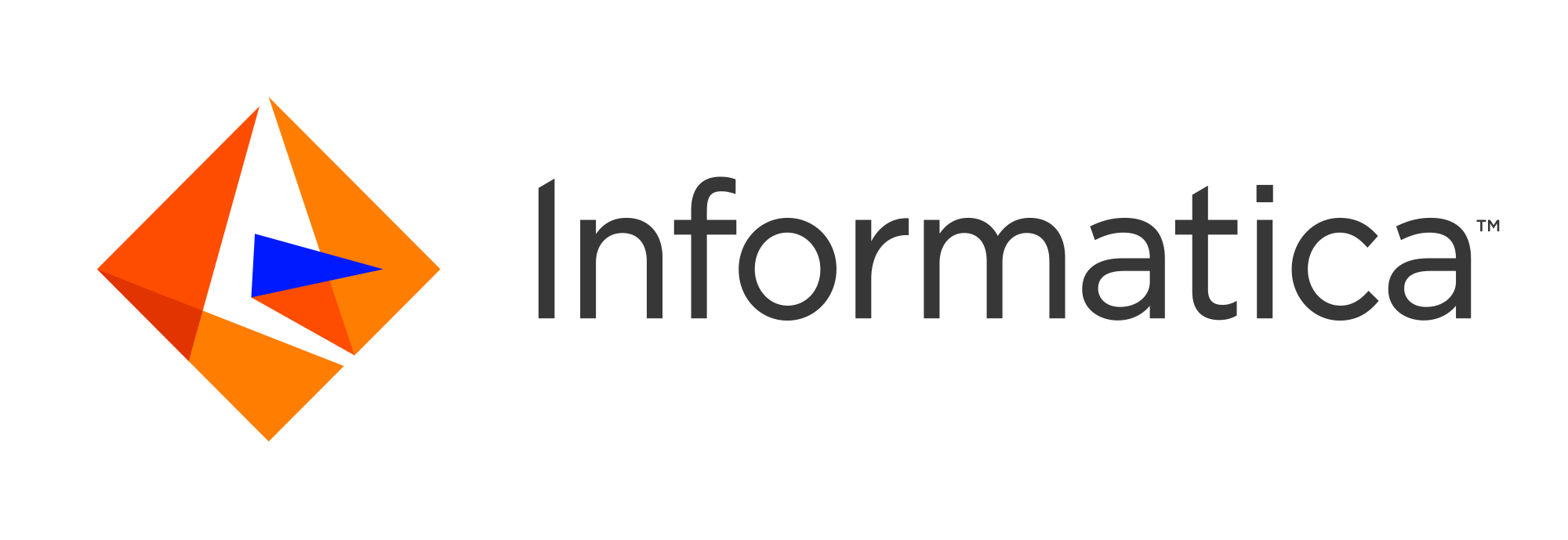
Ultra Messaging (Version 6.17)
[ Single-page HTML ] | [ PDF ]
Introduction
This document lists and gives some background information on the C-language example UM programs.
For policies and procedures related to Ultra Messaging Technical Support, see UM Support.
(C) Copyright 2004,2025 Informatica Inc. All Rights Reserved.
This software and documentation are provided only under a separate license agreement containing restrictions on use and disclosure. No part of this document may be reproduced or transmitted in any form, by any means (electronic, photocopying, recording or otherwise) without prior consent of Informatica LLC.
A current list of Informatica trademarks is available on the web at https://www.informatica.com/trademarks.html.
Portions of this software and/or documentation are subject to copyright held by third parties. Required third party notices are included with the product.
This software is protected by patents as detailed at https://www.informatica.com/legal/patents.html.
The information in this documentation is subject to change without notice. If you find any problems in this documentation, please report them to us in writing at Informatica LLC 2100 Seaport Blvd. Redwood City, CA 94063.
Informatica products are warranted according to the terms and conditions of the agreements under which they are provided.
INFORMATICA LLC PROVIDES THE INFORMATION IN THIS DOCUMENT "AS IS" WITHOUT WARRANTY OF ANY KIND, EXPRESS OR IMPLIED, INCLUDING WITHOUT ANY WARRANTIES OF MERCHANTABILITY, FITNESS FOR A PARTICULAR PURPOSE AND ANY WARRANTY OR CONDITION OF NON-INFRINGEMENT.
See UM Glossary for Ultra Messaging terminology, abbreviations, and acronyms.
C Examples Introduction <-
These programs were written to help in troubleshooting, testing, and demonstrating UM coding techniques. See also Java Example Source Code and C# Example Source Code.
Since the tools are written to be useful as well as instructive, they are more complex than purely-instructive examples would be, with many options to add or subtract functionality. See UMExamples for purely-instructive examples of a variety of UM use cases.
The example C programs listed here are provided in both source form and in binary executable form.
Configuring C Examples <-
The example programs universally provide the "-c filename" command-line option. Using that option, the example application calls the lbm_config() API. However, note that this API is not recommended for use with XML-format LBM configuration files, largely because you are not able to specify an application name.
To use an XML configuration file with a UM example application, set the environment variables:
- LBM_XML_CONFIG_APPNAME - Desired name of application.
- LBM_XML_CONFIG_FILENAME - Path name of XML configuration file.
In this way, UM will correctly set the example application's name and will properly load the XML configuration file.
Building C Examples <-
Most users are not interested in compiling these sources in their current form, but instead use them for "spare parts", extracting fragments of code as appropriate. For users who wish to build the tools, and especially for users who may want to modify the tools, we recommend creating a new directory and copying all of the doc/example directory contents into that new directory.
The documentation below includes example build commands that have been tested on Linux. Note that the environment variable "LBM" should be set to the platform-specific UM directory that contains the "include" and "lib" directories. For example:
export LBM=$HOME/UMP_6.17/Linux-glibc-2.17-x86_64
For windows builds, use the Unix build line to show the required libraries for each application.
Unhandled C Events <-
Each of the example programs is written to demonstrate a subset of UM's total available functionality. For example, some programs are written to demonstrate Streaming functionality (e.g. lbmsrc), while other programs are written to demonstrate Persistence functionality (e.g. umesrc), while still other programs are written to demonstrate Queuing functionality (e.g. umqsrc).
UM is generally designed to be event-driven, with events being delivered to the programs through standard callbacks, like source callbacks and receiver callbacks. There are many events which are common across all streaming, persistence, and queuing. Other events are specific to persistence, and still other events are specific to queuing.
This can lead to example programs reporting "unknown" or "unhandled" events. For example, if the "lbmsrc" streaming program is run with a configuration file that enables persistence, UM will deliver events that are specific to persistence to the "lbmsrc" program. But "lbmsrc" is designed for streaming, and does not include code cases for persistence or queuing events. Maybe you should change your configuration to disable persistence, or you should be using the "umesrc" example program.
Similarly, the "umqsrc" program expects queuing functionality, and can report unhandled events if persistence is configured. Or "umesrc" can report unhandled events if queuing is configured.
If you see an unhandled event, it is generally reported as a number. You can see which event this corresponds to by looking up the number in:
- C Receiver Events for subscribing programs and
- C Source Events for publishing programs.
Once you understand the nature of the unhandled event, you can decide how to change your configuration or choose a different program.
C Example Support Files <-
There are several source files in the example directory that contain useful functions to the main example programs.
getopt.c - utility functions to parse command-line options (for Windows).
verifymsg.c - utility function to help some programs create verifiable messages.
monmodopts.h - common include file used by many of the example programs. It includes option information for monitoring functionality.
replgetopt.h - common include file used by many of the example programs. It includes definitions for alternate getopt functions.
verifymsg.h - common include file used by many of the example programs. It includes definitions for "verifymsg.c" (which needs to be linked into many programs).
srs_monitor_info_msg.c - Module used by the srs_monitor_info_receiver program.
srs_monitor_info_msg.h - Definitions for srs_monitor_info_msg.c module.
srs_cmd_msg.c - Module used by the srs_cmd program.
status.c - Module used by the "lbmlatping" and "lbmlatpong" programs.
srs_cmd_msg.h - Definitions for srs_cmd_msg.c module.
lbmmondiag.pl - Reads UDP packets and process statistics. See lbmmonudp.c and lbmmondiag.pl in the UM Operations Guide.
Persistence Tutorial C Files <-
See Demonstrating Persistence for information on these files.
ume-example-src.c - Initial source application used in the tutorial.
ume-example-rcv.c - Initial receiver application used in the tutorial.
ume-example-src-2.c - Source application modified to use a UMP persistent store.
ume-example-rcv-2.c - Receiver application modified to use a UMP persistent store.
ume-example-src-3.c - Modified source application used to demonstrate persistence.
ume-example-rcv-3.c - Modified receiver application used to demonstrate persistence.
ume-example-config.xml - Elementary persistent store configuration file used for the tutorial.
C Examples <-
Example lbmhfrcv.c <-
Example build:
gcc lbmhfrcv.c verifymsg.c -o lbmhfrcv -I$LBM/include -I$LBM/include/lbm -L$LBM/lib -lpthread -llbm -lm -lrsock -lprotobuf-c
Source code: lbmhfrcv.c
Purpose: application that receives messages from a given topic using a single
hot-failover receiver.
Usage: lbmhfrcv [-AEhsvV] [-c filename] [-r msgs] [-U losslev] topic
-A = display messages as ASCII text
-c filename = Use LBM configuration file filename.
Multiple config files are allowed.
Example: '-c file1.cfg -c file2.cfg'
-d, --msec-delay=NUM Implements a number of milliseconds sleep per message received
-E = exit after source ends
-h = help
-r msgs = delete receiver after msgs messages
-s = print statistics along with bandwidth
-S = Exit after source ends, print throughput summary
-v = be verbose about incoming messages (-v -v = be even more verbose)
-V = verify message contents
Example lbmhfrcvq.c <-
Example build:
gcc lbmhfrcvq.c verifymsg.c -o lbmhfrcvq -I$LBM/include -I$LBM/include/lbm -L$LBM/lib -lpthread -llbm -lm -lrsock -lprotobuf-c
Source code: lbmhfrcvq.c
Purpose: lbmhfrcv.c: application that receives messages from a given topic
using a single hot-failover receiver and an event queue.
Usage: lbmhfrcvq [-EhsvV] [-c filename] [-r msgs] [-U losslev] topic
-c filename = Use LBM configuration file filename.
Multiple config files are allowed.
Example: '-c file1.cfg -c file2.cfg'
-E = exit after source ends
-h = help
-r msgs = delete receiver after msgs messages
-s = print statistics along with bandwidth
-S = Exit after source ends, print throughput summary
-U losslev = exit after losslev % unrecoverable loss
-v = be verbose about incoming messages (-v -v = be even more verbose)
-V = verify message contents
Example lbmhfsrc.c <-
Example build:
gcc lbmhfsrc.c verifymsg.c -o lbmhfsrc -I$LBM/include -I$LBM/include/lbm -L$LBM/lib -lpthread -llbm -lm -lrsock -lprotobuf-c
Source code: lbmhfsrc.c
Purpose: application that sends to a given topic using a single hot-failover
source.
Usage: lbmhfsrc [options] topic
Available options:
-c filename = Use LBM configuration file filename.
Multiple config files are allowed.
Example: '-c file1.cfg -c file2.cfg'
-d delay = delay sending for delay seconds after source creation
-h = help
-i init = start at message init instead of 0
-l len = send messages of len bytes
-L linger = linger for linger seconds before closing context
-M msgs = send msgs number of messages
-N NUM = send on channel NUM
-P msec = pause after each send msec milliseconds
-R [UM]DATA/RETR = Set transport type to LBT-R[UM], set data rate limit to
DATA bits per second, and set retransmit rate limit to
RETR bits per second. For both limits, the optional
k, m, and g suffixes may be used. For example,
'-R 1m/500k' is the same as '-R 1000000/500000'
-s sec = print stats every sec seconds
-t filename = use filename contents as a recording of message sequence numbers
-V = construct verifiable messages
-x bits = Use 32 or 64 bits for hot-failover sequence numbers
Example lbmhfxrcv.c <-
Example build:
gcc lbmhfxrcv.c verifymsg.c -o lbmhfxrcv -I$LBM/include -I$LBM/include/lbm -L$LBM/lib -lpthread -llbm -lm -lrsock -lprotobuf-c
Source code: lbmhfxrcv.c
Purpose: application that receives messages from a given topic using a single
hot-failover receiver across contexts (HFX).
Usage: lbmhfxrcv [-aACdEfhqsSvV] [-I interface] [-c filename] [-r msgs] [-U losslev] topic
Available options:
-a, --arrival-order deliver messages in the order that they arrive.
-A, --ascii display messages as ASCII text (-A -A = newlines after each msg)
-c, --config=FILE Use LBM configuration file FILE.
Multiple config files are allowed.
Example: '-c file1.cfg -c file2.cfg'
-C, --context-stats fetch context rather than receiver stats
-d, --deliver-dups Enable duplicate delivery
-E, --exit exit when source stops sending
-h, --help display this help and exit
-I, --iface=CIDR create a context on the interface specified by CIDR
Multiple interfaces are allowed.
Example: '-I 10.29.1.0/24 -I 10.29.2.0/24'
-q, --eventq use an LBM event queue
-r, --msgs=NUM exit after NUM messages
-O, --orderchecks Enable message order checking
-s, --stats=NUM print LBM statistics every NUM seconds
--max-sources=NUM allow up to NUM sources (for statistics gathering purposes)
-S, --stop exit when source stops sending, and print throughput summary
-U, --losslev=NUM exit after NUM% unrecoverable loss
-v, --verbose be verbose about incoming messages (-v -v = be even more verbose)
-V, --verify verify message contents
Monitoring options:
--monitor-rcv=NUM monitor receiver every NUM seconds
--monitor-ctx=NUM monitor context every NUM seconds
--monitor-transport=TRANS use monitor transport module TRANS
TRANS may be `lbm', `lbmsnmp', or `udp', default is `lbm'
--monitor-transport-opts=OPTS use OPTS as transport module options
--monitor-format=FMT use monitor format module FMT
FMT may be `csv' or `pb'
--monitor-format-opts=OPTS use OPTS as format module options
--monitor-appid=ID use ID as application ID string
Transport and format options are passed as name=value pairs, separated by a semicolon.
The entire option string should be enclosed in double-quotes.
LBM transport options:
Note that individual LBM options can be specified as <scope>|<option>=value, where
<scope> is one of context, source, receiver, wildcard_receiver, or event_queue
<option> is the LBM configuration option name
The vertical bar (pipe symbol) is required when specifying individual LBM options.
config=FILE use LBM configuration file FILE
topic=TOPIC send statistics on topic TOPIC
default is /29west/statistics
allow_debug=VAL VAL may be `off' or `on'
defaults to `off'
LBMSNMP transport options:
Note that individual LBM options can be specified as <scope>|<option>=value, where
<scope> is one of context, source, receiver, wildcard_receiver, or event_queue
<option> is the LBM configuration option name
The vertical bar (pipe symbol) is required when specifying individual LBM options.
config=FILE use LBM configuration file FILE
topic=TOPIC send statistics on topic TOPIC
default is /29west/statistics
UDP transport options:
address=IP send statistics to address IP
port=NUM send to UDP port NUM
default is 2933
mcgroup=GRP send on multicast group GRP
bcaddress=IP send statistics to broadcast address IP
ttl=NUM send multicast statistics with TTL NUM
default is 16
CSV format options:
separator=CHAR separate CSV fields with character CHAR
defaults to `,'
Don't use a semicolon!
PB format options:
filters=FILE use FILE that contains filter options
Example lbmhtrcv.c <-
Example build:
gcc lbmhtrcv.c -o lbmhtrcv -I$LBM/include -I$LBM/include/lbm -L$LBM/lib -lpthread -llbm -lm -lrsock -lprotobuf-c
Source code: lbmhtrcv.c
Purpose: application that receives from a collection of HyperTopic patterns.
Usage: lbmhtrcv [options] <patterns_file
Where 'patterns_file' is a simple text file, supplied as standard input,
containing one pattern per line.
Available options:
-d msec delete hypertopic receiver every msec milliseconds
-h, --help display this help and exit
-p string set hypertopic prefix to string
-q use event queue
-s, --statistics print statistics along with bandwidth
-v, --verbose be verbose about incoming messages
-x exit after all receivers deleted
Example lbmimsg.c <-
Example build:
gcc lbmimsg.c -o lbmimsg -I$LBM/include -I$LBM/include/lbm -L$LBM/lib -lpthread -llbm -lm -lrsock -lprotobuf-c
Source code: lbmimsg.c
Purpose: application that sends immediate messages (either unicast or multicsat)
as fast as possible, either to a topic, or send topicless.
Usage: lbmimsg [options] topic
lbmimsg [options] -o
Available options:
-c filename = Use LBM configuration file filename.
Multiple config files are allowed.
Example: '-c file1.cfg -c file2.cfg'
-d delay = delay sending for delay seconds after source creation
-h = help
-l len = send messages of len bytes
-L linger = linger for linger seconds before closing context
-M msgs = send msgs number of messages
-n num = Append a number between 1 and num to topic
-o = send topic-less immediate messages
-P msec = pause after each send msec milliseconds
-R [UM]DATA/RETR = Set transport type to LBT-R[UM], set data rate limit to
DATA bits per second, and set retransmit rate limit to
RETR bits per second. For both limits, the optional
k, m, and g suffixes may be used. For example,
'-R 1m/500k' is the same as '-R 1000000/500000'
-T target = target for unicast immediate messages
Example lbmireq.c <-
Example build:
gcc lbmireq.c -o lbmireq -I$LBM/include -I$LBM/include/lbm -L$LBM/lib -lpthread -llbm -lm -lrsock -lprotobuf-c
Source code: lbmireq.c
Purpose: application that sends immediate message requests (multicast or unicast)
to a given topic and waits for responses.
Usage: lbmireq [-hv] [-c filename] [-l len] [-L linger] [-P sec] [-r rate/pct]
[-R requests] [-T target] [topic]
-c filename = Use LBM configuration file filename.
Multiple config files are allowed.
Example: '-c file1.cfg -c file2.cfg'
-h = help
-l len = send messages of len bytes
-L linger = linger for linger seconds before closing context
-P sec = pause sec seconds after sending request for responses to arrive
-r [UM]DATA/RETR = Set transport type to LBT-R[UM], set data rate limit to
DATA bits per second, and set retransmit rate limit to
RETR bits per second. For both limits, the optional
k, m, and g suffixes may be used. For example,
'-r 1m/500k' is the same as '-r 1000000/500000'
-R requests = number of request messages to send
-T target = send immediate request to target
-v = be verbose (-v -v = be even more verbose)
Example lbmlatping.c <-
Example build:
gcc lbmlatping.c stats.c -o lbmlatping -I$LBM/include -I$LBM/include/lbm -L$LBM/lib -lpthread -llbm -lm -lrsock -lprotobuf-c
Source code: lbmlatping.c
Purpose: application to measure round-trip latency of SMX. Use with lbmlatpong.
Usage: lbmlatping [-h] [-c filename] [-l len] [-P msec]
-c filename = Use LBM configuration file filename.
Multiple config files are allowed.
Example: '-c file1.cfg -c file2.cfg'
-h = help
-l len = use len length messages
-P usec = pause after each send usec microseconds
(only accurate to milliseconds on windows)
Example lbmlatpong.c <-
Example build:
gcc lbmlatpong.c stats.c -o lbmlatpong -I$LBM/include -I$LBM/include/lbm -L$LBM/lib -lpthread -llbm -lm -lrsock -lprotobuf-c
Source code: lbmlatpong.c
Purpose: application to measure round-trip latency of SMX. Use with lbmlatping.
Usage: lbmlatpong [-h] [-c filename]
-c filename = Use LBM configuration file filename.
Multiple config files are allowed.
Example: '-c file1.cfg -c file2.cfg'
-h = help
Example lbmmon.c <-
Example build:
gcc lbmmon.c -o lbmmon -I$LBM/include -I$LBM/include/lbm -L$LBM/lib -lpthread -llbm -lm -lrsock -lprotobuf-c gcc lbmmon_cmd.c -o lbmmon_cmd -I$LBM/include -I$LBM/include/lbm -L$LBM/lib -lpthread -llbm -lm -lrsock -lprotobuf-c
Source code: lbmmon.c
Purpose: example LBM statistics monitoring application.
Usage: lbmmon [options]
Available options:
-c, --config=FILE Use LBM configuration file FILE.
Multiple config files are allowed.
Example: '-c file1.cfg -c file2.cfg'
-h, --help display this help and exit
-t, --transport=TRANS use transport module TRANS
TRANS may be `lbm', `udp', or `lbmsnmp', default is `lbm'
--transport-opts=OPTS use OPTS as transport module options
See the 'UM Operations Guide' section 'Monitoring Transport Modules'.
-f, --format=FMT use format module FMT
FMT may be `csv' or `pb'
--format-opts=OPTS use OPTS as format module options
See the 'UM Operations Guide' section 'Monitoring Format Modules'.
Transport and format options are passed as name=value pairs, separated by a semicolon.
The entire option string should be enclosed in double-quotes.
LBM transport options:
Note that individual LBM options can be specified as <scope>|<option>=value, where
<scope> is one of context, source, receiver, wildcard_receiver, or event_queue
<option> is the LBM configuration option name
The vertical bar (pipe symbol) is required when specifying individual LBM options.
config=FILE use LBM configuration file FILE
topic=TOPIC receive statistics on topic TOPIC
default is /29west/statistics
wctopic=PATTERN receive statistics on wildcard topic PATTERN
See https://communities.informatica.com/infakb/faq/5/Pages/80075.aspx
for guidelines on using wildcard topics. Also make sure the statistics
topic namespace is disjoint from the data topic namespace.
LBMSNMP transport options:
Note that individual LBM options can be specified as <scope>|<option>=value, where
<scope> is one of context, source, receiver, wildcard_receiver, or event_queue
<option> is the LBM configuration option name
The vertical bar (pipe symbol) is required when specifying individual LBM options.
config=FILE use LBM configuration file FILE
topic=TOPIC receive statistics on topic TOPIC
default is /29west/statistics
wctopic=PATTERN receive statistics on wildcard topic PATTERN
See https://communities.informatica.com/infakb/faq/5/Pages/80075.aspx
for guidelines on using wildcard topics. Also make sure the statistics
topic namespace is disjoint from the data topic namespace.
UDP transport options:
port=NUM receive on UDP port NUM
default is 2933
interface=IP receive multicast on interface IP
default is INADDR_ANY (0.0.0.0)
mcgroup=GRP receive on multicast group GRP
CSV format options:
separator=CHAR separate CSV fields with character CHAR
defaults to `,'
Don't use a semicolon!
passthrough=VAL VAL may be `off', `on' or 'convert'
defaults to `off'
PB format options:
passthrough=VAL VAL may be `off', `on' or 'convert'
defaults to `off'
Example lbmmoncache.c <-
Example build:
gcc lbmmoncache.c -o lbmmoncache -I$LBM/include -I$LBM/include/lbm -L$LBM/lib -lpthread -llbm -lm -lrsock -lprotobuf-c
Source code: lbmmoncache.c
Purpose: example LBM statistics monitoring application.
Usage: lbmmoncache [options]
Available options:
-c, --config=FILE Use LBM configuration file FILE.
Multiple config files are allowed.
Example: '-c file1.cfg -c file2.cfg'
-C, --cache-size=size Set the cache size to 'size' entries
-h, --help display this help and exit
-t, --transport=TRANS use transport module TRANS
TRANS may be `lbm', `udp', or `lbmsnmp', default is `lbm'
--transport-opts=OPTS use OPTS as transport module options
-f, --format=FMT use format module FMT
FMT may be `csv'
--format-opts=OPTS use OPTS as format module options
Transport and format options are passed as name=value pairs, separated by a semicolon.
The entire option string should be enclosed in double-quotes.
LBM transport options:
Note that individual LBM options can be specified as <scope>|<option>=value, where
<scope> is one of context, source, receiver, wildcard_receiver, or event_queue
<option> is the LBM configuration option name
The vertical bar (pipe symbol) is required when specifying individual LBM options.
config=FILE use LBM configuration file FILE
topic=TOPIC receive statistics on topic TOPIC
default is /29west/statistics
wctopic=PATTERN receive statistics on wildcard topic PATTERN
See https://communities.informatica.com/infakb/faq/5/Pages/80075.aspx
for guidelines on using wildcard topics. Also make sure the statistics
topic namespace is disjoint from the data topic namespace.
LBMSNMP transport options:
Note that individual LBM options can be specified as <scope>|<option>=value, where
<scope> is one of context, source, receiver, wildcard_receiver, or event_queue
<option> is the LBM configuration option name
The vertical bar (pipe symbol) is required when specifying individual LBM options.
config=FILE use LBM configuration file FILE
topic=TOPIC receive statistics on topic TOPIC
default is /29west/statistics
wctopic=PATTERN receive statistics on wildcard topic PATTERN
See https://communities.informatica.com/infakb/faq/5/Pages/80075.aspx
for guidelines on using wildcard topics. Also make sure the statistics
topic namespace is disjoint from the data topic namespace.
UDP transport options:
port=NUM receive on UDP port NUM
default is 2933
interface=IP receive multicast on interface IP
default is INADDR_ANY (0.0.0.0)
mcgroup=GRP receive on multicast group GRP
CSV format options:
separator=CHAR separate CSV fields with character CHAR
defaults to `,'
Don't use a semicolon!
passthrough=VAL VAL may be `off', `on' or 'convert'
defaults to `off'
PB format options:
passthrough=VAL VAL may be `off', `on' or 'convert'
defaults to `off'
Example lbmmon_cmd.c <-
Example build:
gcc lbmmon_cmd.c -o lbmmon_cmd -I$LBM/include -I$LBM/include/lbm -L$LBM/lib -lpthread -llbm -lm -lrsock -lprotobuf-c
Source code: lbmmon_cmd.c
Purpose: send unicast immediate control requests to an LBMMON publisher.
Usage: lbmmon_cmd -T target_string -C command [options]
Available options:
-c filename = Use LBM configuration file filename.
Multiple config files are allowed.
Example: '-c file1.cfg -c file2.cfg'
-C command = command to send [required]
-d = dump default filter options to stdout
-D data = data for command (either -D or -F, not both)
Example: '-C SET_INTERVAL -D 30'
-F filename = filename for command (either -D or -F, not both)
Example: '-C SET_FILTER_OPTIONS -F filter.cfg'
-h = help
-I id = Application ID of node for command
Example: '-C SNAP -N UMESTORE -I storeName'
-L linger = linger for linger seconds before closing context
-N node = node type for command
Example: '-C SNAP -N CONTEXT'
-P sec = pause for sec seconds after sending request to wait for response
-T target = target string for unicast immediate requests [required]
Example lbmmondata.c <-
Example build:
gcc lbmmondata.c -o lbmmondata -I$LBM/include -I$LBM/include/lbm -L$LBM/lib -lpthread -llbm -lm -lrsock -lprotobuf-c
Source code: lbmmondata.c
Purpose: example LBM statistics monitoring application.
Usage: lbmmondata [-c filename] [-t topicname]
-c filename = Use LBM configuration file filename.
Multiple config files are allowed.
Example: '-c file1.cfg -c file2.cfg'
-t topicname = use topic topicname to receive statistics
Example lbmmonudp.c <-
Example build:
gcc lbmmonudp.c -o lbmmonudp -I$LBM/include -I$LBM/include/lbm -L$LBM/lib -lpthread -llbm -lm -lrsock -lprotobuf-c
Source code: lbmmonudp.c
Purpose: application that receives LBM statistics and forwards as CSV over UDP.
Usage: lbmmonudp [options]
Available options:
-3, --force-32bit force all data values to fit within 32 bits
default is to use native data size
applies only to 64-bit platforms
-a, --address=IP send CSV data to unicast address IP
-b, --broadcast=IP send CSV data to broadcast address IP
-f, --format=FMT use monitor format module FMT
FMT may be `csv'
--format-opts=OPTS use OPTS as format module options
-h, --help display this help and exit
-i, --interface=IP send multicast via interface IP
-m, --multicast=GRP send CSV data to multicast group GRP
-p, --port=NUM send CSV data on UDP port NUM
default is port 1234
-t, --transport=TRANS use monitor transport module TRANS
TRANS may be `lbm' or `udp', default is `lbm'
--transport-opts=OPTS use OPTS as transport module options
-T, --ttl=NUM send multicast with TTL NUM
default is 1
Transport and format options are passed as name=value pairs, separated by a semicolon.
The entire option string should be enclosed in double-quotes.
LBM transport options:
Note that individual LBM options can be specified as <scope>|<option>=value, where
<scope> is one of context, source, receiver, wildcard_receiver, or event_queue
<option> is the LBM configuration option name
The vertical bar (pipe symbol) is required when specifying individual LBM options.
config=FILE use LBM configuration file FILE
topic=TOPIC receive statistics on topic TOPIC
default is /29west/statistics
wctopic=PATTERN receive statistics on wildcard topic PATTERN
See https://communities.informatica.com/infakb/faq/5/Pages/80075.aspx
for guidelines on using wildcard topics. Also make sure the statistics
topic namespace is disjoint from the data topic namespace.
LBMSNMP transport options:
Note that individual LBM options can be specified as <scope>|<option>=value, where
<scope> is one of context, source, receiver, wildcard_receiver, or event_queue
<option> is the LBM configuration option name
The vertical bar (pipe symbol) is required when specifying individual LBM options.
config=FILE use LBM configuration file FILE
topic=TOPIC receive statistics on topic TOPIC
default is /29west/statistics
wctopic=PATTERN receive statistics on wildcard topic PATTERN
See https://communities.informatica.com/infakb/faq/5/Pages/80075.aspx
for guidelines on using wildcard topics. Also make sure the statistics
topic namespace is disjoint from the data topic namespace.
UDP transport options:
port=NUM receive on UDP port NUM
default is 2933
interface=IP receive multicast on interface IP
default is INADDR_ANY (0.0.0.0)
mcgroup=GRP receive on multicast group GRP
CSV format options:
separator=CHAR separate CSV fields with character CHAR
defaults to `,'
Don't use a semicolon!
passthrough=VAL VAL may be `off', `on' or 'convert'
defaults to `off'
PB format options:
passthrough=VAL VAL may be `off', `on' or 'convert'
defaults to `off'
Example lbmmrcv.c <-
Example build:
gcc lbmmrcv.c verifymsg.c -o lbmmrcv -I$LBM/include -I$LBM/include/lbm -L$LBM/lib -lpthread -llbm -lm -lrsock -lprotobuf-c
Source code: lbmmrcv.c
Purpose: application that receives messages from a set of one or more topics.
Usage: lbmmrcv [options]
-B, --bufsize=# Set receive socket buffer size to # (in MB)
-c, --config=FILE Use LBM configuration file FILE.
Multiple config files are allowed.
Example: '-c file1.cfg -c file2.cfg'
-C, --contexts=NUM use NUM lbm_context_t objects
-E, --exit exit and end upon receiving End-of-Stream notification
-e, --end-flag=FILE clean up and exit when file FILE is created
-h, --help display this help and exit
-i, --initial-topic=NUM use NUM as initial topic number
-o, --regid-offset=offset use offset to calculate Registration ID
(as source registration ID + offset)
offset of 0 forces creation of regid by store
-L, --linger=NUM linger for NUM seconds after done
-r, --root=STRING use topic names with root of STRING
-R, --receivers=NUM create NUM receivers
-s, --statistics print statistics along with bandwidth
-v, --verbose be verbose
-V, --verify verify message contents
Monitoring options:
--monitor-rcv=NUM monitor receiver every NUM seconds
--monitor-ctx=NUM monitor context every NUM seconds
--monitor-transport=TRANS use monitor transport module TRANS
TRANS may be `lbm', `lbmsnmp', or `udp', default is `lbm'
--monitor-transport-opts=OPTS use OPTS as transport module options
--monitor-format=FMT use monitor format module FMT
FMT may be `csv' or `pb'
--monitor-format-opts=OPTS use OPTS as format module options
--monitor-appid=ID use ID as application ID string
Transport and format options are passed as name=value pairs, separated by a semicolon.
The entire option string should be enclosed in double-quotes.
LBM transport options:
Note that individual LBM options can be specified as <scope>|<option>=value, where
<scope> is one of context, source, receiver, wildcard_receiver, or event_queue
<option> is the LBM configuration option name
The vertical bar (pipe symbol) is required when specifying individual LBM options.
config=FILE use LBM configuration file FILE
topic=TOPIC send statistics on topic TOPIC
default is /29west/statistics
allow_debug=VAL VAL may be `off' or `on'
defaults to `off'
LBMSNMP transport options:
Note that individual LBM options can be specified as <scope>|<option>=value, where
<scope> is one of context, source, receiver, wildcard_receiver, or event_queue
<option> is the LBM configuration option name
The vertical bar (pipe symbol) is required when specifying individual LBM options.
config=FILE use LBM configuration file FILE
topic=TOPIC send statistics on topic TOPIC
default is /29west/statistics
UDP transport options:
address=IP send statistics to address IP
port=NUM send to UDP port NUM
default is 2933
mcgroup=GRP send on multicast group GRP
bcaddress=IP send statistics to broadcast address IP
ttl=NUM send multicast statistics with TTL NUM
default is 16
CSV format options:
separator=CHAR separate CSV fields with character CHAR
defaults to `,'
Don't use a semicolon!
PB format options:
filters=FILE use FILE that contains filter options
Example lbmmrcvq.c <-
Example build:
gcc lbmmrcvq.c -o lbmmrcvq -I$LBM/include -I$LBM/include/lbm -L$LBM/lib -lpthread -llbm -lm -lrsock -lprotobuf-c
Source code: lbmmrcvq.c
Purpose: application that receives messages from a set of one or more topics
using event queues.
Usage: lbmmrcvq [options]
-B, --bufsize=# Set receive socket buffer size to # (in MB)
-c, --config=FILE Use LBM configuration file FILE.
Multiple config files are allowed.
Example: '-c file1.cfg -c file2.cfg'
-C, --contexts=NUM use NUM lbm_context_t objects
-h, --help display this help and exit
-i, --initial-topic=NUM use NUM as initial topic number
-L, --linger=NUM linger for NUM seconds after done
-r, --root=STRING use topic names with root of STRING
-R, --receivers=NUM create NUM receivers
-s, --statistics print statistics along with bandwidth
-v, --verbose be verbose
Monitoring options:
--monitor-rcv=NUM monitor receiver every NUM seconds
--monitor-ctx=NUM monitor context every NUM seconds
--monitor-transport=TRANS use monitor transport module TRANS
TRANS may be `lbm', `lbmsnmp', or `udp', default is `lbm'
--monitor-transport-opts=OPTS use OPTS as transport module options
--monitor-format=FMT use monitor format module FMT
FMT may be `csv' or `pb'
--monitor-format-opts=OPTS use OPTS as format module options
--monitor-appid=ID use ID as application ID string
--monitor-evq=NUM monitor event queue every NUM seconds
Transport and format options are passed as name=value pairs, separated by a semicolon.
The entire option string should be enclosed in double-quotes.
LBM transport options:
Note that individual LBM options can be specified as <scope>|<option>=value, where
<scope> is one of context, source, receiver, wildcard_receiver, or event_queue
<option> is the LBM configuration option name
The vertical bar (pipe symbol) is required when specifying individual LBM options.
config=FILE use LBM configuration file FILE
topic=TOPIC send statistics on topic TOPIC
default is /29west/statistics
allow_debug=VAL VAL may be `off' or `on'
defaults to `off'
LBMSNMP transport options:
Note that individual LBM options can be specified as <scope>|<option>=value, where
<scope> is one of context, source, receiver, wildcard_receiver, or event_queue
<option> is the LBM configuration option name
The vertical bar (pipe symbol) is required when specifying individual LBM options.
config=FILE use LBM configuration file FILE
topic=TOPIC send statistics on topic TOPIC
default is /29west/statistics
UDP transport options:
address=IP send statistics to address IP
port=NUM send to UDP port NUM
default is 2933
mcgroup=GRP send on multicast group GRP
bcaddress=IP send statistics to broadcast address IP
ttl=NUM send multicast statistics with TTL NUM
default is 16
CSV format options:
separator=CHAR separate CSV fields with character CHAR
defaults to `,'
Don't use a semicolon!
PB format options:
filters=FILE use FILE that contains filter options
Example lbmmreq.c <-
Example build:
gcc lbmmreq.c -o lbmmreq -I$LBM/include -I$LBM/include/lbm -L$LBM/lib -lpthread -llbm -lm -lrsock -lprotobuf-c
Source code: lbmmreq.c
Purpose: application that sends request messages to a single topic
and processes responses.
Usage: lbmmreq [options] topic
Available options:
-c filename = Use LBM configuration file filename.
Multiple config files are allowed.
Example: '-c file1.cfg -c file2.cfg topicname'
-d delay = delay sending for delay seconds after source creation
-h = help
-l len = send messages of len bytes
-r rate/pct = send with LBT-RM at rate and retransmission pct%
-R requests = send requests number of requests
-v = be verbose (-v -v = be even more verbose)
Example lbmmsrc.c <-
Example build:
gcc lbmmsrc.c verifymsg.c -o lbmmsrc -I$LBM/include -I$LBM/include/lbm -L$LBM/lib -lpthread -llbm -lm -lrsock -lprotobuf-c
Source code: lbmmsrc.c
Purpose: send messages on multiple topics, optionally by multiple threads.
Topic names generated as a root, a dot, and by an integer.
By default, the first topic created will be '29west.example.multi.0'
Usage: lbmmsrc [options]
Available options:
-b, --batch=NUM send messages in batch sizes of NUM between each pause
-c, --config=FILE Use LBM configuration file FILE.
Multiple config files are allowed.
Example: '-c file1.cfg -c file2.cfg'
-d, --delay=NUM delay sending for delay seconds after source creation
-h, --help display this help and exit
-i, --initial-topic=NUM use NUM as initial topic number [0]
-j, --late-join=NUM enable Late Join with specified retention buffer size (in bytes)
-l, --length=NUM send messages of length NUM bytes
-L, --linger=NUM linger for NUM seconds after done
-M, --messages=NUM send maximum of NUM messages
-P, --pause=NUM pause NUM milliseconds after each send
-r, --root=STRING use topic names with root of STRING [29west.example.multi]
-R, --rate=[UM]DATA/RETR Set transport type to LBT-R[UM], set data rate limit to
DATA bits per second, and set retransmit rate limit to
RETR bits per second. For both limits, the optional
k, m, and g suffixes may be used. For example,
'-R 1m/500k' is the same as '-R 1000000/500000'
-s, --statistics=NUM print stats every NUM seconds
-S, --sources=NUM use NUM sources
-T, --threads=NUM use NUM threads
-v, --verbose be verbose
-V, --verifiable_msg construct verifiable messages
Monitoring options:
--monitor-src=NUM monitor source every NUM seconds
--monitor-ctx=NUM monitor context every NUM seconds
--monitor-transport=TRANS use monitor transport module TRANS
TRANS may be `lbm', `lbmsnmp', or `udp', default is `lbm'
--monitor-transport-opts=OPTS use OPTS as transport module options
--monitor-format=FMT use monitor format module FMT
FMT may be `csv' or `pb'
--monitor-format-opts=OPTS use OPTS as format module options
--monitor-appid=ID use ID as application ID string
Transport and format options are passed as name=value pairs, separated by a semicolon.
The entire option string should be enclosed in double-quotes.
LBM transport options:
Note that individual LBM options can be specified as <scope>|<option>=value, where
<scope> is one of context, source, receiver, wildcard_receiver, or event_queue
<option> is the LBM configuration option name
The vertical bar (pipe symbol) is required when specifying individual LBM options.
config=FILE use LBM configuration file FILE
topic=TOPIC send statistics on topic TOPIC
default is /29west/statistics
allow_debug=VAL VAL may be `off' or `on'
defaults to `off'
LBMSNMP transport options:
Note that individual LBM options can be specified as <scope>|<option>=value, where
<scope> is one of context, source, receiver, wildcard_receiver, or event_queue
<option> is the LBM configuration option name
The vertical bar (pipe symbol) is required when specifying individual LBM options.
config=FILE use LBM configuration file FILE
topic=TOPIC send statistics on topic TOPIC
default is /29west/statistics
UDP transport options:
address=IP send statistics to address IP
port=NUM send to UDP port NUM
default is 2933
mcgroup=GRP send on multicast group GRP
bcaddress=IP send statistics to broadcast address IP
ttl=NUM send multicast statistics with TTL NUM
default is 16
CSV format options:
separator=CHAR separate CSV fields with character CHAR
defaults to `,'
Don't use a semicolon!
PB format options:
filters=FILE use FILE that contains filter options
Example lbmpong.c <-
Example build:
gcc lbmpong.c -o lbmpong -I$LBM/include -I$LBM/include/lbm -L$LBM/lib -lpthread -llbm -lm -lrsock -lprotobuf-c
Source code: lbmpong.c
Purpose: application that measures round trip message latency.
Usage: lbmpong [-ChIqRv] [-c filename] [-i msgs] [-l len] [-M msgs] [-P msec] [-r rate/pct] [-s seed] [-t secs] [-T topic] id
-c filename = Use LBM configuration file filename.
Multiple config files are allowed.
Example: '-c file1.cfg -c file2.cfg'
-C = collect RTT data
-h = help
-i msgs = send and ignore msgs messages to warm up
-o offset = use offset to calculate Registration ID
(as source registration ID + offset)
offset of 0 forces creation of regid by store
-I = Use MIM
-l len = use len length messages
-M msgs = stop after receiving msgs messages
-P msec = pause after each send msec milliseconds
-q = use an LBM event queue
-r [UM]DATA/RETR = Set transport type to LBT-R[UM], set data rate limit to
DATA bits per second, and set retransmit rate limit to
RETR bits per second. For both limits, the optional
k, m, and g suffixes may be used. For example,
'-r 1m/500k' is the same as '-r 1000000/500000'
-R = perform RTT measurement per message
-s seed = init randomization of contents of message payload
-t secs = run for secs seconds
-T topic = topic name prefix (appended with '/' and id) [lbmpong]
-v = be verbose about each message
id = either 'ping' or 'pong'
Example lbmprice.c <-
Example build:
gcc lbmprice.c -o lbmprice -I$LBM/include -I$LBM/include/lbm -L$LBM/lib -lpthread -llbm -lm -lrsock -lprotobuf-c -llbmsdm -llbmutl
Source code: lbmprice.c
Purpose: simulated price source and receiver for demonstration.
Usage: lbmprice -s [-h] [-c filename]
-c filename = Use LBM configuration file filename.
Multiple config files are allowed.
Example: '-c file1.cfg -c file2.cfg'
-h = help
-H = act has Hot Failover relay for a price source
-l pct = induce random receiver loss of pct percent
-n ms = set receiver NAK generation interval to ms milliseconds
-s = act as a price source (acts as a receiver by default)
-t ttl = set resolver (and multicast source) ttl to ttl
-v = be verbose
Alternate usage: lbmprice [-h] [-c filename]
-c filename = read config file
-h = help
-H = use Hot Failover receiver
-l pct = induce random receiver loss of pct percent, print max latency
-n ms = set receiver NAK generation interval to ms milliseconds
-o mode = set ordered delivery mode (1=ordered, 0=arrival order)
-t ttl = set resolver (and multicast source) ttl to ttl
-v = be verbose
Example lbmrcv.c <-
Example build:
gcc lbmrcv.c verifymsg.c -o lbmrcv -I$LBM/include -I$LBM/include/lbm -L$LBM/lib -lpthread -llbm -lm -lrsock -lprotobuf-c
Source code: lbmrcv.c
Purpose: application that receives messages from a given topic.
Usage: lbmrcv [-ACEfhqsSvV] [-c filename] [-r msgs] [-U losslev] topic
Available options:
-A, --ascii display messages as ASCII text (-A -A = newlines after each msg)
-c, --config=FILE Use LBM configuration file FILE.
Multiple config files are allowed.
Example: '-c file1.cfg -c file2.cfg'
-C, --context-stats fetch context rather than receiver stats
-E, --exit exit when source stops sending
-f, --failover use a hot-failover receiver
-h, --help display this help and exit
-q, --eventq use an LBM event queue
-r, --msgs=NUM exit after NUM messages
-O, --orderchecks Enable message order checking
-N, --channel=NUM subscribe to channel NUM
-s, --stats=NUM print LBM statistics every NUM seconds
--max-sources=NUM allow up to NUM sources (for statistics gathering purposes)
-S, --stop exit when source stops sending, and print throughput summary
-U, --losslev=NUM exit after NUM% unrecoverable loss
-v, --verbose be verbose about incoming messages (-v -v = be even more verbose)
-V, --verify verify message contents
-G, --datagram=[UM]NUM Set transport type to LBT-R[UM], set receiver datagram max size to NUM bytes
Monitoring options:
--monitor-rcv=NUM monitor receiver every NUM seconds
--monitor-ctx=NUM monitor context every NUM seconds
--monitor-transport=TRANS use monitor transport module TRANS
TRANS may be `lbm', `lbmsnmp', or `udp', default is `lbm'
--monitor-transport-opts=OPTS use OPTS as transport module options
--monitor-format=FMT use monitor format module FMT
FMT may be `csv' or `pb'
--monitor-format-opts=OPTS use OPTS as format module options
--monitor-appid=ID use ID as application ID string
Transport and format options are passed as name=value pairs, separated by a semicolon.
The entire option string should be enclosed in double-quotes.
LBM transport options:
Note that individual LBM options can be specified as <scope>|<option>=value, where
<scope> is one of context, source, receiver, wildcard_receiver, or event_queue
<option> is the LBM configuration option name
The vertical bar (pipe symbol) is required when specifying individual LBM options.
config=FILE use LBM configuration file FILE
topic=TOPIC send statistics on topic TOPIC
default is /29west/statistics
allow_debug=VAL VAL may be `off' or `on'
defaults to `off'
LBMSNMP transport options:
Note that individual LBM options can be specified as <scope>|<option>=value, where
<scope> is one of context, source, receiver, wildcard_receiver, or event_queue
<option> is the LBM configuration option name
The vertical bar (pipe symbol) is required when specifying individual LBM options.
config=FILE use LBM configuration file FILE
topic=TOPIC send statistics on topic TOPIC
default is /29west/statistics
UDP transport options:
address=IP send statistics to address IP
port=NUM send to UDP port NUM
default is 2933
mcgroup=GRP send on multicast group GRP
bcaddress=IP send statistics to broadcast address IP
ttl=NUM send multicast statistics with TTL NUM
default is 16
CSV format options:
separator=CHAR separate CSV fields with character CHAR
defaults to `,'
Don't use a semicolon!
PB format options:
filters=FILE use FILE that contains filter options
Example lbmrcvq.c <-
Example build:
gcc lbmrcvq.c verifymsg.c -o lbmrcvq -I$LBM/include -I$LBM/include/lbm -L$LBM/lib -lpthread -llbm -lm -lrsock -lprotobuf-c
Source code: lbmrcvq.c
Purpose: application that receives messages from a given topic using an event
queue.
Usage: lbmrcvq [options] topic
Available options:
-c, --config=FILE Use LBM configuration file FILE.
-C, --context-stats fetch context rather than receiver stats
Multiple config files are allowed.
Example: '-c file1.cfg -c file2.cfg'
-E, --exit exit after source ends
-h, --help display this help and exit
-r NUM delete receiver after NUM messages
-s, --stats=NUM print LBM statistics every NUM seconds
-S, --stop exit after source ends, print throughput summary
-v, --verbose be verbose about incoming messages (-v -v = be even more verbose)
-V, --verify verify message contents
Monitoring options:
--monitor-rcv=NUM monitor receiver every NUM seconds
--monitor-ctx=NUM monitor context every NUM seconds
--monitor-transport=TRANS use monitor transport module TRANS
TRANS may be `lbm', `lbmsnmp', or `udp', default is `lbm'
--monitor-transport-opts=OPTS use OPTS as transport module options
--monitor-format=FMT use monitor format module FMT
FMT may be `csv' or `pb'
--monitor-format-opts=OPTS use OPTS as format module options
--monitor-appid=ID use ID as application ID string
--monitor-evq=NUM monitor event queue every NUM seconds
Transport and format options are passed as name=value pairs, separated by a semicolon.
The entire option string should be enclosed in double-quotes.
LBM transport options:
Note that individual LBM options can be specified as <scope>|<option>=value, where
<scope> is one of context, source, receiver, wildcard_receiver, or event_queue
<option> is the LBM configuration option name
The vertical bar (pipe symbol) is required when specifying individual LBM options.
config=FILE use LBM configuration file FILE
topic=TOPIC send statistics on topic TOPIC
default is /29west/statistics
allow_debug=VAL VAL may be `off' or `on'
defaults to `off'
LBMSNMP transport options:
Note that individual LBM options can be specified as <scope>|<option>=value, where
<scope> is one of context, source, receiver, wildcard_receiver, or event_queue
<option> is the LBM configuration option name
The vertical bar (pipe symbol) is required when specifying individual LBM options.
config=FILE use LBM configuration file FILE
topic=TOPIC send statistics on topic TOPIC
default is /29west/statistics
UDP transport options:
address=IP send statistics to address IP
port=NUM send to UDP port NUM
default is 2933
mcgroup=GRP send on multicast group GRP
bcaddress=IP send statistics to broadcast address IP
ttl=NUM send multicast statistics with TTL NUM
default is 16
CSV format options:
separator=CHAR separate CSV fields with character CHAR
defaults to `,'
Don't use a semicolon!
PB format options:
filters=FILE use FILE that contains filter options
Example lbmrcvxsp.c <-
Example build:
gcc lbmrcvxsp.c verifymsg.c -o lbmrcvxsp -I$LBM/include -I$LBM/include/lbm -L$LBM/lib -lpthread -llbm -lm -lrsock -lprotobuf-c
Source code: lbmrcvxsp.c
Purpose: application that receives messages from a given topic, mapping transports to various XSPs.
Usage: lbmrcv [-ACdDEhPrRsSv] [-c filename] [-r msgs] topic
Available options:
-A, --ascii display messages as ASCII text (-A -A = newlines after each msg)
-c, --config=FILE Use LBM configuration file FILE.
Multiple config files are allowed.
Example: '-c file1.cfg -c file2.cfg'
-C, --context-stats fetch context rather than receiver stats
-d, --defer-xsp-deletion don't delete xsps until shutdown
-D, --default-xsp use the default XSP for all transports
-E, --exit exit when source stops sending
-h, --help display this help and exit
-P, --round-robin-preallocate preallocate the XSPs - use with -R
-Q, --sequential-xsps use sequential mode for XSPs
-r, --msgs=NUM exit after NUM messages
-R, --round-robin=NUM use a simple round-robin method for assigning transports to NUM XSPs.
(this is the DEFAULT for this application, with a NUM of 3
-s, --stats=NUM print LBM statistics every NUM seconds
-S, --stop exit when source stops sending, and print throughput summary
-v, --verbose be verbose about incoming messages (-v -v = be even more verbose)
-V, --verify verify message contents
Example lbmreq.c <-
Example build:
gcc lbmreq.c -o lbmreq -I$LBM/include -I$LBM/include/lbm -L$LBM/lib -lpthread -llbm -lm -lrsock -lprotobuf-c
Source code: lbmreq.c
Purpose: application that sends requests on a single topic and waits for
responses.
Usage: lbmreq [options] topic
Available options:
-c filename = Use LBM configuration file filename.
Multiple config files are allowed.
Example: '-c file1.cfg -c file2.cfg'
-d sec = delay sending for delay seconds after source creation
-h = help
-l len = send messages of len bytes
-L linger = linger for linger seconds before closing context
-P sec = pause sec seconds after sending request for responses to arrive
-r [UM]DATA/RETR = Set transport type to LBT-R[UM], set data rate limit to
DATA bits per second, and set retransmit rate limit to
RETR bits per second. For both limits, the optional
k, m, and g suffixes may be used. For example,
'-r 1m/500k' is the same as '-r 1000000/500000'
-R requests = send requests number of requests
-q = Use Event Queue
-v = be verbose (-v -v = be even more verbose)
Example lbmresp.c <-
Example build:
gcc lbmresp.c -o lbmresp -I$LBM/include -I$LBM/include/lbm -L$LBM/lib -lpthread -llbm -lm -lrsock -lprotobuf-c
Source code: lbmresp.c
Purpose: application that receives request messages on a single topic and
and sends responses back
Usage: lbmresp [-Ehsv] [-c filename] [-l len] [-r responses] [-f topic] topic
-c filename = Use LBM configuration file filename.
Multiple config files are allowed.
Example: '-c file1.cfg -c file2.cfg'
-E = end after end-of-stream
-h = help
-l len = use len bytes for the length of each response
-r responses = send responses messages for each request
-s = be silent about incoming messages
-v = be verbose (-v -v = be even more verbose)
-f = forward request to responders listening on given topic
Example lbmresping.c <-
Example build:
gcc lbmresping.c -o lbmresping -I$LBM/include -I$LBM/include/lbm -L$LBM/lib -lpthread -llbm -lm -lrsock -lprotobuf-c
Source code: lbmresping.c
Purpose: Application that tests the operation of lbm topic resolution by creating
a source and reporting time required for it to resolve and join the
source.
Usage: lbmresping [-h] [-c filename] [unicast_resolver_host]
-c filename = Use LBM configuration file filename.
Multiple config files are allowed.
Example: '-c file1.cfg -c file2.cfg'
-h = help
Example lbmrespq.c <-
Example build:
gcc lbmrespq.c -o lbmrespq -I$LBM/include -I$LBM/include/lbm -L$LBM/lib -lpthread -llbm -lm -lrsock -lprotobuf-c
Source code: lbmrespq.c
Purpose: application that receives request messages on a single topic and
and sends responses back, using an event queue.
Usage: lbmrespq [-hs] [-c filename] [-r msgs] topic
-c filename = Use LBM configuration file filename.
Multiple config files are allowed.
Example: '-c file1.cfg -c file2.cfg'
-h = help
-P msecs = pause msecs milliseconds before sending response
-r msgs = delete receiver after msgs request messages
-s = be silent about requests/sec rate
-v = be verbose (-v -v = be even more verbose)
Example lbmspike.c <-
Example build:
gcc lbmspike.c -o lbmspike -I$LBM/include -I$LBM/include/lbm -L$LBM/lib -lpthread -llbm -lm -lrsock -lprotobuf-c
Source code: lbmspike.c
Purpose: application that generates & receives message spikes for
performance testing.
Usage: lbmspike -R [-dhq] [-c filename] [-o ord] [-u bufsiz] [topic]
-c filename = Use LBM configuration file filename.
Multiple config files are allowed.
Example: '-c file1.cfg -c file2.cfg'
-d = dump message time stamps to a file
-h = help
-o ord = set receiver ordered delivery to ord
-q = processess received messages on an event queue
-R = role is receiver (default role is source)
-u bufsiz = UDP buffer size for LBT-RM
Alternate usage: lbmspike [-dhLn] [-B bghumms] [-c filename] [-l len] [-M msgs] [-r rate/pct] [-v recovms] [topic]
-B bghumms = milliseconds between "background hum" messages
-c filename = read config file filename
-d = dump message time stamps to a file
-h = help
-l len = use len length messages
-L = use TCP-LB
-M msgs = stop after receiving msgs messages
-n = use non-blocking writes
-r [UM]DATA/RETR = Set transport type to LBT-R[UM], set data rate limit to
DATA bits per second, and set retransmit rate limit to
RETR bits per second. For both limits, the optional
k, m, and g suffixes may be used. For example,
'-r 1m/500k' is the same as '-r 1000000/500000'
-v recovms = milliseconds after spike to allow for recovery
Example lbmsrc.c <-
Example build:
gcc lbmsrc.c verifymsg.c -o lbmsrc -I$LBM/include -I$LBM/include/lbm -L$LBM/lib -lpthread -llbm -lm -lrsock -lprotobuf-c
Source code: lbmsrc.c
Purpose: application that sends to a single topic as fast possible.
Usage: lbmsrc [options] topic
Available options:
-c, --config=FILE Use LBM configuration file FILE.
Multiple config files are allowed.
Example: '-c file1.cfg -c file2.cfg'
-d, --delay=NUM delay sending for NUM seconds after source creation
-h, --help display this help and exit
-j, --late-join=NUM enable Late Join with specified retention buffer size (in bytes)
-l, --length=NUM send messages of NUM bytes
-L, --linger=NUM linger for NUM seconds before closing context
-M, --messages=NUM send NUM messages
-n, --non-block use non-blocking I/O
-N, --channel=NUM send on channel NUM
-P, --pause=NUM pause NUM milliseconds after each send
-R, --rate=[UM]DATA/RETR Set transport type to LBT-R[UM], set data rate limit to
DATA bits per second, and set retransmit rate limit to
RETR bits per second. For both limits, the optional
k, m, and g suffixes may be used. For example,
'-R 1m/500k' is the same as '-R 1000000/500000'
-s, --statistics=NUM print statistics every NUM seconds
-v, --verbose be verbose about each message
-V, --verifiable construct verifiable messages
-G, --datagram=[UM]NUM Set transport type to LBT-R[UM], set source datagram max size to NUM bytes
Monitoring options:
--monitor-src=NUM monitor source every NUM seconds
--monitor-ctx=NUM monitor context every NUM seconds
--monitor-transport=TRANS use monitor transport module TRANS
TRANS may be `lbm', `lbmsnmp', or `udp', default is `lbm'
--monitor-transport-opts=OPTS use OPTS as transport module options
--monitor-format=FMT use monitor format module FMT
FMT may be `csv' or `pb'
--monitor-format-opts=OPTS use OPTS as format module options
--monitor-appid=ID use ID as application ID string
Transport and format options are passed as name=value pairs, separated by a semicolon.
The entire option string should be enclosed in double-quotes.
LBM transport options:
Note that individual LBM options can be specified as <scope>|<option>=value, where
<scope> is one of context, source, receiver, wildcard_receiver, or event_queue
<option> is the LBM configuration option name
The vertical bar (pipe symbol) is required when specifying individual LBM options.
config=FILE use LBM configuration file FILE
topic=TOPIC send statistics on topic TOPIC
default is /29west/statistics
allow_debug=VAL VAL may be `off' or `on'
defaults to `off'
LBMSNMP transport options:
Note that individual LBM options can be specified as <scope>|<option>=value, where
<scope> is one of context, source, receiver, wildcard_receiver, or event_queue
<option> is the LBM configuration option name
The vertical bar (pipe symbol) is required when specifying individual LBM options.
config=FILE use LBM configuration file FILE
topic=TOPIC send statistics on topic TOPIC
default is /29west/statistics
UDP transport options:
address=IP send statistics to address IP
port=NUM send to UDP port NUM
default is 2933
mcgroup=GRP send on multicast group GRP
bcaddress=IP send statistics to broadcast address IP
ttl=NUM send multicast statistics with TTL NUM
default is 16
CSV format options:
separator=CHAR separate CSV fields with character CHAR
defaults to `,'
Don't use a semicolon!
PB format options:
filters=FILE use FILE that contains filter options
Example lbmssrc.c <-
Example build:
gcc lbmssrc.c verifymsg.c -o lbmssrc -I$LBM/include -I$LBM/include/lbm -L$LBM/lib -lpthread -llbm -lm -lrsock -lprotobuf-c
Source code: lbmssrc.c
Purpose: application that uses Smart Source to send to a single topic.
Usage: lbmssrc [options] topic
Available options:
-a, --available-data-space print the length of available data space
-b, --user-supplied-buffer send messages using a user-supplied buffer
-c, --config=FILE Use LBM configuration file FILE.
Multiple config files are allowed.
Example: '-c file1.cfg -c file2.cfg'
-d, --delay=NUM delay sending for NUM seconds after source creation
-h, --help display this help and exit
-i, --int-mprop=VAL,KEY send integer message property value VAL with name KEY
-j, --late-join=NUM enable Late Join with specified retention buffer count
-l, --length=NUM send messages of NUM bytes
NOTE: set LBM_SMART_SOURCE_CHECK=0xffffffff env variable
to check if the maximum message length is exceeded
-L, --linger=NUM linger for NUM seconds before closing context
-M, --messages=NUM send NUM messages
-N, --channel=NUM send on channel NUM
-S, --perf-stats=NUM,OT print performance stats every NUM messages sent
If optional OT is given, override the default 10 usec Outlier Threshold
-P, --pause=NUM pause NUM milliseconds after each send
-s, --statistics=NUM print statistics every NUM seconds
-v, --verbose be verbose; add per message data
-V, --verifiable construct verifiable messages
Monitoring options:
--monitor-src=NUM monitor source every NUM seconds
--monitor-ctx=NUM monitor context every NUM seconds
--monitor-transport=TRANS use monitor transport module TRANS
TRANS may be `lbm', `lbmsnmp', or `udp', default is `lbm'
--monitor-transport-opts=OPTS use OPTS as transport module options
--monitor-format=FMT use monitor format module FMT
FMT may be `csv' or `pb'
--monitor-format-opts=OPTS use OPTS as format module options
--monitor-appid=ID use ID as application ID string
Transport and format options are passed as name=value pairs, separated by a semicolon.
The entire option string should be enclosed in double-quotes.
LBM transport options:
Note that individual LBM options can be specified as <scope>|<option>=value, where
<scope> is one of context, source, receiver, wildcard_receiver, or event_queue
<option> is the LBM configuration option name
The vertical bar (pipe symbol) is required when specifying individual LBM options.
config=FILE use LBM configuration file FILE
topic=TOPIC send statistics on topic TOPIC
default is /29west/statistics
allow_debug=VAL VAL may be `off' or `on'
defaults to `off'
LBMSNMP transport options:
Note that individual LBM options can be specified as <scope>|<option>=value, where
<scope> is one of context, source, receiver, wildcard_receiver, or event_queue
<option> is the LBM configuration option name
The vertical bar (pipe symbol) is required when specifying individual LBM options.
config=FILE use LBM configuration file FILE
topic=TOPIC send statistics on topic TOPIC
default is /29west/statistics
UDP transport options:
address=IP send statistics to address IP
port=NUM send to UDP port NUM
default is 2933
mcgroup=GRP send on multicast group GRP
bcaddress=IP send statistics to broadcast address IP
ttl=NUM send multicast statistics with TTL NUM
default is 16
CSV format options:
separator=CHAR separate CSV fields with character CHAR
defaults to `,'
Don't use a semicolon!
PB format options:
filters=FILE use FILE that contains filter options
Example lbmssrcreq.c <-
Example build:
gcc lbmssrcreq.c -o lbmssrcreq -I$LBM/include -I$LBM/include/lbm -L$LBM/lib -lpthread -llbm -lm -lrsock -lprotobuf-c
Source code: lbmssrcreq.c
Purpose: application that sends requests on a single topic and waits for
responses.
Usage: lbmssrcreq [options] topic
Available options:
-a, --available-data-space print the length of available data space
-b, --user-supplied-buffer send messages using a user-supplied buffer
-c filename = Use LBM configuration file filename.
Multiple config files are allowed.
Example: '-c file1.cfg -c file2.cfg'
-d sec = delay sending for delay seconds after source creation
-h = help
-l len = send messages of len bytes
-L linger = linger for linger seconds before closing context
-P sec = pause sec seconds after sending request for responses to arrive
-r [UM]DATA/RETR = Set transport type to LBT-R[UM], set data rate limit to
DATA bits per second, and set retransmit rate limit to
RETR bits per second. For both limits, the optional
k, m, and g suffixes may be used. For example,
'-r 1m/500k' is the same as '-r 1000000/500000'
-R requests = send requests number of requests
-v = be verbose (-v -v = be even more verbose)
Example lbmstrm.c <-
Example build:
gcc lbmstrm.c verifymsg.c -o lbmstrm -I$LBM/include -I$LBM/include/lbm -L$LBM/lib -lpthread -llbm -lm -lrsock -lprotobuf-c
Source code: lbmstrm.c
Purpose: application that sends messages to one or more topics at a
specified rate.
Usage: lbmstrm [options]
Topic names generated as a root, followed by a dot, followed by an integer.
By default, the first topic created will be '29west.example.multi.0'
Available options:
-c, --config=FILE Use LBM configuration file FILE.
Multiple config files are allowed.
Example: '-c file1.cfg -c file2.cfg'
-h, --help display this help and exit
-H, --hf Use hot failover sources
-i, --initial-topic=NUM use NUM as initial topic number [0]
-j, --late-join=NUM enable Late Join with specified retention buffer size (in bytes)
-l, --length=NUM send messages of length NUM bytes [25]
-L, --linger=NUM linger for NUM seconds after done [10]
-m, --message-rate=NUM send at NUM messages per second [10000]
-M, --messages=NUM send maximum of NUM messages [10000000]
-r, --root=STRING use topic names with root of STRING [29west.example.multi]
-R, --rate=[UM]DATA/RETR Set transport type to LBT-R[UM], set data rate limit to
DATA bits per second, and set retransmit rate limit to
RETR bits per second. For both limits, the optional
k, m, and g suffixes may be used. For example,
'-R 1m/500k' is the same as '-R 1000000/500000'
-s, --statistics=NUM print stats every NUM seconds
-S, --sources=NUM use NUM sources [100]
-t, --tight tight loop (cpu-bound) for even message spacing
-T, --threads=NUM use NUM threads [1]
-x, --bits=NUM use NUM bits for hot failover sequence number size (32 or 64)
Example lbmtrreq.c <-
Example build:
gcc lbmtrreq.c verifymsg.c -o lbmtrreq -I$LBM/include -I$LBM/include/lbm -L$LBM/lib -lpthread -llbm -lm -lrsock -lprotobuf-c
Source code: lbmtrreq.c
Purpose: application that invokes the Topic Resolution Request API.
Usage: lbmtrreq [options]
Available options:
-c, --config=FILE Use LBM configuration file FILE.
Multiple config files are allowed.
Example: '-c file1.cfg -c file2.cfg'
-a, --adverts Request Advertisements
-q, --queries Request Queries
-w, --wildcard Request Wildcard Queries
-A, --ctx-ads Request Context Advertisements
-Q, --ctx-queries Request Context Queries
-I, --gw-interest Request Gateway Interest
-i, --interval=NUM Interval between request
-d, --duration=NUM Minimum duration of requests
-L, --linger=NUM Linger for NUM seconds before closing context
Example lbmwrcv.c <-
Example build:
gcc lbmwrcv.c -o lbmwrcv -I$LBM/include -I$LBM/include/lbm -L$LBM/lib -lpthread -llbm -lm -lrsock -lprotobuf-c
Source code: lbmwrcv.c
Purpose: application that receives messages from a wildcard receiver.
Usage: lbmwrcv [options] pattern
Available options:
-c, --config=FILE Use LBM configuration file FILE.
Multiple config files are allowed.
Example: '-c file1.cfg -c file2.cfg'
-D, --deregister Send Deregistration after receiving 1000 messages
-E, --exit exit after source ends
-h, --help display this help and exit
-q Use event queue
-r NUM delete receiver after NUM messages
-N, --channel=NUM subscribe to channel NUM
-s, --statistics print statistics along with bandwidth
-v, --verbose be verbose about incoming messages (-v -v = be even more verbose)
Monitoring options:
--monitor-ctx=NUM monitor context every NUM seconds
--monitor-transport=TRANS use monitor transport module TRANS
TRANS may be `lbm', `lbmsnmp', or `udp', default is `lbm'
--monitor-transport-opts=OPTS use OPTS as transport module options
--monitor-format=FMT use monitor format module FMT
FMT may be `csv' or `pb'
--monitor-format-opts=OPTS use OPTS as format module options
--monitor-appid=ID use ID as application ID string
Transport and format options are passed as name=value pairs, separated by a semicolon.
The entire option string should be enclosed in double-quotes.
LBM transport options:
Note that individual LBM options can be specified as <scope>|<option>=value, where
<scope> is one of context, source, receiver, wildcard_receiver, or event_queue
<option> is the LBM configuration option name
The vertical bar (pipe symbol) is required when specifying individual LBM options.
config=FILE use LBM configuration file FILE
topic=TOPIC send statistics on topic TOPIC
default is /29west/statistics
allow_debug=VAL VAL may be `off' or `on'
defaults to `off'
LBMSNMP transport options:
Note that individual LBM options can be specified as <scope>|<option>=value, where
<scope> is one of context, source, receiver, wildcard_receiver, or event_queue
<option> is the LBM configuration option name
The vertical bar (pipe symbol) is required when specifying individual LBM options.
config=FILE use LBM configuration file FILE
topic=TOPIC send statistics on topic TOPIC
default is /29west/statistics
UDP transport options:
address=IP send statistics to address IP
port=NUM send to UDP port NUM
default is 2933
mcgroup=GRP send on multicast group GRP
bcaddress=IP send statistics to broadcast address IP
ttl=NUM send multicast statistics with TTL NUM
default is 16
CSV format options:
separator=CHAR separate CSV fields with character CHAR
defaults to `,'
Don't use a semicolon!
PB format options:
filters=FILE use FILE that contains filter options
Example lbmwrcvq.c <-
Example build:
gcc lbmwrcvq.c -o lbmwrcvq -I$LBM/include -I$LBM/include/lbm -L$LBM/lib -lpthread -llbm -lm -lrsock -lprotobuf-c
Source code: lbmwrcvq.c
Purpose: application that receives messages from a wildcard receiver, using an
event queue.
Usage: lbmwrcvq [options] pattern
Available options:
-c, --config=FILE Use LBM configuration file FILE.
Multiple config files are allowed.
Example: '-c file1.cfg -c file2.cfg'
-E, --exit exit after source ends
-h, --help display this help and exit
-r NUM delete receiver after NUM messages
-s, --statistics print statistics along with bandwidth
-v, --verbose be verbose about incoming messages (-v -v = be even more verbose)
Monitoring options:
--monitor-ctx=NUM monitor context every NUM seconds
--monitor-transport=TRANS use monitor transport module TRANS
TRANS may be `lbm', `lbmsnmp', or `udp', default is `lbm'
--monitor-transport-opts=OPTS use OPTS as transport module options
--monitor-format=FMT use monitor format module FMT
FMT may be `csv' or `pb'
--monitor-format-opts=OPTS use OPTS as format module options
--monitor-appid=ID use ID as application ID string
--monitor-evq=NUM monitor event queue every NUM seconds
Transport and format options are passed as name=value pairs, separated by a semicolon.
The entire option string should be enclosed in double-quotes.
LBM transport options:
Note that individual LBM options can be specified as <scope>|<option>=value, where
<scope> is one of context, source, receiver, wildcard_receiver, or event_queue
<option> is the LBM configuration option name
The vertical bar (pipe symbol) is required when specifying individual LBM options.
config=FILE use LBM configuration file FILE
topic=TOPIC send statistics on topic TOPIC
default is /29west/statistics
allow_debug=VAL VAL may be `off' or `on'
defaults to `off'
LBMSNMP transport options:
Note that individual LBM options can be specified as <scope>|<option>=value, where
<scope> is one of context, source, receiver, wildcard_receiver, or event_queue
<option> is the LBM configuration option name
The vertical bar (pipe symbol) is required when specifying individual LBM options.
config=FILE use LBM configuration file FILE
topic=TOPIC send statistics on topic TOPIC
default is /29west/statistics
UDP transport options:
address=IP send statistics to address IP
port=NUM send to UDP port NUM
default is 2933
mcgroup=GRP send on multicast group GRP
bcaddress=IP send statistics to broadcast address IP
ttl=NUM send multicast statistics with TTL NUM
default is 16
CSV format options:
separator=CHAR separate CSV fields with character CHAR
defaults to `,'
Don't use a semicolon!
PB format options:
filters=FILE use FILE that contains filter options
Example minrcv.c <-
Example build:
gcc minrcv.c -o minrcv -I$LBM/include -I$LBM/include/lbm -L$LBM/lib -lpthread -llbm -lm -lrsock -lprotobuf-c
Source code: minrcv.c
minrcv.c: minimal application that receives messages from a given topic.
Example minrcv.cpp <-
Example build:
Source code: minrcv.cpp
minimal C++ application that receives messages from a given topic.
Example minsrc.c <-
Example build:
gcc minsrc.c -o minsrc -I$LBM/include -I$LBM/include/lbm -L$LBM/lib -lpthread -llbm -lm -lrsock -lprotobuf-c
Source code: minsrc.c
minsrc.c: minimal application that sends to a given topic.
Example srs_cmd.c <-
Example build:
gcc srs_cmd.c srs_cmd_msg.c -o srs_cmd -I$LBM/include -I$LBM/include/lbm -L$LBM/lib -lpthread -llbm -lm -lrsock -lprotobuf-c
Source code: srs_cmd.c
Purpose: send unicast immediate command messages to an SRS daemon.
Usage: srs_cmd [options] [command_string]
Available options:
-c filename = Use LBM configuration file filename.
Multiple config files are allowed.
Example: '-c file1.cfg -c file2.cfg'
-h = help
-L linger = linger for linger seconds before closing context
-T target = target for unicast immediate messages (required)
***********************************************************************************
* help (print this message): h *
* quit (exit application): q *
* report SRS version: version *
* set category publishing interval: srs_stats 0 | 200-N *
* um_client_stats 0 | 200-N *
* connection_events 0 | 200-N *
* srs_error_stats 0 | 200-N *
* um_client_error_stats 0 | 200-N *
* config_opts 0 | 200-N *
* internal_config_opts 0 | 200-N *
* set all publishing intervals: interval 0 | 200-N *
* snapshot category: snap srs_stats | um_client_stats | *
* connection_events | srs_error_stats | *
* um_client_error_stats | config_opts | *
* internal_config_opts *
* snapshot all categories: snap *
***********************************************************************************
Example srs_monitor_info_receiver.c <-
Example build:
gcc srs_monitor_info_receiver.c -o srs_monitor_info_receiver -I$LBM/include -I$LBM/include/lbm -L$LBM/lib -lpthread -llbm -lm -lrsock -lprotobuf-c
Source code: srs_monitor_info_receiver.c
Purpose: receive SRS monitor info messages on the specified topic.
Note: this tool is deprecated.
See https://ultramessaging.github.io/currdoc/doc/ChangeLog/deprecations.html#deprecationsfor615
Usage: srs_monitor_info_receiver [options] topic
Available options:
-c, --config=FILE Use LBM configuration file filename.
Multiple config files are allowed.
Example: '-c file1.cfg -c file2.cfg'
-E, --exit exit upon EOS reception
-h, --help help
-L, --linger linger for linger seconds before closing context
Example tnwgdcmd.c <-
Example build:
gcc tnwgdcmd.c -o tnwgdcmd -I$LBM/include -I$LBM/include/lbm -L$LBM/lib -lpthread -llbm -lm -lrsock -lprotobuf-c
Source code: tnwgdcmd.c
Purpose: application sends unicast immediate command messages to a tnwgd publishing daemon.
Usage: tnwgdcmd -T target_string -c config_file [command_string]
Available options:
-c filename = Use LBM configuration file filename.
Multiple config files are allowed.
Example: '-c file1.cfg -c file2.cfg'
-h = help
-L linger = linger for linger seconds before closing context
-T target = target for unicast immediate messages (mandatory)
******************************************************************************
* help (print this message): h *
* quit (exit application): q *
* set publishing interval: (0-N = interval in seconds) *
* ri 0-N (routing info) *
* gcfg 0-N (gateway config) *
* ["portal name"] pcfg 0-N (portal config) *
* ["portal name"] pstat 0-N (portal stats) *
* mallinfo 0-N (malloc info) *
* *
* snapshot all groups (and all portals) : snap *
* snapshot single group: snap (ri|gcfg|pcfg|pstat|mallinfo) *
* snapshot single portal: "portal name" snap pcfg|pstat *
* Print the current version of the monitor: version *
******************************************************************************
Example tnwgdmon.c <-
Example build:
gcc tnwgdmon.c -o tnwgdmon -I$LBM/include -I$LBM/include/lbm -L$LBM/lib -lpthread -llbm -lm -lrsock -lprotobuf-c
Source code: tnwgdmon.c
Purpose: application that receives DRO daemon messages on the specified publishing topic.
Usage: tnwgdmon [-Ehv] [-c filename] publishing_topic
Available options:
-c, --config=FILE Use LBM configuration file FILE.
Multiple config files are allowed.
Example: '-c file1.cfg -c file2.cfg'
-E, --exit exit when source stops sending
-h, --help display this help and exit
-v, --verbose be verbose about incoming messages (-v -v = be even more verbose)
Example umedcmd.c <-
Example build:
gcc umedcmd.c -o umedcmd -I$LBM/include -I$LBM/include/lbm -L$LBM/lib -lpthread -llbm -lm -lrsock -lprotobuf-c
Source code: umedcmd.c See umedcmd Man Page for usage information.
Example umedmon.c <-
Example build:
gcc umedmon.c -o umedmon -I$LBM/include -I$LBM/include/lbm -L$LBM/lib -lpthread -llbm -lm -lrsock -lprotobuf-c
Source code: umedmon.c
Purpose: application that receives umestore daemon messages on the specified publishing topic.
Usage: umedmon [-Ehv] [-c filename] publishing_topic
Available options:
-c, --config=FILE Use LBM configuration file FILE.
Multiple config files are allowed.
Example: '-c file1.cfg -c file2.cfg'
-E, --exit exit when source stops sending
-h, --help display this help and exit
-v, --verbose be verbose about incoming messages (-v -v = be even more verbose)
Example ume-example-rcv-2.c <-
Example build:
gcc ume-example-rcv-2.c -o ume-example-rcv-2 -I$LBM/include -I$LBM/include/lbm -L$LBM/lib -lpthread -llbm -lm -lrsock -lprotobuf-c
Source code: ume-example-rcv-2.c
ume-example-rcv-2.c: - Persistent example receiver program. See Persistence Guide document.
Example ume-example-rcv-3.c <-
Example build:
gcc ume-example-rcv-3.c -o ume-example-rcv-3 -I$LBM/include -I$LBM/include/lbm -L$LBM/lib -lpthread -llbm -lm -lrsock -lprotobuf-c
Source code: ume-example-rcv-3.c
ume-example-rcv-3.c: - Persistent example receiver program. See Persistence Guide document.
Example ume-example-rcv.c <-
Example build:
gcc ume-example-rcv.c -o ume-example-rcv -I$LBM/include -I$LBM/include/lbm -L$LBM/lib -lpthread -llbm -lm -lrsock -lprotobuf-c
Source code: ume-example-rcv.c
ume-example-rcv.c: - Persistent example receiver program. See Persistence Guide document.
Example ume-example-src-2.c <-
Example build:
gcc ume-example-src-2.c -o ume-example-src-2 -I$LBM/include -I$LBM/include/lbm -L$LBM/lib -lpthread -llbm -lm -lrsock -lprotobuf-c
Source code: ume-example-src-2.c
ume-example-src-2.c: - Persistent example source program. See Persistence Guide document.
Example ume-example-src-3.c <-
Example build:
gcc ume-example-src-3.c -o ume-example-src-3 -I$LBM/include -I$LBM/include/lbm -L$LBM/lib -lpthread -llbm -lm -lrsock -lprotobuf-c
Source code: ume-example-src-3.c
ume-example-src-3.c: - Persistent example source program. See Persistence Guide document.
Example ume-example-src.c <-
Example build:
gcc ume-example-src.c -o ume-example-src -I$LBM/include -I$LBM/include/lbm -L$LBM/lib -lpthread -llbm -lm -lrsock -lprotobuf-c
Source code: ume-example-src.c
ume-example-src.c: - Persistent example receiver program. See Persistence Guide document.
Example umercv.c <-
Example build:
gcc umercv.c verifymsg.c -o umercv -I$LBM/include -I$LBM/include/lbm -L$LBM/lib -lpthread -llbm -lm -lrsock -lprotobuf-c
Source code: umercv.c
Purpose: application that receives persisted messages from a given topic.
Usage: umercv [options] topic
Available options:
-A, --ascii display messages as ASCII text (-A -A for newlines after each msg)
-c, --config=FILE Use LBM configuration file FILE.
Multiple config files are allowed.
Example: '-c file1.cfg -c file2.cfg'
-D, --deregister=NUM Deregister the receiver after receiving NUM messages
-E, --exit exit after source ends
-e, --explicit-ack=N send an Explicit ACK every N messages
-h, --help display this help and exit
--max-sources=num allow num sources (for statistics gathering purposes)
-i, --regid-offset=offset use offset to calculate Registration ID
(as source registration ID + offset)
offset of 0 forces creation of regid by store
-N, --seqnum=X display recovery sequence number info and set low seqnum to low+X
-r, --msgs=NUM delete receiver after NUM messages
--session-id=NUM Use NUM as a Session ID rather than using a Registration ID
(regid-offset will be ignored)
-s, --statistics=NUM print statistics every NUM seconds, along with bandwidth
-S, --stop exit after source ends, print throughput summary
-u, --uregid=num set User settable Registration ID to num for context
-v, --verbose be verbose about incoming messages
(-v -v = be even more verbose)
-V, --verify verify message contents
-x, --no-exit-on-reg-error don't exit on registration error (default is to exit)
Example umesnaprepo.c <-
Example build:
gcc umesnaprepo.c -o umesnaprepo -I$LBM/include -I$LBM/include/lbm -L$LBM/lib -lpthread -llbm -lm -lrsock -lprotobuf-c -llbmutl -lumestorelib -lrt -lsmartheap_smp64
Source code: umesnaprepo.c See umesnaprepo Man Page for usage information.
Example umesrc.c <-
Example build:
gcc umesrc.c verifymsg.c -o umesrc -I$LBM/include -I$LBM/include/lbm -L$LBM/lib -lpthread -llbm -lm -lrsock -lprotobuf-c
Source code: umesrc.c
Purpose: application that sends persisted messages to a given topic at a
specified rate.
Usage: umesrc [options] topic
Available options:
-c, --config=FILE Use LBM configuration file FILE.
Multiple config files are allowed.
Example: '-c file1.cfg -c file2.cfg'
-d, --delay=NUM delay sending for NUM seconds after source creation
-D, --deregister deregister the source after sending messages
-h, --help display this help and exit
-j, --late-join turn on UME late join
-f, --flight-size=NUM allow NUM unstabilized messages in flight (determines message rate)
-l, --length=NUM send messages of NUM bytes
-L, --linger=NUM linger for NUM seconds before closing context
-M, --messages=NUM send NUM messages
-m, --message-rate=NUM send at NUM messages per second if allowed by the flight size setting
-N, --seqnum-info display sequence number information from source events
-n, --non-block use non-blocking I/O
-P, --pause=NUM pause NUM milliseconds after each send
-R, --rate=[UM]DATA/RETR Set transport type to LBT-R[UM], set data rate limit to
DATA bits per second, and set retransmit rate limit to
RETR bits per second. For both limits, the optional
k, m, and g suffixes may be used. For example,
'-R 1m/500k' is the same as '-R 1000000/500000'
-s, --statistics=NUM print statistics every NUM seconds
-S, --store=IP use specified UME store
-t, --storename=NAME use specified UME store
-v, --verbose print additional info in verbose form
-V, --verifiable construct verifiable messages
Example umessrc.c <-
Example build:
gcc umessrc.c verifymsg.c -o umessrc -I$LBM/include -I$LBM/include/lbm -L$LBM/lib -lpthread -llbm -lm -lrsock -lprotobuf-c
Source code: umessrc.c
Purpose: application that uses Smart Source sends to a given topic. Understands persistence.
Usage: umessrc [options] topic
Available options:
-a, --available-data-space print the length of available data space
-b, --user-supplied-buffer send messages using a user-supplied buffer
-c, --config=FILE Use LBM configuration file FILE.
Multiple config files are allowed.
Example: '-c file1.cfg -c file2.cfg'
-d, --delay=NUM delay sending for NUM seconds after smart source creation
-D, --deregister deregister the smart source after sending messages
-h, --help display this help and exit
-i, --int-mprop=VAL,KEY send integer message property value VAL with name KEY
-j, --late-join turn on UME late join
-f, --flight-size=NUM allow NUM unstabilized messages in flight (determines message rate)
-l, --length=NUM send messages of NUM bytes
-L, --linger=NUM linger for NUM seconds before closing context
-M, --messages=NUM send NUM messages
-m, --message-rate=NUM send at NUM messages per second if allowed by the flight size setting
-N, --channel=NUM send on channel NUM
-n, --non-block use non-blocking I/O
-P, --pause=NUM pause NUM milliseconds after each send
-Q, --seqnum-info display sequence number information from smart source events
-s, --statistics=NUM print statistics every NUM seconds
-S, --store=IP use specified UME store
-t, --storename=NAME use specified UME store
-v, --verbose print additional info in verbose form
-V, --verifiable construct verifiable messages
Monitoring options:
--monitor-src=NUM monitor source every NUM seconds
--monitor-ctx=NUM monitor context every NUM seconds
--monitor-transport=TRANS use monitor transport module TRANS
TRANS may be `lbm', `lbmsnmp', or `udp', default is `lbm'
--monitor-transport-opts=OPTS use OPTS as transport module options
--monitor-format=FMT use monitor format module FMT
FMT may be `csv' or `pb'
--monitor-format-opts=OPTS use OPTS as format module options
--monitor-appid=ID use ID as application ID string
Transport and format options are passed as name=value pairs, separated by a semicolon.
The entire option string should be enclosed in double-quotes.
LBM transport options:
Note that individual LBM options can be specified as <scope>|<option>=value, where
<scope> is one of context, source, receiver, wildcard_receiver, or event_queue
<option> is the LBM configuration option name
The vertical bar (pipe symbol) is required when specifying individual LBM options.
config=FILE use LBM configuration file FILE
topic=TOPIC send statistics on topic TOPIC
default is /29west/statistics
allow_debug=VAL VAL may be `off' or `on'
defaults to `off'
LBMSNMP transport options:
Note that individual LBM options can be specified as <scope>|<option>=value, where
<scope> is one of context, source, receiver, wildcard_receiver, or event_queue
<option> is the LBM configuration option name
The vertical bar (pipe symbol) is required when specifying individual LBM options.
config=FILE use LBM configuration file FILE
topic=TOPIC send statistics on topic TOPIC
default is /29west/statistics
UDP transport options:
address=IP send statistics to address IP
port=NUM send to UDP port NUM
default is 2933
mcgroup=GRP send on multicast group GRP
bcaddress=IP send statistics to broadcast address IP
ttl=NUM send multicast statistics with TTL NUM
default is 16
CSV format options:
separator=CHAR separate CSV fields with character CHAR
defaults to `,'
Don't use a semicolon!
PB format options:
filters=FILE use FILE that contains filter options
Example umestored_example.c <-
Example build:
gcc umestored_example.c -o umestored_example -I$LBM/include -I$LBM/include/lbm -L$LBM/lib -lpthread -llbm -lm -lrsock -lprotobuf-c -llbmutl -lumestorelib -lrt -lsmartheap_smp64
Source code: umestored_example.c
umestored_example.c: application that shows how to call the umestored_main API to start a UMP store daemon.
Example umqrcv.c <-
Example build:
gcc umqrcv.c verifymsg.c -o umqrcv -I$LBM/include -I$LBM/include/lbm -L$LBM/lib -lpthread -llbm -lm -lrsock -lprotobuf-c
Source code: umqrcv.c
Purpose: application that receives brokered queuing messages from a single topic.
Usage: umqrcv [options] topic
Available options:
-A, --ascii display messages as ASCII text (-A -A for newlines after each msg)
-B, --broker=address use broker given by address
-c, --config=FILE use FILE as LBM configuration file
-D, --dereg deregister upon exit
-d, --delay=NUM delay receiver creation NUM seconds from context creation
-E, --exit exit after source ends
-h, --help display this help and exit
-I, --type-id=ID set Receiver Type ID to ID
--max-sources=num allow num sources (for statistics gathering purposes)
-r, --msgs=NUM delete receiver after NUM messages
-s, --statistics=NUM print statistics every NUM seconds, along with bandwidth
-S, --stop exit after source ends, print throughput summary
-X, --index reserve given index if possible, or leave blank to reserve random index
-v, --verbose be verbose about incoming messages
(-v -v = be even more verbose)
-V, --verify verify message contents
Monitoring options:
--monitor-rcv=NUM monitor receiver every NUM seconds
--monitor-ctx=NUM monitor context every NUM seconds
--monitor-transport=TRANS use monitor transport module TRANS
TRANS may be `lbm', `lbmsnmp', or `udp', default is `lbm'
--monitor-transport-opts=OPTS use OPTS as transport module options
--monitor-format=FMT use monitor format module FMT
FMT may be `csv' or `pb'
--monitor-format-opts=OPTS use OPTS as format module options
--monitor-appid=ID use ID as application ID string
Transport and format options are passed as name=value pairs, separated by a semicolon.
The entire option string should be enclosed in double-quotes.
LBM transport options:
Note that individual LBM options can be specified as <scope>|<option>=value, where
<scope> is one of context, source, receiver, wildcard_receiver, or event_queue
<option> is the LBM configuration option name
The vertical bar (pipe symbol) is required when specifying individual LBM options.
config=FILE use LBM configuration file FILE
topic=TOPIC send statistics on topic TOPIC
default is /29west/statistics
allow_debug=VAL VAL may be `off' or `on'
defaults to `off'
LBMSNMP transport options:
Note that individual LBM options can be specified as <scope>|<option>=value, where
<scope> is one of context, source, receiver, wildcard_receiver, or event_queue
<option> is the LBM configuration option name
The vertical bar (pipe symbol) is required when specifying individual LBM options.
config=FILE use LBM configuration file FILE
topic=TOPIC send statistics on topic TOPIC
default is /29west/statistics
UDP transport options:
address=IP send statistics to address IP
port=NUM send to UDP port NUM
default is 2933
mcgroup=GRP send on multicast group GRP
bcaddress=IP send statistics to broadcast address IP
ttl=NUM send multicast statistics with TTL NUM
default is 16
CSV format options:
separator=CHAR separate CSV fields with character CHAR
defaults to `,'
Don't use a semicolon!
PB format options:
filters=FILE use FILE that contains filter options
Example umqsrc.c <-
Example build:
gcc umqsrc.c verifymsg.c -o umqsrc -I$LBM/include -I$LBM/include/lbm -L$LBM/lib -lpthread -llbm -lm -lrsock -lprotobuf-c
Source code: umqsrc.c
Purpose: umqsrc.c: application that sends brokered queuing messages to a single
topic at a specified rate.
Usage: umqsrc [options] topic
Available options:
-A, --appsets=CFG use ULB Application Sets given by CFG
-B, --broker=address use broker given by address
-c, --config=FILE use LBM configuration file FILE
-d, --delay=NUM delay sending for NUM seconds after source creation
-h, --help display this help and exit
-f, --flight-size=NUM allow NUM unstabilized messages in flight (determines message rate)
-i, --ids display Message IDs for sent message
-l, --length=NUM send messages of NUM bytes
-L, --linger=NUM linger for NUM seconds before closing context
-M, --messages=NUM send NUM messages
-m, --message-rate=NUM send at NUM messages per second
-N, --seq-num display sequence number information
-n, --non-block use non-blocking I/O
-P, --pause=NUM pause NUM milliseconds after each send
-R, --rate=[UM]DATA/RETR Set transport type to LBT-R[UM], set data rate limit to
DATA bits per second, and set retransmit rate limit to
RETR bits per second. For both limits, the optional
k, m, and g suffixes may be used. For example,
'-R 1m/500k' is the same as '-R 1000000/500000'
-s, --statistics=NUM print statistics every NUM seconds
-v, --verbose print additional info in verbose form
-V, --verifiable construct verifiable messages
-X, --index Send messages on specified index for ULB sources
-Y, --broker-index Send messages on specified named index for broker sources
Example Protocol Files <-
Google protocol buffer definition files. See Monitoring Formats.
Example dro_mon.proto <-
Source code: dro_mon.proto
Example srs_mon.proto <-
Source code: srs_mon.proto
Example um_mon_attributes.proto <-
Source code: um_mon_attributes.proto
Example um_mon_control.proto <-
Source code: um_mon_control.proto
Example ump_mon.proto <-
Source code: ump_mon.proto
Example ums_mon.proto <-
Source code: ums_mon.proto