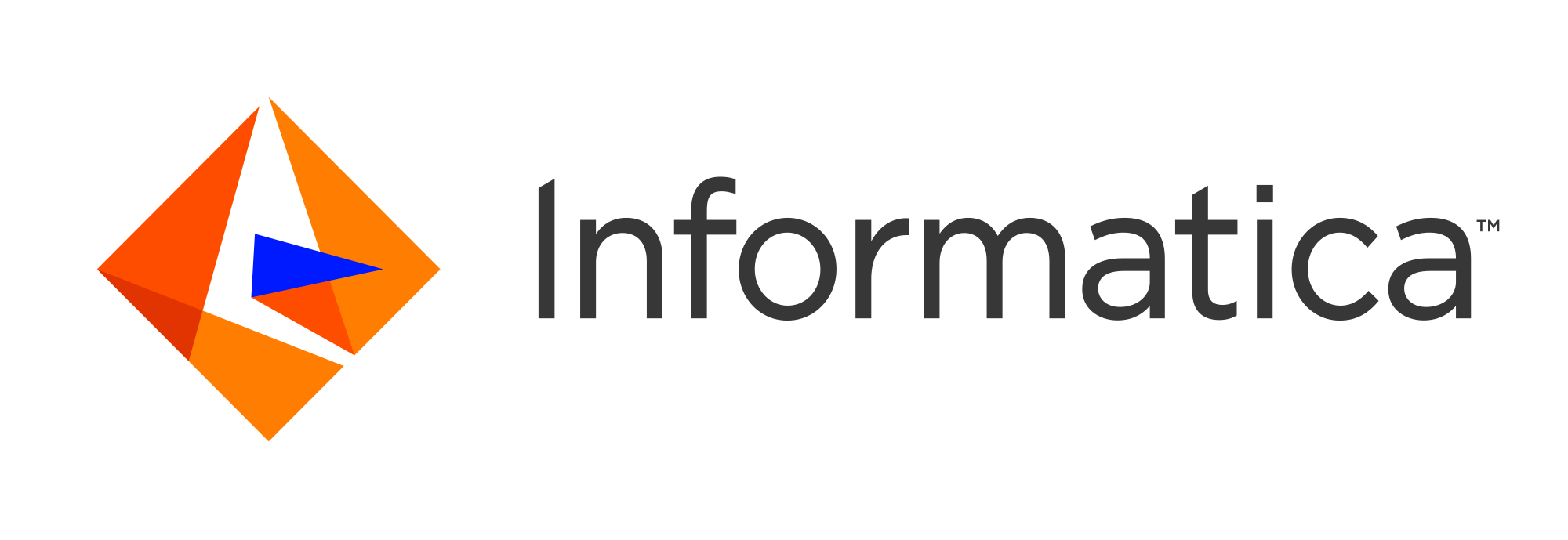
Ultra Messaging Knowledge Base
Elements of configuring LBT-RM and LBT-RU transports.
• Configuring UDP-Based Transports
• Introduction
• Preparation
• Retransmit Rate Limit
• Initial NAK Backoff Interval
• NAK Backoff Interval
• Ignore Interval
• Data Rate Limit and Rate Interval
• Receiver Socket Buffer
• Transmission Window
• Source-Side Filtering (LBT-RU)
• Source Socket Buffer (LBT-RU)
• DRO Peer Link
• Special Peer Link Considerations
This article gives advice on configuring Ultra Messaging's UDP-based transport protocols, LBT-RU and LBT-RM. It assumes you are familiar with the basics of Ultra Messaging's messaging paradigm and the basics of network data communication.
This article is mainly concerned with configuration related to packet loss prevention and recovery.
UM's LBT-RM and LBT-RU transport types use very similar algorithms, and are typically configured in the same ways. Much of this article will focus on LBT-RM, and an LBT-RU user should simply map the concepts one-to-one. Corresponding RU links will be included as "(RU)".
Note that this advice assumes the use of regular sources. Users of Smart Sources will need to use the corresponding Smart Source configuration options and may need to make additional adjustments as well. Contact Support for assistance.
Related articles:
You should measure or predict the following characteristics of your UM use case:
All of the above should be periodically re-measured and configuration options adjusted accordingly.
To avoid NAK Storms, you should set your transport_lbtrm_retransmit_rate_limit (context) (RU) to less than 10% of the expected average message rate times the expected average messages size. Note that this is not the same as the data rate limit, which is typically set higher than the expected average data rate.
To avoid NAK Storms, you should set your transport_lbtrm_nak_initial_backoff_interval (receiver) (RU) to the maximum expected traffic burst duration plus the round-trip network latency between a publisher and a subscriber.
This adds some latency to the recovery, but helps to avoid NAK Storms. The reason for the addition of the round-trip network latency is to allow NAK suppression to be effective.
We recommend leaving the transport_lbtrm_nak_backoff_interval (receiver) (RU) at its default value. If you do change it, ensure that it is not less than the initial NAK backoff interval.
To avoid unnecessary repair delay and NCFs, you should set your transport_lbtrm_ignore_interval (source) (RU) to 1/2 your NAK Backoff Interval.
If you follow our recommendation of leaving the NAK Backoff Interval at its default of 200 ms, you should set your ignore interval to 100. Note that it does not default to 100; you need to set it.
To avoid NAK Storms, you should set your transport_lbtrm_data_rate_limit (context) (RU) and transport_lbtrm_rate_interval (context) (RU) according to the procedure listed in Decrease Packet Rate Using Rate Limiter.
Note that the default value for the data rate limiter is 10 megabits/sec, which is almost certainly too low for most real-world use cases.
Also note that Smart Sources do not support data rate limits. To minimize the chances of packet loss and NAK storms, it becomes the publishing application's responsibility to control its send rate.
To avoid NAK storms, you should set your transport_lbtrm_receiver_socket_buffer (context) (RU) to somewhere between 8MB and 128MB. Unfortunately, we have not found an analytical method for calculating the optimal socket buffer size. But in our practical experience with our users, a 10gig network should have at least 20 MB for average workflows, and much higher for heavy workflows.
For example, one of our customers has a twice-daily burst of messages at full 10G line rate for 700 ms. This customer uses 128 MB socket buffers and rarely has packet loss.
Remember that the operating system does not statically allocate the requested socket buffer size. Rather, it allows the socket buffer to grow to that size before dropping packets. So it only uses that much memory if it needs to.
To avoid unrecoverable transport loss, you should set your transport_lbtrm_transmission_window_size (source) (RU) to a minimum of:
(peak_message_rate * avg_message_size) * (initial_nak_backoff + 3*nak_backoff + 2*max_round_trip)
For example, a peak message rate of 80,000 msgs/sec, average message size of 600 bytes, initial NAK backoff of .09 sec, nak_backoff of .2 sec, round-trip time of 0 (assume no WAN):
(80,000 * 600) * (.09 + .6) = 33,120,000
For LBT-RU, you should set your transport_source_side_filtering_behavior (source) to "inclusion". This prevents un-subscribed topics from being sent to the receiver.
For LBT-RU, you should set your transport_lbtru_source_socket_buffer (context) to 1,000,000 plus 100,000 times the number of subscribers expected to join. For example, if you expect 8 subscribers to join the source,
1000000 + 100000 * 8 = 1800000
The UM Dynamic Routing Option (DRO) can be configured for a UDP Peer Link. This peer link uses the same underlying protocols and code base as the LBT-RU transport type. However, because it is not associated with regular UM sources and receivers, it must be configured using the DRO's XML configuration file, and the configuration options are somewhat different.
The Router Element "<udp>" element has children elements that specify the LBT-RU operating parameters.
For example, Router Element "<peer-rate-limit>" has attributes that control the rate limiter. For example:
<portals>
<peer>
...
<udp>
...
<peer-rate-limit data="10000000" retransmit="5000000" interval="100"/>
</udp>
</peer>
...
</portals>
This is the equivalent of:
context transport_lbtru_data_rate_limit 10000000
context transport_lbtru_retransmit_rate_limit 5000000
context transport_lbtru_rate_interval 100
When configuring a UDP peer link for a pair of DROs, all the same considerations must be made as are discussed above. However, pay special attention to the items that include network round-trip time, such as NAK backoff times and transmission window. For DROs that are widely separated, larger values for both are generally advised.
Also, to ensure a lossless utilization, you should divide up the available bandwidth and limit each app that sends over the WAN to its share of the bandwidth using UM's rate limiter. See Decrease Packet Rate Using Rate Limiter.
UM Home
See Notices for important information.