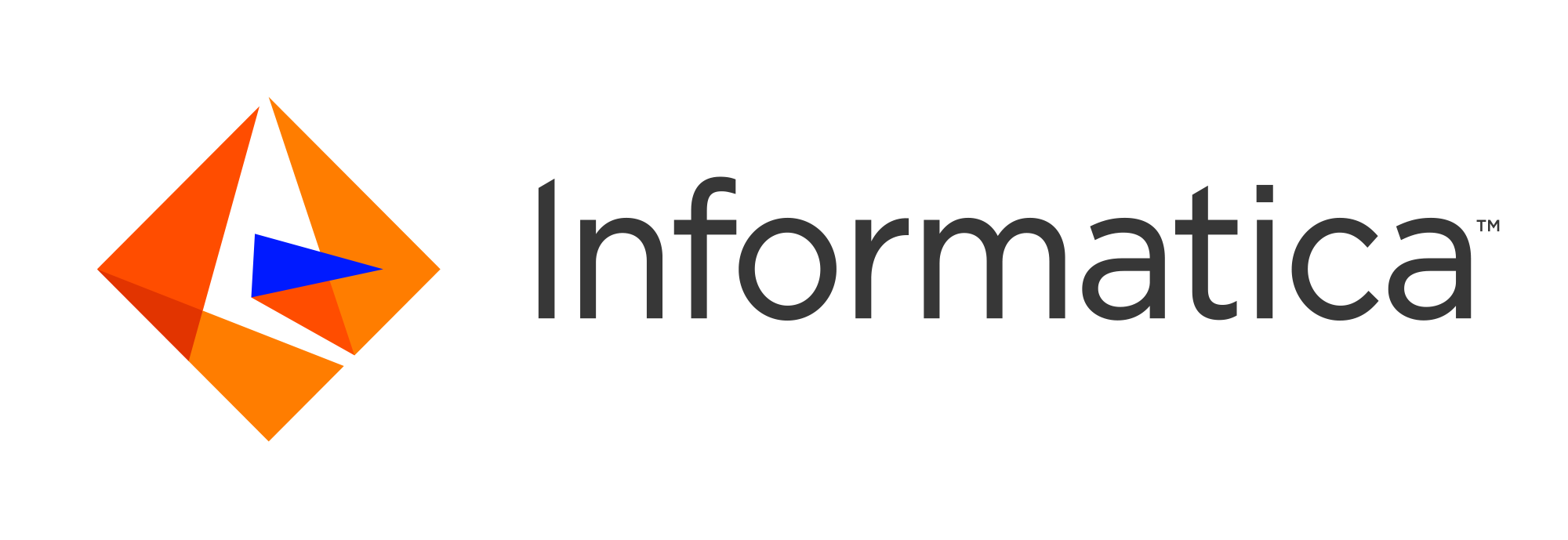
Ultra Messaging:
Technical Support
For documentation, examples, and other UM resources, go to UM Home.
Raising an Ultra Messaging Support Ticket
You CANNOT open a ticket by sending email to support@informatica.com. That email address only works for tickets that are already open.
What if I don't know how to raise a ticket?
Don't waste time trying to figure it out. Send us an email. We'll create the ticket for you, and help you get signed up.
That said, we prefer you open a ticket. It benefits you because sometimes an email to a distribution list gets buried under spam, or everybody thinks that somebody else is handling it. Our ticketing system ensures you won't fall through the cracks.
OK, I'll Raise a Ticket. Remind me how.
Log in at https://network.informatica.com/
Alternatively, you can call the Support hot line. For instructions:
https://www.informatica.com/services-and-training/customer-success-services/contact-us.htmlIf you are having trouble getting through, you can send email to dlmessagingsuptcc@informatica.com. However, this is often not the fastest or most reliable way to contact Ultra Messaging Support.
Full information on Informatica Support can be downloaded from
https://network.informatica.com/docs/DOC-3015
Ticket Tips
Once the ticket is opened, we recommend using email to continue the dialog. Leave the subject line alone so that the support system can apply it to the right ticket. You can add people to the CC list, and you can attach files up to 2MB in size. (For larger files, ask your support engineer for advice.)
For problem tickets, supplying the following information will help us resolve your problem quickly:
- Most important: is your production system disrupted now? Please say so at the top and use priority 1.
- Is this problem ongoing / repeatable / reproducible? Give information about the frequency of the problem.
- Give the contact information you would like us to use to contact you: email, cell phone number, office phone number, etc.
- Give the UM product versions you are running.
- Give the platforms you run on and whether they are 32-bit or 64-bit.
- Give the UM components you use, such as store daemons, the UM Router (DRO), unicast topic resolver (lbmrd), etc.
- Please attach configuration files.
- Please attach log files, including application logs.
- Please attach any packet captures (Wireshark/tcpdump/etc.).
- Any other information about events leading up to the problem. E.g., was there a surge in traffic? Were your applications or other components starting or stopping?
End of Life Policy
Ultra Messaging (UM) software continues to be enhanced. New versions are made available periodically with new functionality and performance improvements. We at Informatica understand that our users may not be able to stay up-to-date with each software version as it becomes available. However, it is also not practical for Informatica to provide full support for every version of its software that has ever been released. Therefore, we have established the following "End of Life" policy (EOL) for older UM software versions. Note that this policy applies to Informatica's Ultra Messaging products only.
A UM version will be fully supported for a period of no less than five years after its initial release.
A "version" is identified by two numbers: a major and a minor version. For example, 6.12 is a software version.
A "hotfix" is identified by three numbers: a major and a minor version, and a hotfix number. For example, 6.12.1 is "hotfix one" for version 6.12.
Hotfixes are not covered by the EOL policy. When a new hotfix is released, it becomes the supported copy for the underlying software version. However, the 5-year minimum support period is calculated from the release date of the original software version. For example, the 6.12 software version will be eligible for EOL five years after 6.12's original release (March 2019), not 5 years after the date of 6.12's most-recent hotfix.
Informatica will announce the "End of Life" (EOL) for UM versions no later than 18 months before the effective date of EOL. This 18 month period is known as "EOL-pending".
For example, UM version 6.8 was released in December of 2014. The earliest that its EOL could have been announced would have been June of 2018. However, as of July 2023, 6.8's EOL has not been announced. It is fully supported.
If UM version 6.8's EOL is eventually announced, it will be an additional 18 months before that EOL takes effect.
UM EOL announcements are made using the Informatica "SupportFlash" emails (subscribe here), and in the latest UM Release Notes. Users are advised to subscribe to SupportFlash emails for Ultra Messaging news.
At Informatica's discretion, full support can be maintained for software versions beyond the 5-year period.
- When a software version is older than the 5-year minimum, it is still subject to the 18-month EOL-pending period.
Informatica has the policy of providing "best-effort" support for UM software versions that have reached EOL. This typically means investigating issues and providing workarounds. However, except under very unusual circumstances, Emergency Bug Fixes (EBFs) are not provided for EOL software. Instead, an EBF might be applied to a more-recent fully-supported software version, and the user would have to upgrade to that version.
For users running EOL version of UM, an important goal of ongoing support should be to develop and execute an upgrade plan for the user.
EOL List
All UM versions prior to UM version 6.0 have reached EOL.
If you are running an EOL version of UM, please contact UM Support for assistance in developing and executing an upgrade plan. We will support you as best we can in the meantime.
EOL Pending List
No UM versions have had an EOL date announced but not yet reached.
If you are running an EOL-pending version of UM, please contact UM Support for assistance in developing and executing an upgrade plan.
Notices
© Copyright Informatica LLC 2004-2022.Go to UM Home
This software and documentation are provided only under a separate license agreement containing restrictions on use and disclosure. No part of this document may be reproduced or transmitted in any form, by any means (electronic, photocopying, recording, or otherwise) without prior consent of Informatica LLC.
A current list of Informatica trademarks is available on the web at https://www.informatica.com/trademarks.html
Portions of this software and/or documentation are subject to copyright held by third parties. Required third party notices are included with the product.
This software is protected by patents as detailed at
https://www.informatica.com/legal/patents.html
The information in this documentation is subject to change without notice. If you find any problems in this documentation, please report them to us in writing at Informatica LLC 2100 Seaport Blvd. Redwood City, CA 94063.
Informatica products are warranted according to the terms and conditions
of the agreements under which they are provided.
INFORMATICA LLC PROVIDES THE INFORMATION IN THIS DOCUMENT "AS IS" WITHOUT
WARRANTY OF ANY KIND, EXPRESS OR IMPLIED, INCLUDING WITHOUT ANY WARRANTIES
OF MERCHANTABILITY, FITNESS FOR A PARTICULAR PURPOSE AND ANY WARRANTY OR
CONDITION OF NON-INFRINGEMENT.